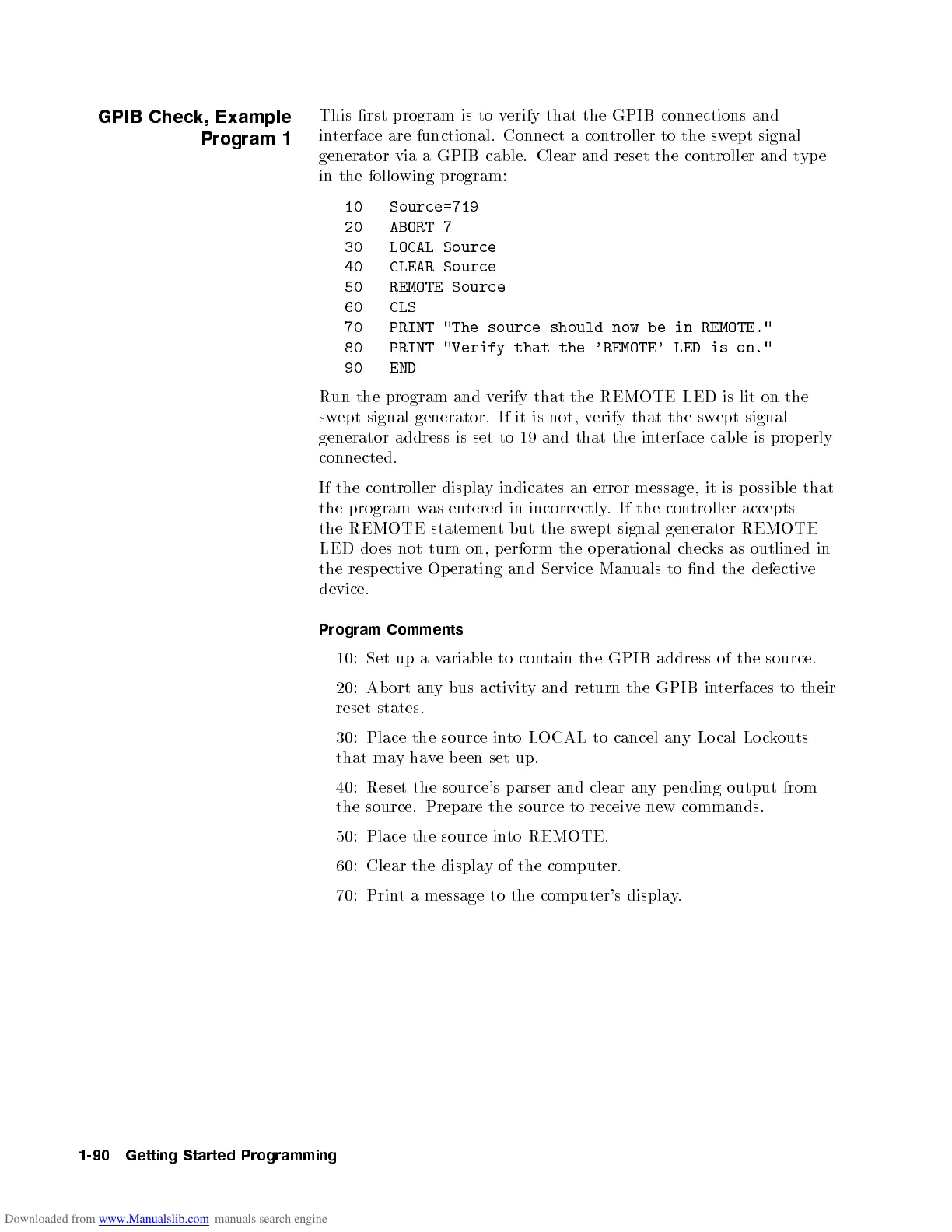GPIB Check, Example
Program 1
This rst program is to verify that the GPIB connections and
interface are functional. Connect a controller to the swept signal
generator via a GPIB cable. Clear and reset the controller and type
in the following program:
10 Source=719
20 ABORT 7
30 LOCAL Source
40 CLEAR Source
50 REMOTE Source
60 CLS
70 PRINT "The source should now be in REMOTE."
80 PRINT "Verify that the 'REMOTE' LED is on."
90 END
Run the program and verify that the REMOTE LED is lit on the
swept signal generator. If it is not, verify that the swept signal
generator address is set to 19 and that the interface cable is properly
connected.
If the controller display indicates an error message, it is p ossible that
the program was entered in incorrectly. If the controller accepts
the REMOTE statement but the swept signal generator REMOTE
LED do es not turn on, perform the operational c
hecks as outlined in
the respective Operating and Service Manuals to nd the defective
device.
Program Comments
10: Set up a variable to contain the GPIB address of the source.
20: Ab ort any bus activity and return the GPIB in
terfaces to their
reset states.
30: Place the source into LOCAL to cancel any Local Lo ckouts
that mayhave been set up.
40: Reset the source's parser and clear any pending output from
the source. Prepare the source to receive new commands.
50: Place the source into REMOTE.
60: Clear the display of the computer.
70: Print a message to the computer's display.
1-90 Getting Started Programming
