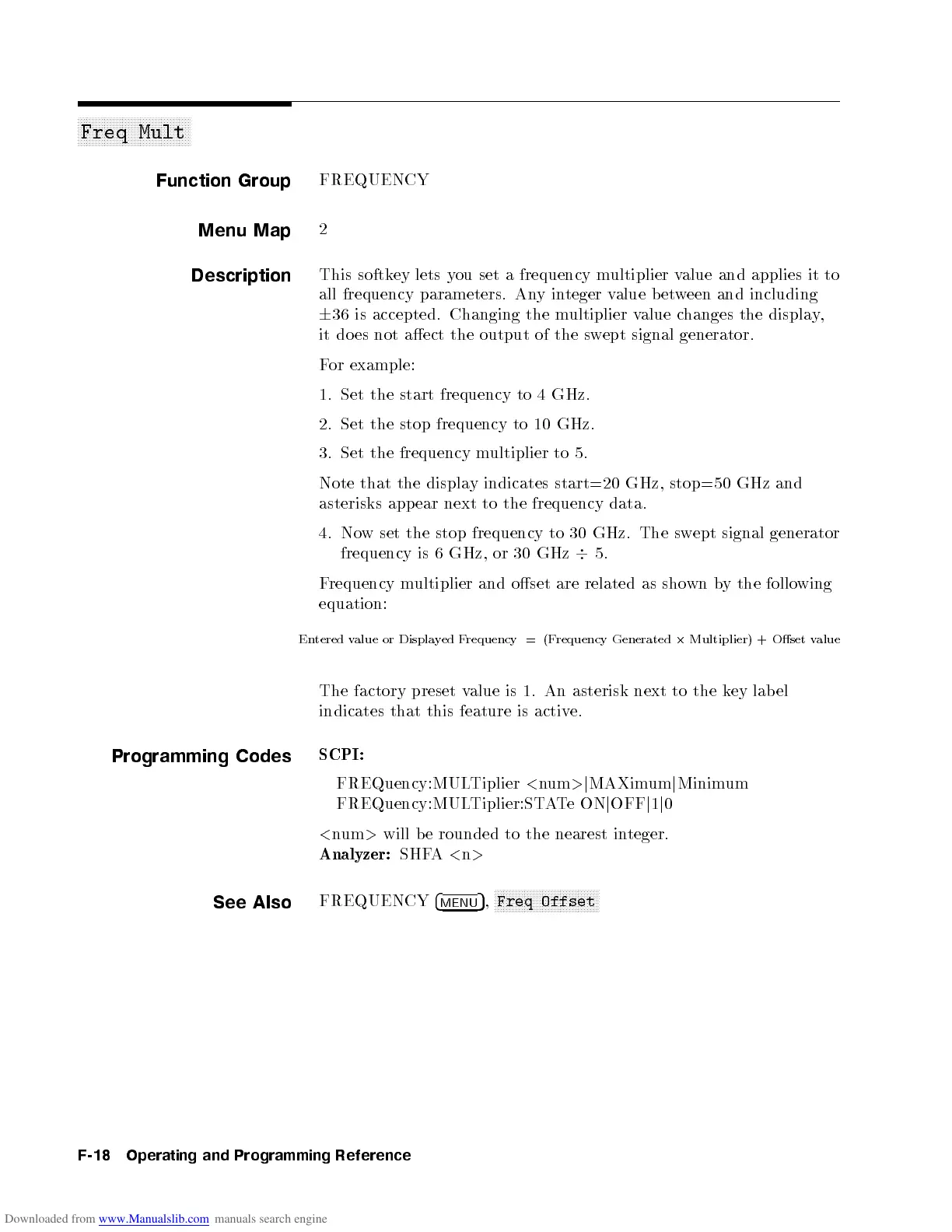aaaaaaaaaaaaaaaaaaaaaaaaaaaaaaaaaaaaaa
Freq Mult
Function Group
FREQUENCY
Menu Map
2
Description
This softkey lets you set a frequency multiplier value and applies it to
all frequency parameters. Anyinteger value between and including
6
36 is accepted. Changing the multiplier value changes the display,
it does not aect the output of the swept signal generator.
For example:
1. Set the start frequency to 4 GHz.
2. Set the stop frequency to 10 GHz.
3. Set the frequency multiplier to 5.
Note that the display indicates start=20 GHz, stop=50 GHz and
asterisks app ear next to the frequency data.
4. Now set the stop frequency to 30 GHz. The sw
ept signal generator
frequency is 6 GHz, or 30 GHz
4
5.
Frequency multiplier and oset are related as shown by the following
equation:
Entered value or Displayed Frequency = (Frequency Generated
2
Multiplier) + Oset value
The factory preset value is 1. An asterisk next to the k
ey lab el
indicates that this feature is active.
Programming Codes
SCPI:
FREQuency:MULTiplier
<
num
>
j
MAXimum
j
Minimum
FREQuency:MULTiplier:STATeON
j
OFF
j
1
j
0
<
num
>
will b e rounded to the nearest integer.
Analyzer:
SHFA
<
n
>
See Also
FREQUENCY
4
MENU
5
,
NNNNNNNNNNNNNNNNNNNNNNNNNNNNNNNNNNN
Freq Offset
F-18 Operating and Programming Reference
