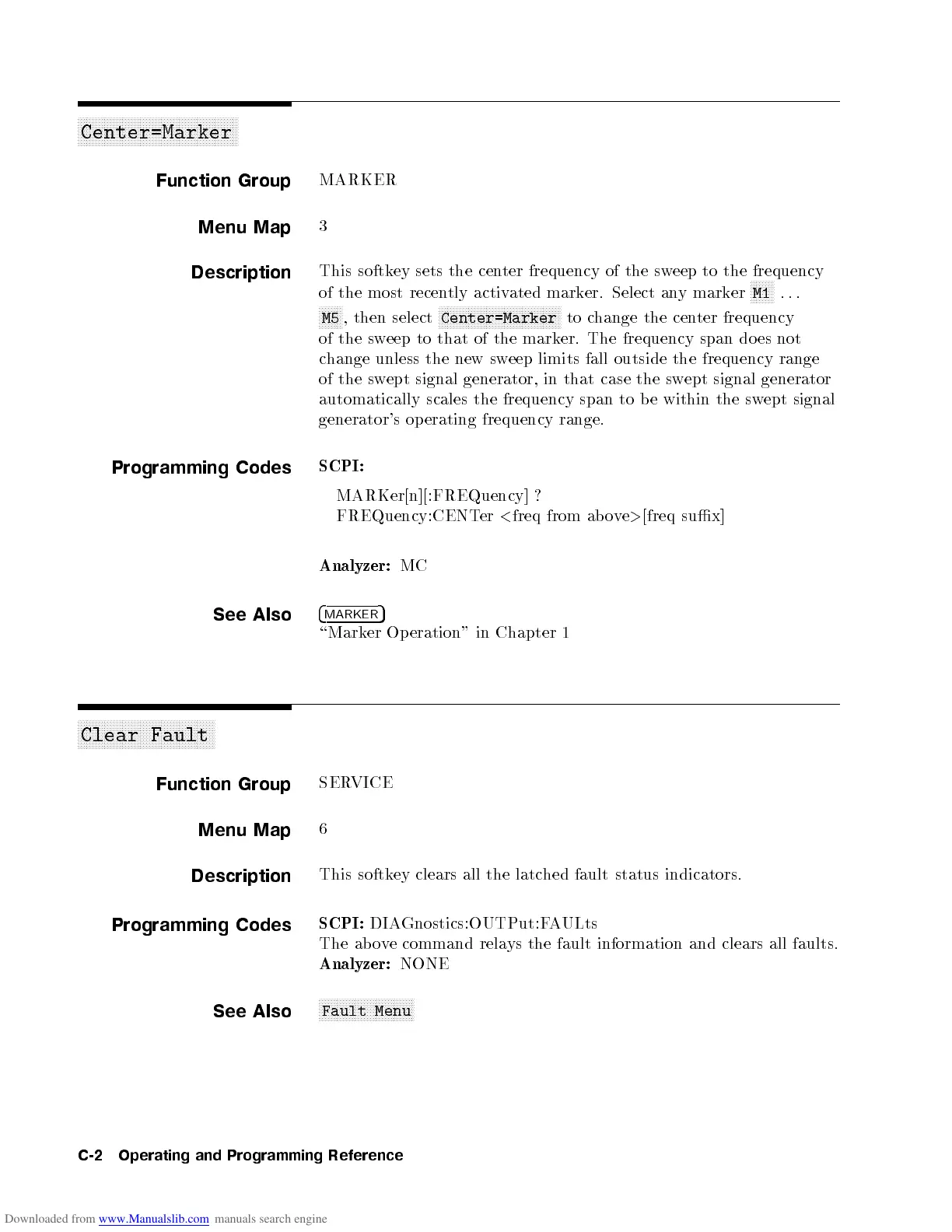aaaaaaaaaaaaaaaaaaaaaaaaaaaaaaaaaaaaaaaaaaaaaaaaaaaaaa
Center=Marker
Function Group
MARKER
Menu Map
3
Description
This softkey sets the center frequency of the sweep to the frequency
of the most recently activated marker. Select any marker
NNNNNNNN
M1
...
NNNNNNNN
M5
, then select
NNNNNNNNNNNNNNNNNNNNNNNNNNNNNNNNNNNNNNNNN
Center=Marker
to change the center frequency
of the sweep to that of the marker. The frequency span do es not
change unless the new sweep limits fall outside the frequency range
of the swept signal generator, in that case the swept signal generator
automatically scales the frequency span to b e within the swept signal
generator's op erating frequency range.
Programming Codes
SCPI:
MARKer[n][:FREQuency] ?
FREQuency:CENTer
<
freq from ab ove
>
[freq sux]
Analyzer:
MC
See Also
4
MARKER
5
\Marker Operation" in Chapter 1
aaaaaaaaaaaaaaaaaaaaaaaaaaaaaaaaaaaaaaaaaaaaaa
Clear Fault
Function Group
SERVICE
Menu Map
6
Description
This softkey clears all the latched fault status indicators.
Programming Codes
SCPI:
DIAGnostics:OUTPut:FAULts
The above command relays the fault information and clears all faults.
Analyzer:
NONE
See Also
NNNNNNNNNNNNNNNNNNNNNNNNNNNNNNNN
Fault Menu
C-2 Operating and Programming Reference
