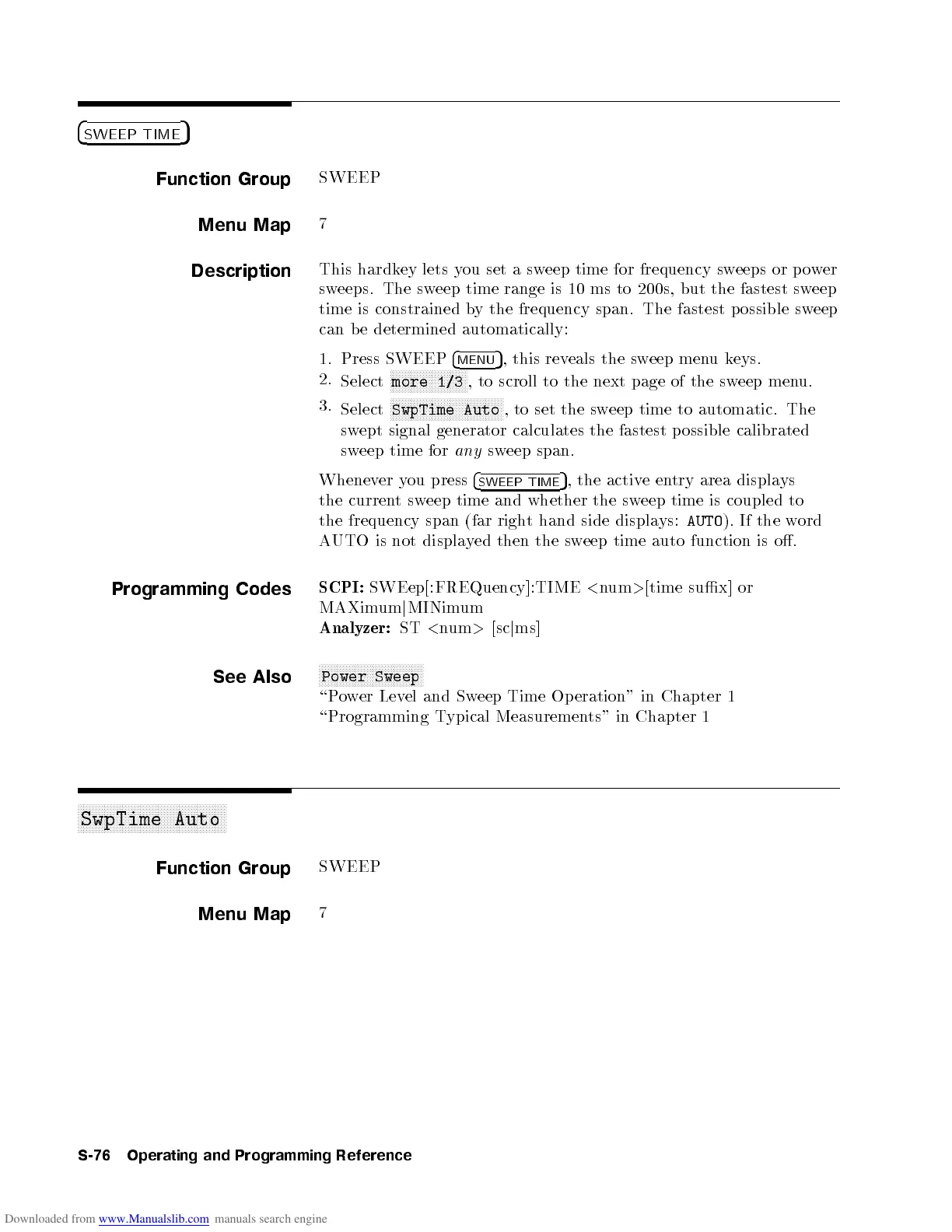4
SWEEP TIME
5
Function Group
SWEEP
Menu Map
7
Description
This hardkey lets you set a sweep time for frequency sweeps or p ower
sweeps. The sweep time range is 10 ms to 200s, but the fastest sweep
time is constrained by the frequency span. The fastest p ossible sweep
can be determined automatically:
1. Press SWEEP
4
MENU
5
, this reveals the sweep menukeys.
2.
Select
NNNNNNNNNNNNNNNNNNNNNNNNNN
more 1/3
, to scroll to the next page of the sweep menu.
3.
Select
NNNNNNNNNNNNNNNNNNNNNNNNNNNNNNNNNNNNNN
SwpTime Auto
, to set the sweep time to automatic. The
swept signal generator calculates the fastest p ossible calibrated
sweep time for
any
sweep span.
Whenever you press
4
SWEEP TIME
5
, the active entry area displays
the currentsweep time and whether the sweep time is coupled to
the frequency span (far right hand side displays:
AUTO
). If the word
AUTO is not displayed then the sweep time auto function is o.
Programming Codes
SCPI:
SWEep[:FREQuency]:TIME
<
num
>
[time sux] or
MAXimum
j
MINimum
Analyzer:
ST
<
num
>
[sc
j
ms]
See Also
NNNNNNNNNNNNNNNNNNNNNNNNNNNNNNNNNNN
Power Sweep
\Power Level and Sweep Time Operation" in Chapter 1
\Programming Typical Measurements" in Chapter 1
aaaaaaaaaaaaaaaaaaaaaaaaaaaaaaaaaaaaaaaaaaaaaaaaaa
SwpTime Auto
Function Group
SWEEP
Menu Map
7
S-76 Operating and Programming Reference
