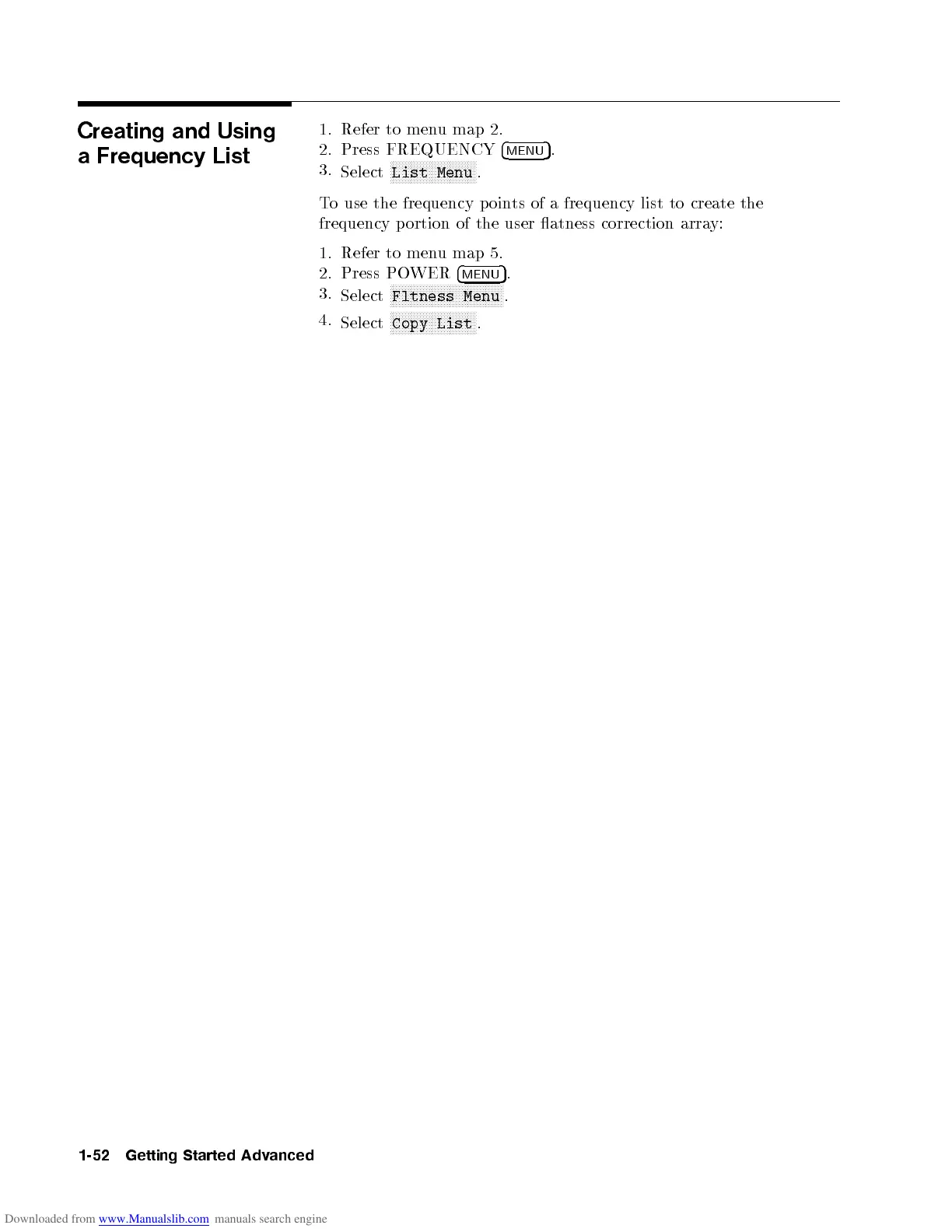Creating and Using
a Frequency List
1. Refer to menu map 2.
2. Press FREQUENCY
4
MENU
5
.
3.
Select
NNNNNNNNNNNNNNNNNNNNNNNNNNNNN
List Menu
.
To use the frequency p oints of a frequency list to create the
frequency p ortion of the user atness correction array:
1. Refer to menu map 5.
2. Press POWER
4
MENU
5
.
3.
Select
NNNNNNNNNNNNNNNNNNNNNNNNNNNNNNNNNNNNNN
Fltness Menu
.
4.
Select
NNNNNNNNNNNNNNNNNNNNNNNNNNNNN
Copy List
.
1-52 Getting Started Advanced