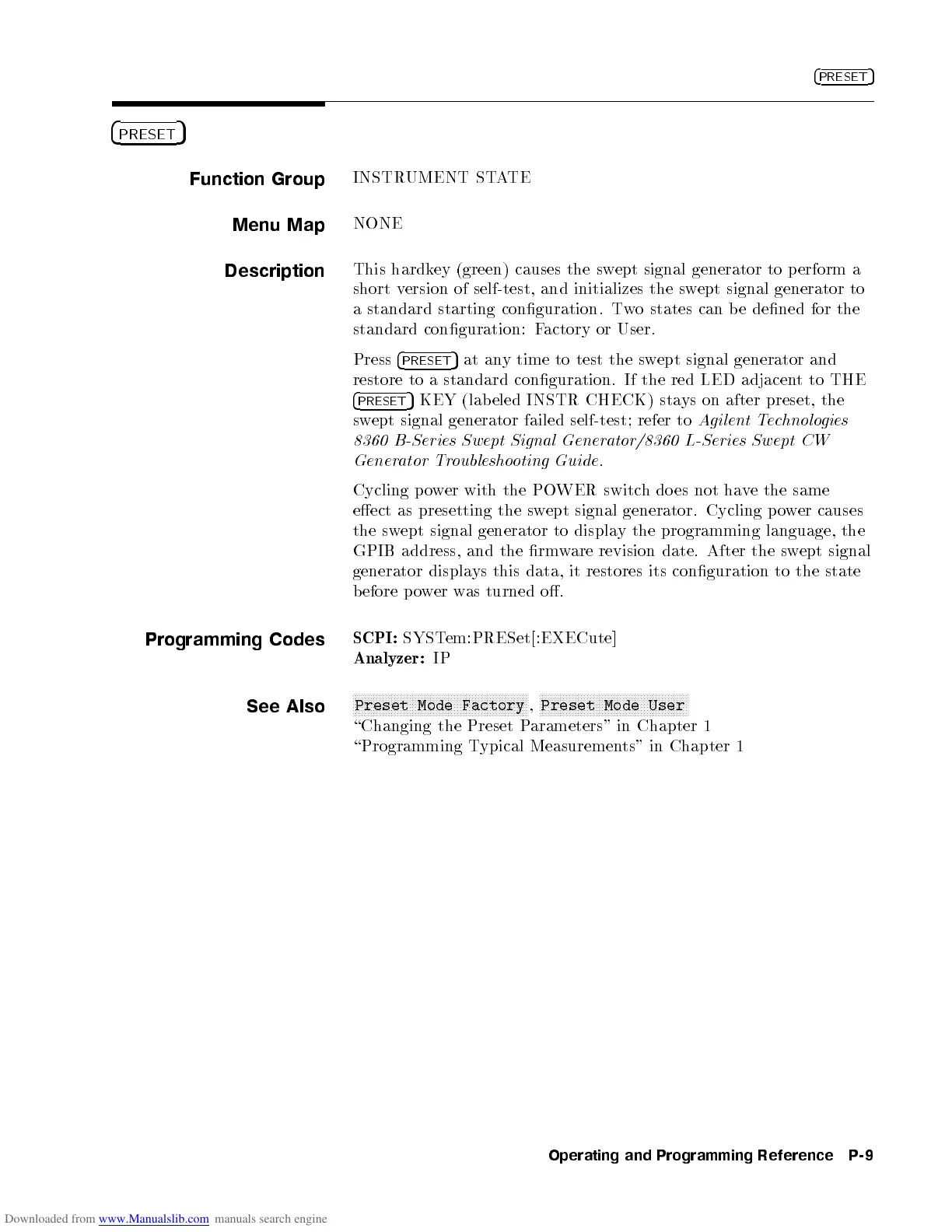4
PRESET
5
4
PRESET
5
Function Group
INSTRUMENT STATE
Menu Map
NONE
Description
This hardkey (green) causes the swept signal generator to p erform a
short version of self-test, and initializes the swept signal generator to
a standard starting conguration. Two states can be dened for the
standard conguration: Factory or User.
Press
4
PRESET
5
at any time to test the swept signal generator and
restore to a standard conguration. If the red LED adjacent to THE
4
PRESET
5
KEY (lab eled INSTR CHECK) stays on after preset, the
swept signal generator failed self-test; refer to
Agilent Technologies
8360 B-Series Swept Signal Generator/8360 L-Series Swept CW
Generator Troubleshooting Guide
.
Cycling power with the POWER switch does not have the same
eect as presetting the swept signal generator. Cycling power causes
the swept signal generator to display the programming language, the
GPIB address, and the rmware revision date. After the swept signal
generator displays this data, it restores its conguration to the state
before power was turned o.
Programming Codes
SCPI:
SYSTem:PRESet[:EXECute]
Analyzer:
IP
See Also
NNNNNNNNNNNNNNNNNNNNNNNNNNNNNNNNNNNNNNNNNNNNNNNNNNNNNNNNNNN
Preset Mode Factory
,
NNNNNNNNNNNNNNNNNNNNNNNNNNNNNNNNNNNNNNNNNNNNNNNNNN
Preset Mode User
\Changing the Preset Parameters" in Chapter 1
\Programming Typical Measurements" in Chapter 1
Operating and Programming Reference P-9
