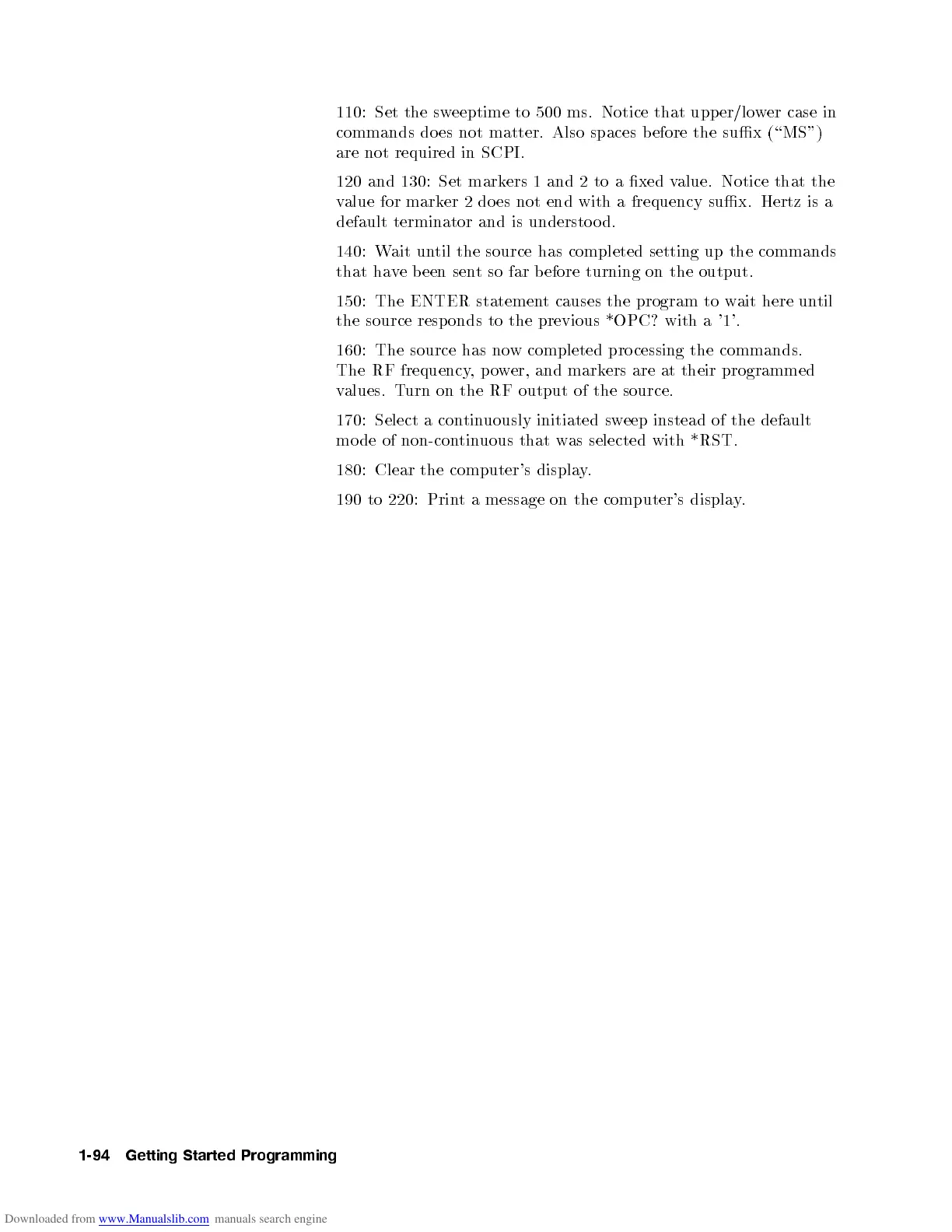110: Set the sweeptime to 500 ms. Notice that upper/lower case in
commands do es not matter. Also spaces b efore the sux (\MS")
are not required in SCPI.
120 and 130: Set markers 1 and 2 to a xed value. Notice that the
value for marker 2 do es not end with a frequency sux. Hertz is a
default terminator and is understo o d.
140: Wait until the source has completed setting up the commands
that have been sent so far before turning on the output.
150: The ENTER statement causes the program to wait here until
the source resp onds to the previous *OPC? with a '1'.
160: The source has now completed pro cessing the commands.
The RF frequency,power, and markers are at their programmed
values. Turn on the RF output of the source.
170: Select a continuously initiated sweep instead of the default
mo de of non-continuous that was selected with *RST.
180: Clear the computer's display.
190 to 220: Print a message on the computer's display.
1-94 Getting Started Programming