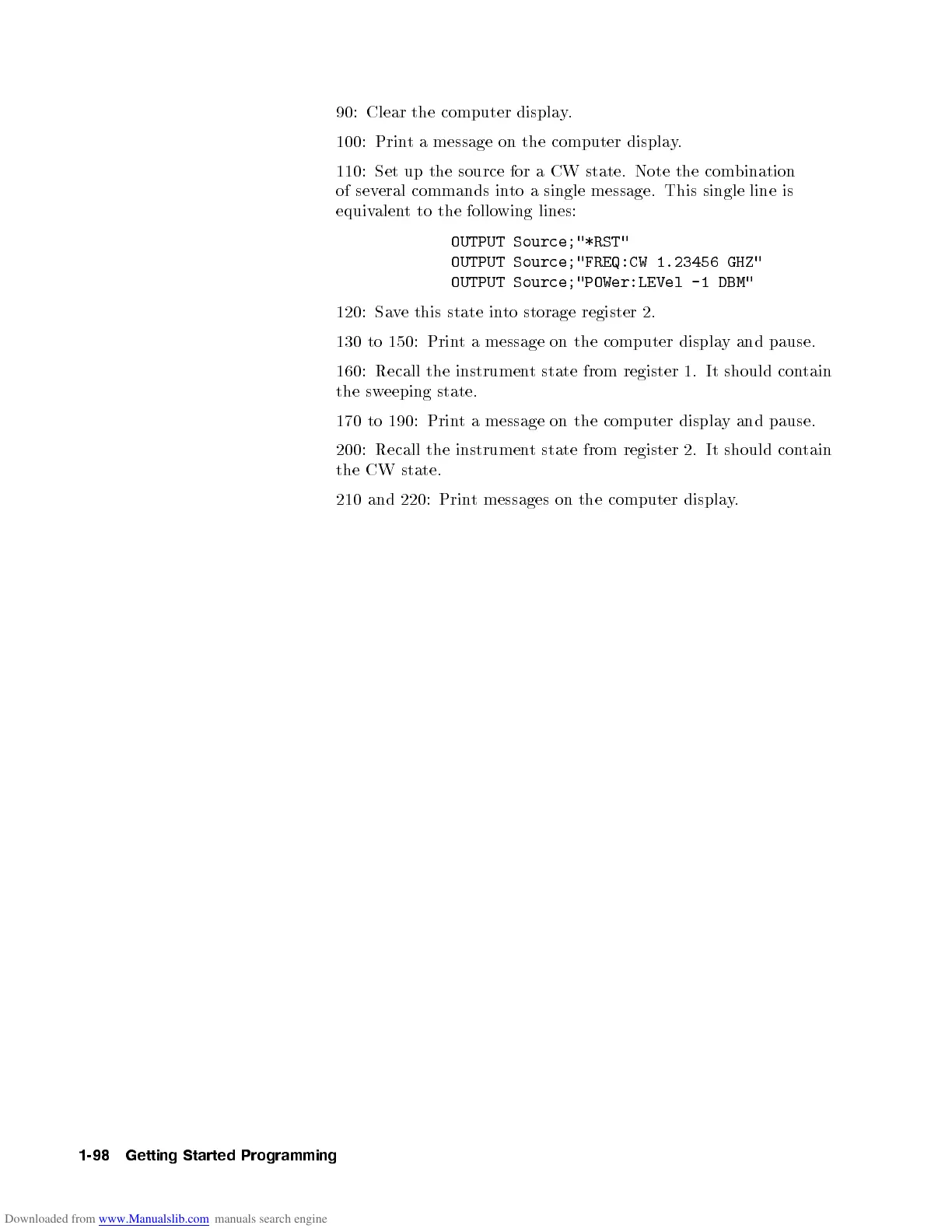90: Clear the computer display.
100: Print a message on the computer display.
110: Set up the source for a CW state. Note the combination
of several commands into a single message. This single line is
equivalent to the following lines:
OUTPUT Source;"*RST"
OUTPUT Source;"FREQ:CW 1.23456 GHZ"
OUTPUT Source;"POWer:LEVel -1 DBM"
120: Save this state into storage register 2.
130 to 150: Print a message on the computer display and pause.
160: Recall the instrument state from register 1. It should contain
the sweeping state.
170 to 190: Print a message on the computer display and pause.
200: Recall the instrument state from register 2. It should contain
the CW state.
210 and 220: Print messages on the computer display.
1-98 Getting Started Programming
