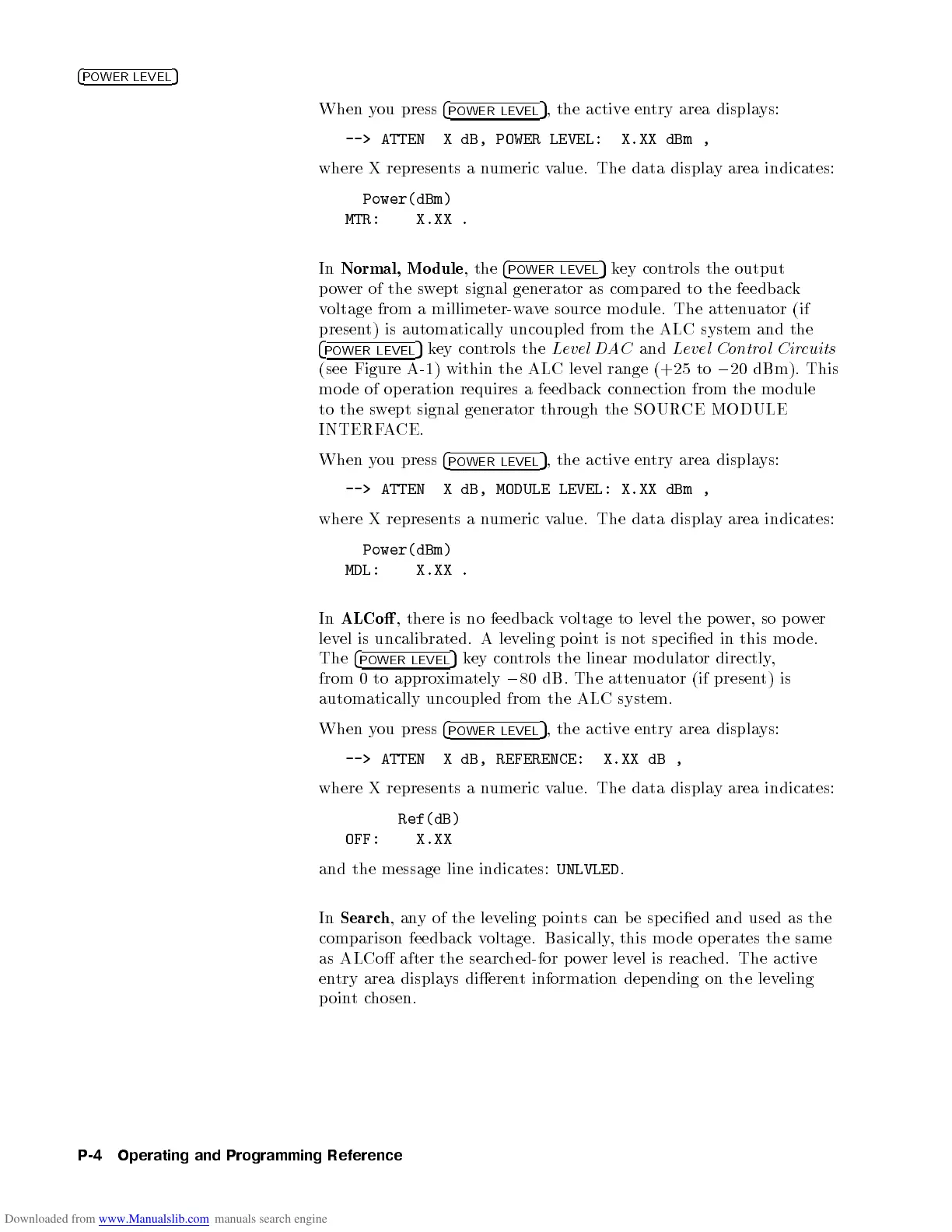4
POWER LEVEL
5
When you press
4
POWER LEVEL
5
, the active entry area displays:
--> ATTEN X dB, POWER LEVEL: X.XX dBm ,
where X represents a numeric value. The data display area indicates:
Power(dBm)
MTR: X.XX .
In
Normal, Mo dule
, the
4
POWER LEVEL
5
key controls the output
power of the swept signal generator as compared to the feedback
voltage from a millimeter-wave source mo dule. The attenuator (if
present) is automatically uncoupled from the ALC system and the
4
POWER LEVEL
5
key controls the
Level DAC
and
Level Control Circuits
(see Figure A-1) within the ALC level range (+25 to
0
20 dBm). This
mo de of op eration requires a feedback connection from the mo dule
to the swept signal generator through the SOURCE MODULE
INTERFACE.
When you press
4
POWER LEVEL
5
, the active entry area displays:
--> ATTEN X dB, MODULE LEVEL: X.XX dBm ,
where X represents a numeric value. The data display area indicates:
Power(dBm)
MDL: X.XX .
In
ALCo
, there is no feedbackvoltage to level the power, so power
level is uncalibrated. A leveling point is not sp ecied in this mo de.
The
4
POWER LEVEL
5
key controls the linear mo dulator directly,
from 0 to approximately
0
80 dB. The attenuator (if present) is
automatically uncoupled from the ALC system.
When you press
4
POWER LEVEL
5
, the active entry area displays:
--> ATTEN X dB, REFERENCE: X.XX dB ,
where X represents a numeric value. The data display area indicates:
Ref(dB)
OFF: X.XX
and the message line indicates:
UNLVLED
.
In
Search
,any of the leveling p oints can b e sp ecied and used as the
comparison feedbackvoltage. Basically, this mo de operates the same
as ALCo after the searched-for p ower level is reached. The active
entry area displays dierent information depending on the leveling
pointchosen.
P-4 Operating and Programming Reference
