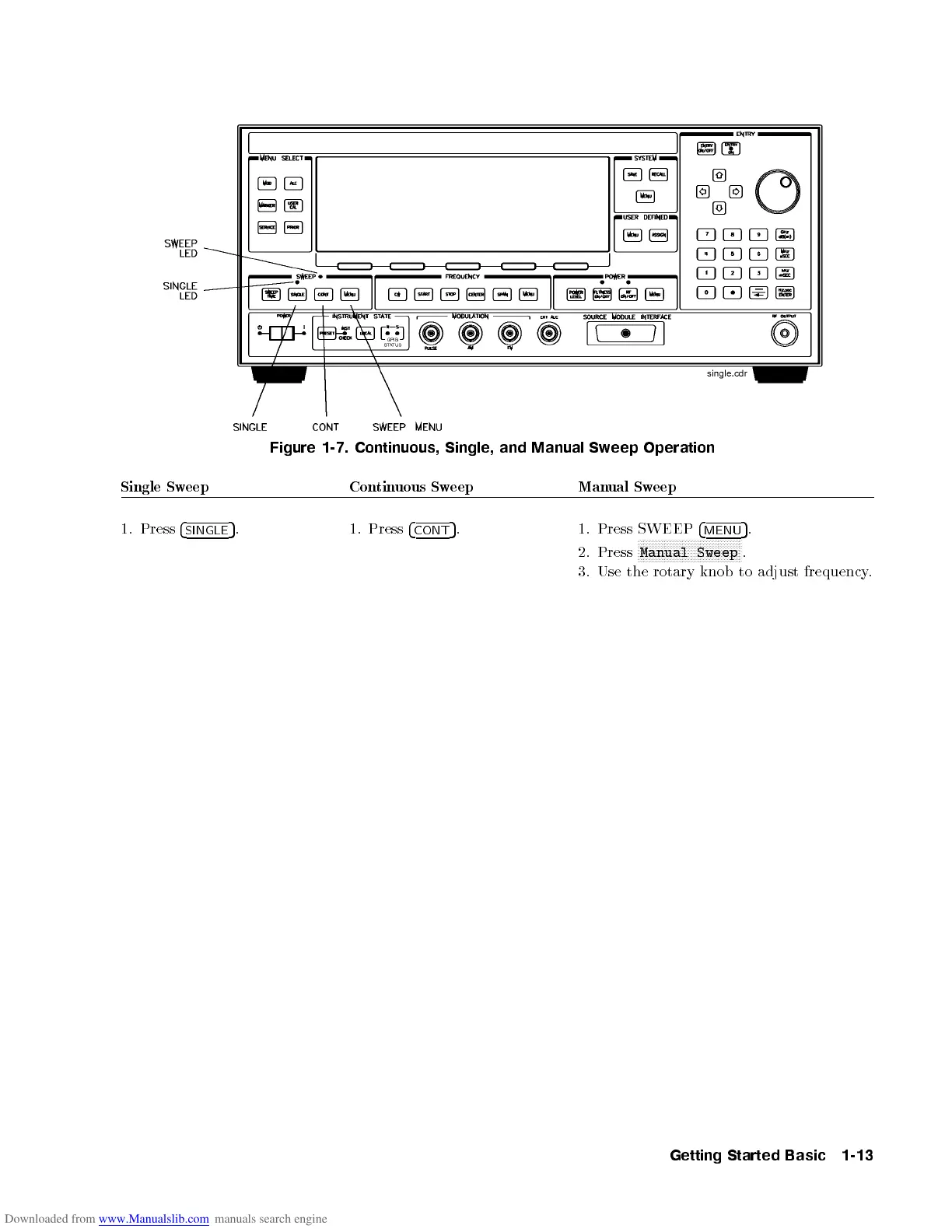Figure 1-7. Continuous, Single, and Manual Sweep Operation
Single Sweep Continuous Sweep Manual Sweep
1. Press
4
SINGLE
5
. 1. Press
4
CONT
5
. 1. Press SWEEP
4
MENU
5
.
2. Press
NNNNNNNNNNNNNNNNNNNNNNNNNNNNNNNNNNN
Manual Sweep
.
3. Use the rotary knob to adjust frequency.
Getting Started Basic 1-13
