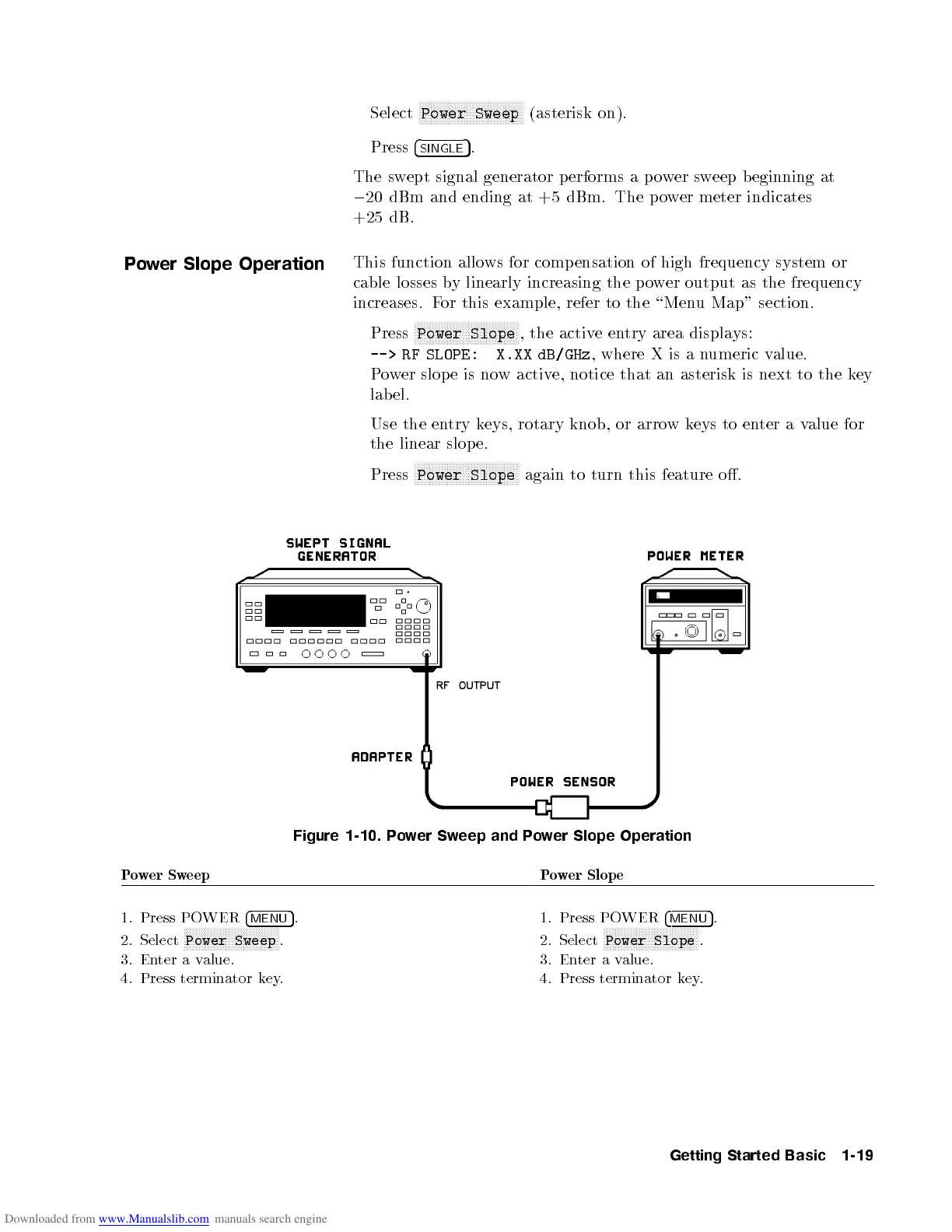Select
NNNNNNNNNNNNNNNNNNNNNNNNNNNNNNNNNNN
Power Sweep
(asterisk on).
Press
4
SINGLE
5
.
The swept signal generator p erforms a p ower sweep b eginning at
0
20 dBm and ending at +5 dBm. The p ower meter indicates
+25 dB.
Power Slope Operation
This function allows for comp ensation of high frequency system or
cable losses by linearly increasing the p ower output as the frequency
increases. For this example, refer to the \Menu Map" section.
Press
NNNNNNNNNNNNNNNNNNNNNNNNNNNNNNNNNNN
Power Slope
, the active entry area displays:
--> RF SLOPE: X.XX dB/GHz
, where X is a numeric value.
Power slop e is now active, notice that an asterisk is next to the key
lab el.
Use the entry keys, rotary knob, or arrow keys to enter a value for
the linear slop e.
Press
NNNNNNNNNNNNNNNNNNNNNNNNNNNNNNNNNNN
Power Slope
again to turn this feature o.
Figure 1-10. Power Sweep and Power Slope Operation
Power Sweep Power Slop e
1. Press POWER
4
MENU
5
. 1. Press POWER
4
MENU
5
.
2. Select
NNNNNNNNNNNNNNNNNNNNNNNNNNNNNNNN
Power Sweep
. 2. Select
NNNNNNNNNNNNNNNNNNNNNNNNNNNNNNNN
Power Slope
.
3. Enter a value. 3. Enter a value.
4. Press terminator key. 4. Press terminator key.
Getting Started Basic 1-19
