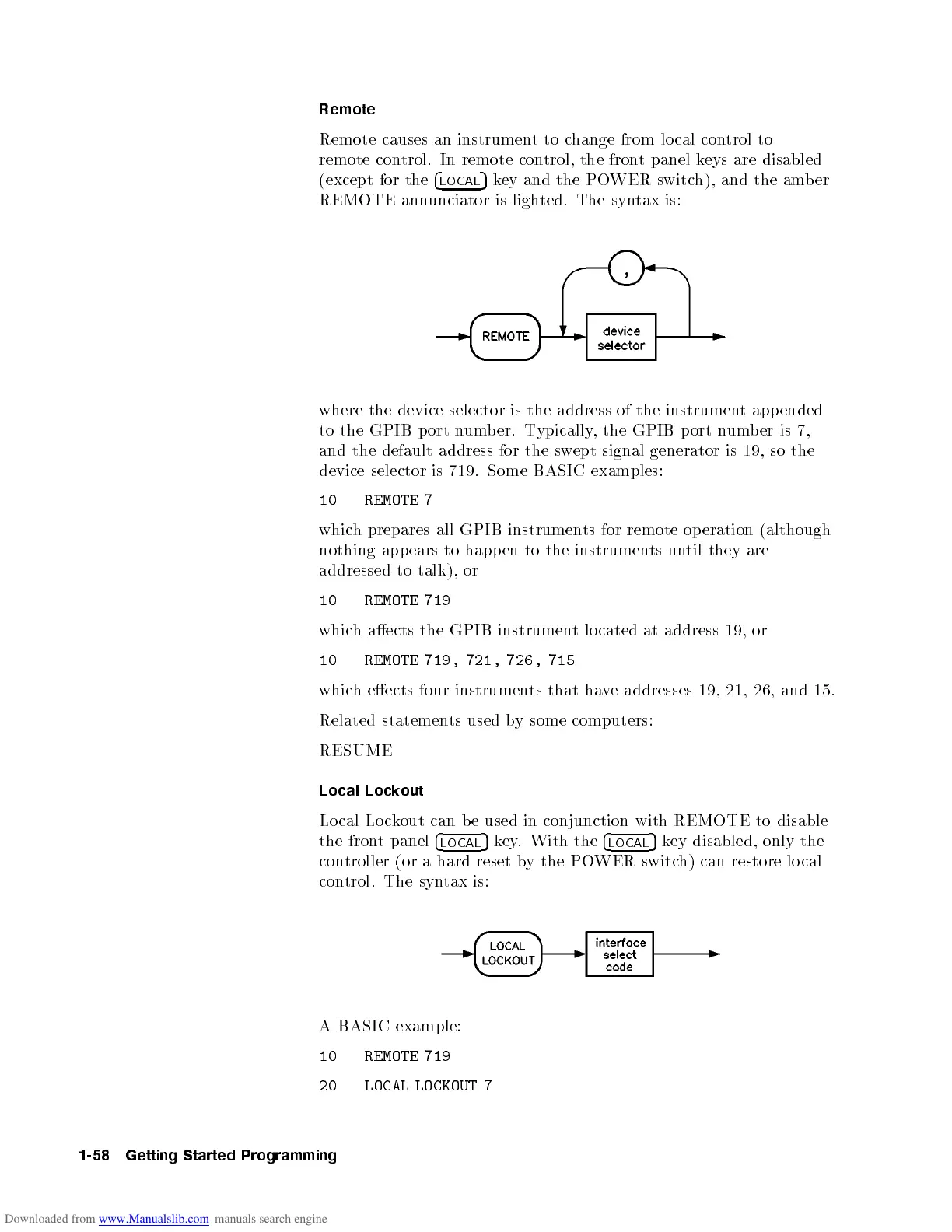Remote
Remote causes an instrumenttochange from lo cal control to
remote control. In remote control, the front panel keys are disabled
(except for the
4
LOCAL
5
key and the POWER switch), and the amber
REMOTE annunciator is lighted. The syntax is:
where the device selector is the address of the instrument app ended
to the GPIB p ort number. Typically, the GPIB p ort number is 7,
and the default address for the swept signal generator is 19, so the
device selector is 719. Some BASIC examples:
10 REMOTE 7
which prepares all GPIB instruments for remote op eration (although
nothing app ears to happen to the instrumen
ts until they are
addressed to talk), or
10 REMOTE 719
which aects the GPIB instrument lo cated at address 19, or
10 REMOTE 719, 721, 726, 715
which eects four instruments that have addresses 19, 21, 26, and 15.
Related statements used by some computers:
RESUME
Local Lockout
Local Lo ckout can b e used in conjunction with REMOTE to disable
the front panel
4
LOCAL
5
key. With the
4
LOCAL
5
key disabled, only the
controller (or a hard reset by the POWER switch) can restore lo cal
control. The syntax is:
A BASIC example:
10 REMOTE 719
20 LOCAL LOCKOUT 7
1-58 Getting Started Programming
