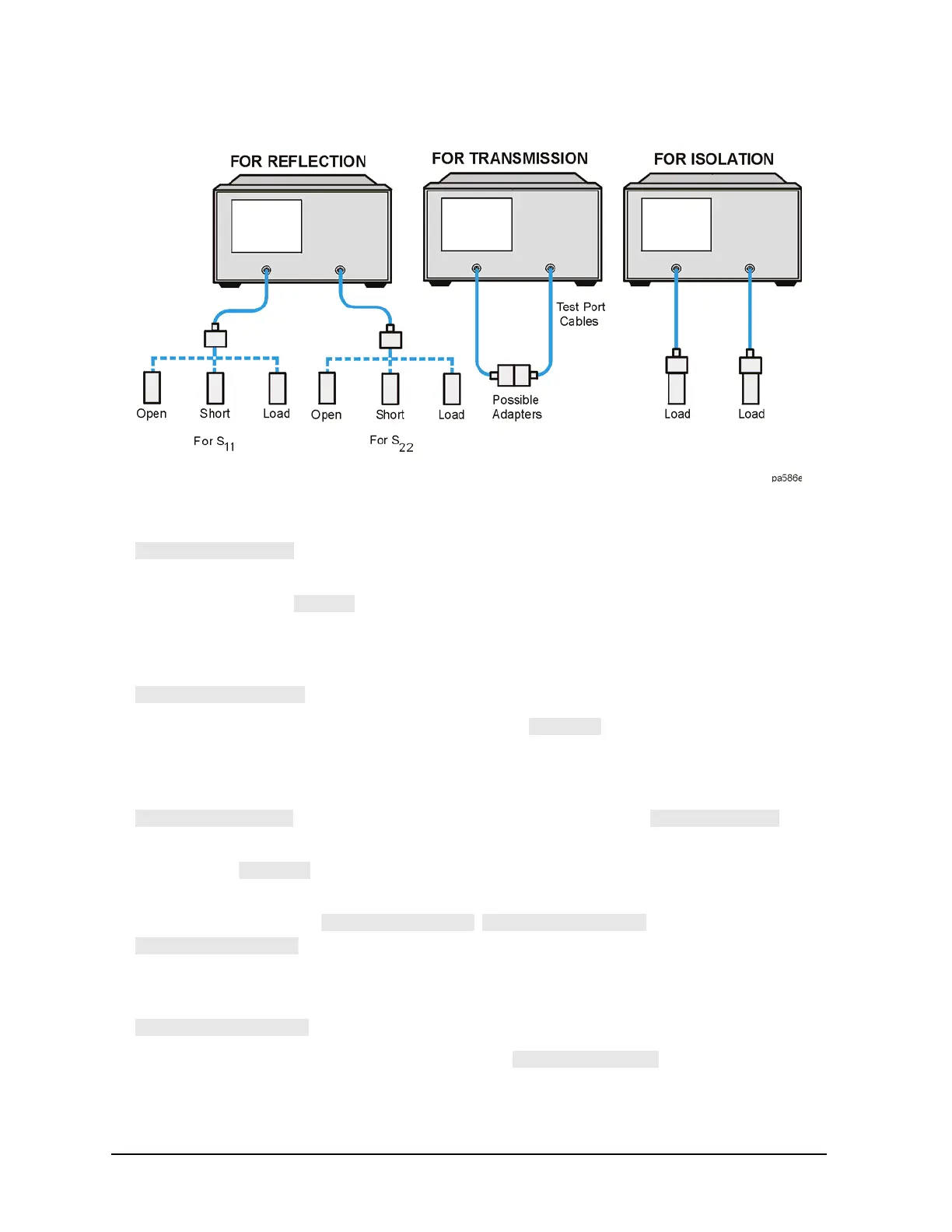6-30
Calibrating for Increased Measurement Accuracy
Full Two-Port Error Correction (ES Analyzers Only)
Figure 6-9 Standard Connections for Full Two-Port Error Correction
6. To measure the standard, when the displayed trace has settled, press:
The analyzer displays WAIT - MEASURING CAL STANDARD during the standard measurement. The
analyzer underlines the
softkey after it measures the standard.
7. Disconnect the open, and connect a short circuit to PORT 1.
8. To measure the device, when the displayed trace has settled, press:
The analyzer measures the short circuit and underlines the softkey.
9. Disconnect the short, and connect an impedance-matched load to PORT 1.
10. To measure the standard, when the displayed trace has settled, press:
, select the type of load you are using, and then press when
the analyzer has finished measuring the load.
Notice that the softkey is now underlined.
11. Repeat the open-short-load measurements described in the previous steps, but connect the devices in
turn to PORT 2, and use the
, , and
softkeys. Include any adapters that you would include in your device
measurement.
12. To compute the reflection correction coefficients, press:
13. To start the transmission portion of the correction, press .
14. Make a "thru" connection between the points where you will connect your device under test as shown
in
Figure 6-9.
