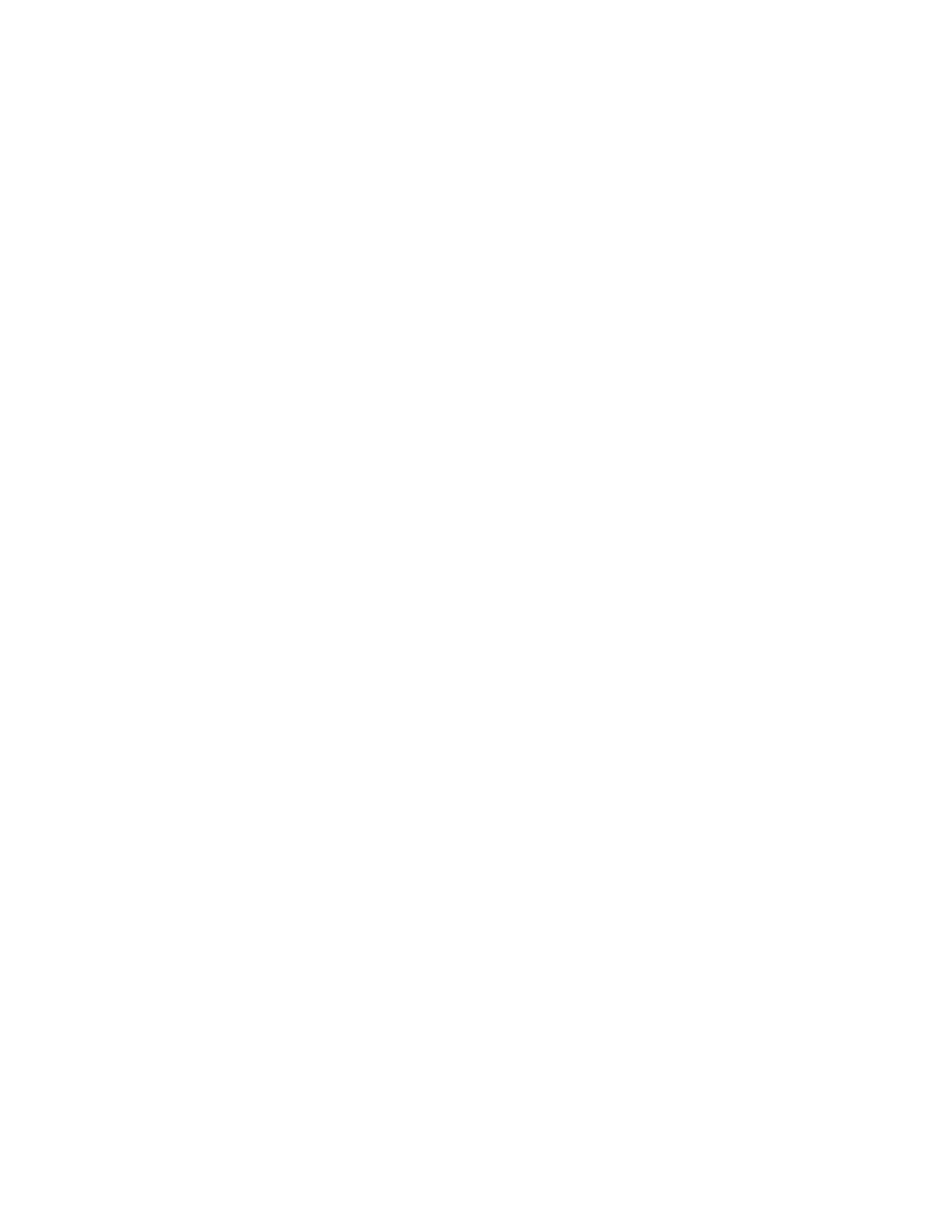1 About Maintaining the GC
Overview of Maintenance
10 Maintaining Your GC
Overview of Maintenance
This manual details the routine tasks needed to maintain the Agilent 8860 Gas Chromatograph
(GC). The procedures assume a basic knowledge of tool use and of GC operation. Readers are,
for example, expected to know how to:
• Safely turn devices on and off
• Load methods
• Change component temperatures, flows, and pressures
• Make typical pneumatic connections using Swagelok and other standard fittings
• Reset GC service counters
• Use the browser interface
Where to find a procedure
Included in this manual are chapters on maintaining the following GC components:
• Capillary Columns
• Split/Splitless Inlet (SSL)
• Purged Packed Inlet (PPI)
• Packed Column Inlet (PCI)
• Cool On-Column Inlet (COC)
• Flame Ionization Detector (FID)
• Thermal Conductivity Detector (TCD)
• Electron Capture Detector (ECD)
• Nitrogen-Phosphorus Detector (NPD)
• Flame Photometric Detector Plus (FPD+)
• Auxiliary Electronic Pressure Control Module (Aux EPC)
• Pneumatics Control Module (PCM)
• Valves
Each chapter includes:
• A list of the most commonly used consumables and parts for the component
• An exploded parts view of the component
• Detailed procedures for routine maintenance tasks associated with the component
