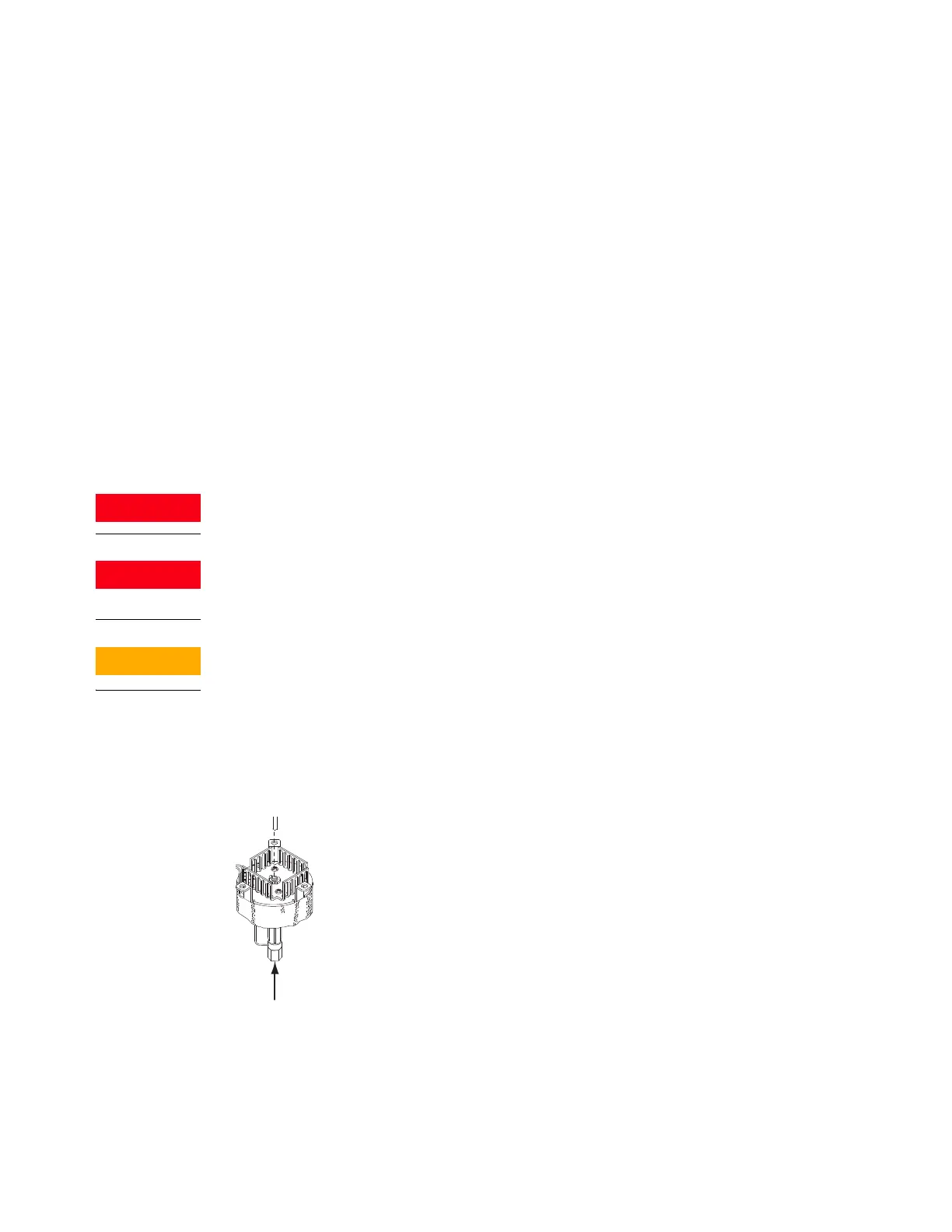8 Maintaining the COC Inlet
To Clean the COC Inlet
132 Maintaining Your GC
To Clean the COC Inlet
1 Gather the following:
• 1/4-inch and 5/16-inch wrenches
• Cleansing bath
• Aqueous detergent
• Distilled water
• Methanol
• Compressed, filtered, dry air or nitrogen
• Lint-free gloves
2 Manually set the inlet and oven temperature to < 40 °C, and wait for the inlet, oven, and
other parts you might come into contact with inside the oven, to cool before continuing.
Alternately, place the GC in maintenance mode: Maintenance > Instrument > Perform
Maintenance > Maintenance Mode > Start Maintenance.
Be careful! The oven and/or inlet may be hot enough to cause burns. If either is hot, wear
heat-resistant gloves to protect your hands.
Wear safety glasses to protect your eyes from flying particles while handling, cutting, or
installing glass or fused silica capillary columns. Use care in handling these columns to
prevent puncture wounds.
Wear clean, lint-free gloves to prevent contamination of parts with dirt and skin oils.
3 Remove the column.
4 Remove the septum nut or cooling tower and then remove the septum.
5 Remove the existing insert from the inlet by gently pushing it out from below with a wire or
piece of column. Store the insert for possible later use.
6 Fill an ultrasonic cleansing bath with aqueous detergent and place the spring and insert
into it. Sonicate for 1 minute.
7 Drain the aqueous detergent and fill the bath with distilled water. Sonicate for 1 minute.
