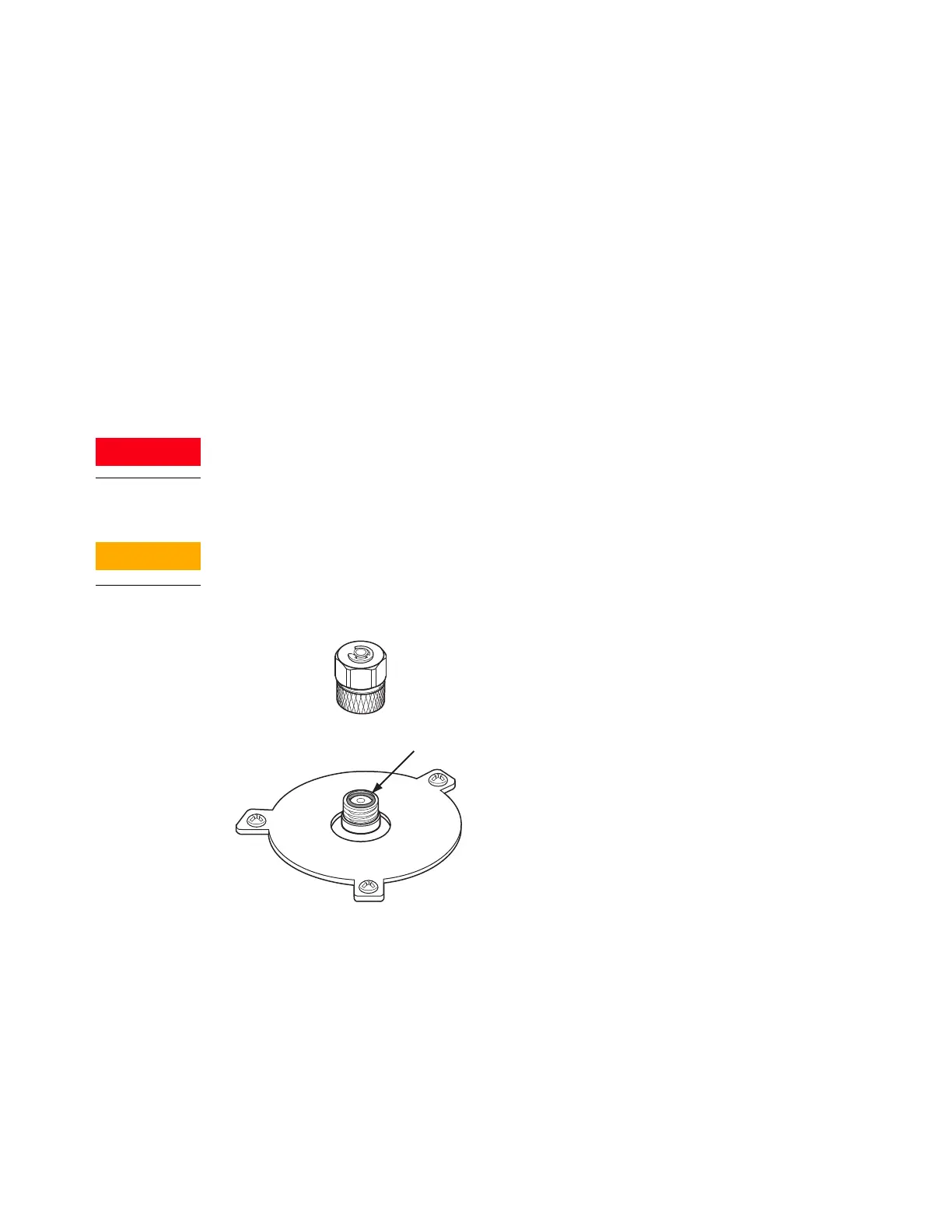7 Maintaining the Packed Column Inlet
To Change the O-Ring on the Packed Column Inlet
104 Maintaining Your GC
To Change the O-Ring on the Packed Column Inlet
1 Gather the following:
• Replacement O-ring. See “Consumables and Parts for the Packed Column Inlet” on
page 96.
• Septum nut wrench
• Tweezers
• Lint-free gloves
2 Launch the GC maintenance wizard: Maintenance > Inlets, select the inlet, then select
Perform Maintenance > Replace O-Ring > Start Maintenance. Wait for the GC to become
ready. The wizard will walk through the steps needed to replace the O-ring (those same
steps are repeated below).
Be careful! The oven and/or inlet may be hot enough to cause burns. If the inlet is hot, wear
heat-resistant gloves to protect your hands.
3 Loosen the top insert weldment to remove the top portion of the inlet.
Wear clean, lint-free gloves to prevent contamination of parts with dirt and skin oils.
4 Use tweezers to remove the old O-ring.
5 Insert a new O-ring.
6 Install and tighten the top insert weldment.
7 The GC maintenance wizard will perform checks at the appropriate times, including Leak &
Restriction tests, and will automatically reset the maintenance counters.
8 Select Finished, then select OK to exit the GC maintenance wizard.
9 Restore the analytical method.
