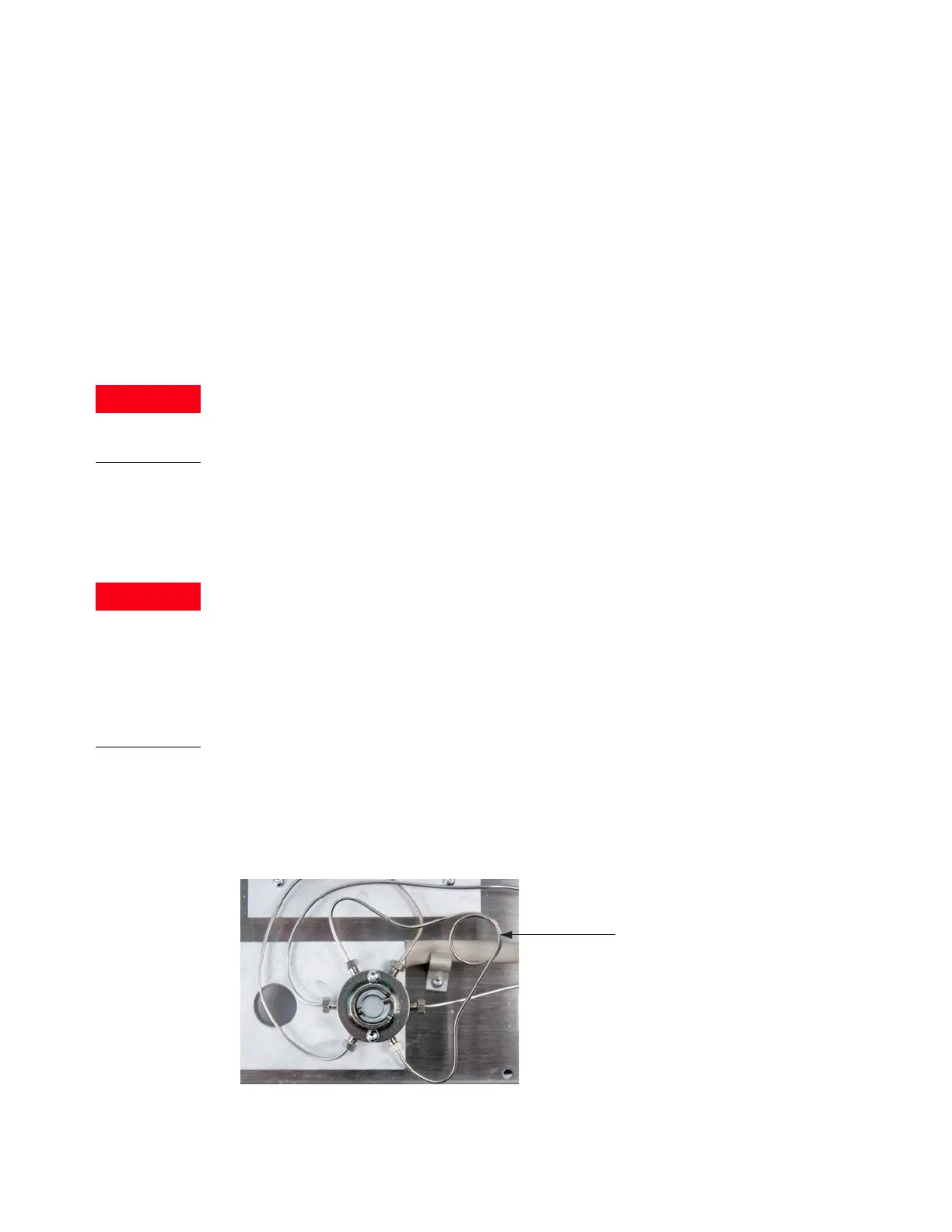15 Maintaining a Valve
To Replace a Gas Sampling Valve Loop
230 Maintaining Your GC
To Replace a Gas Sampling Valve Loop
1 Gather the following:
• Replacement sample loop, see “Consumables and Parts for Valves” on page 228.
• 1/4-inch wrench
• Vacuum cleaner
2 Place GC in maintenance mode: Maintenance > Instrument > Perform Maintenance >
Maintenance Mode > Start Maintenance. Wait for the GC to become ready.
3 Turn off the detector.
The oven, inlet, detector, and valve box may be very hot.
Sample and/or harmful gases may be present. Refer to your company’s standard operating
procedures for purging the chemicals from the sample line.
4 Set all valve box valves to Off.
5 Leave on the GC and valve actuator air.
6 Turn off the carrier gas and sample line flows and relieve any back pressure to the valve.
The valve box insulation is made of refractory ceramic fibers (RCFs). To avoid inhaling RCF
particles, we recommend these safety procedures:
• Ventilate your work area
• Wear long sleeves, gloves, safety glasses, and a disposable dust/mist respirator
• Dispose of insulation in a sealed plastic bag
• Vacuum any residual particles and discard
• Wash your hands with mild soap and cold water after handling RCFs.
7 Remove the upper valve box. See “To Remove the Upper Valve Box” on page 236.
8 Vacuum any loose particulate insulation.
9 When the valve is cool, loosen the sample loop’s two 1/4-inch fittings on the valve head
and remove the loop.
