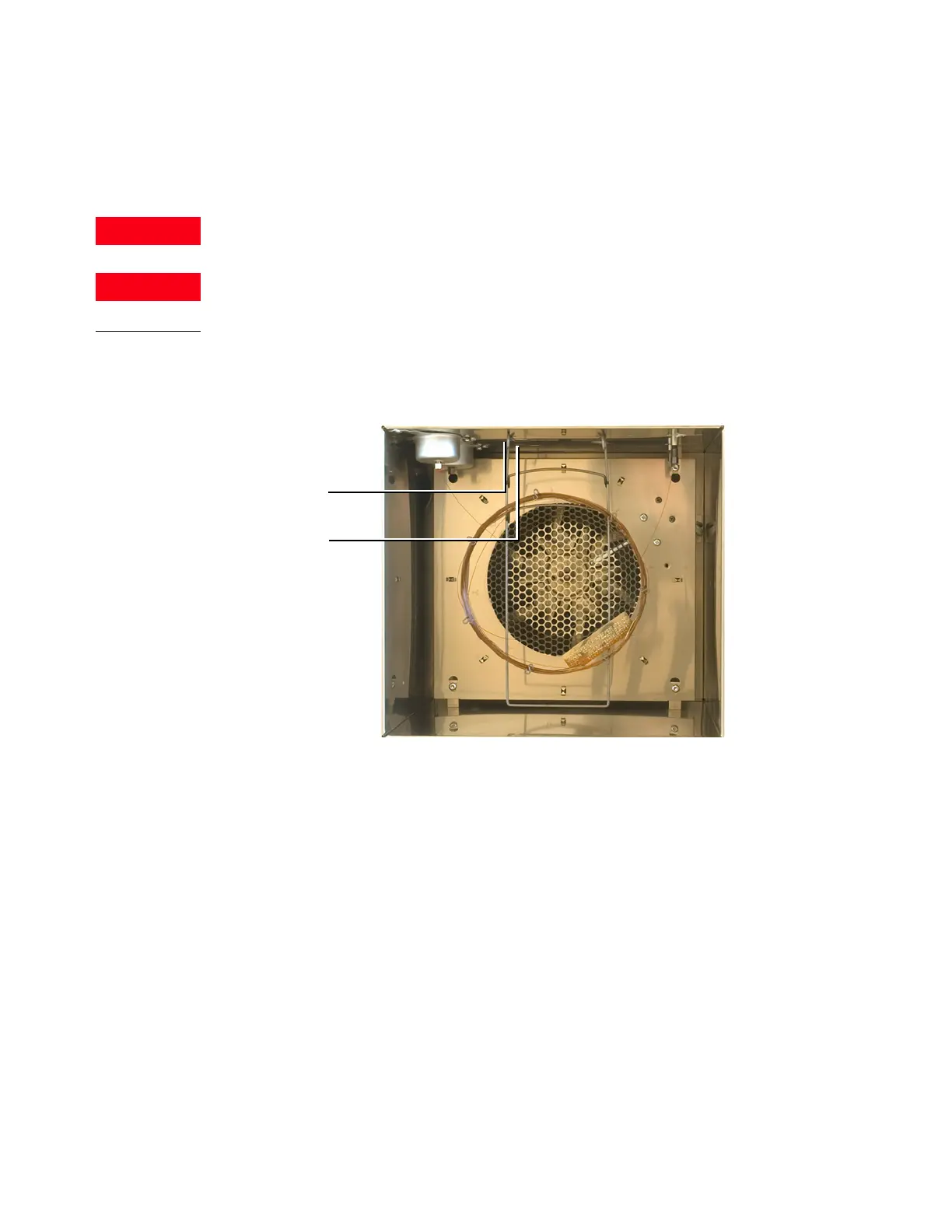4 Maintaining Capillary Columns
To Install a Capillary Column Hanger
32 Maintaining Your GC
To Install a Capillary Column Hanger
Be careful! The oven may be hot enough to cause burns. If the oven is hot, wear
heat-resistant gloves to protect your hands.
Wear safety glasses to protect your eyes from flying particles while handling, cutting, or
installing glass or fused silica capillary columns. Use care in handling these columns to
prevent puncture wounds.
1 Place GC in maintenance mode: Maintenance > Instrument > Perform Maintenance >
Maintenance Mode > Start Maintenance. Wait for the GC to become ready.
2 Select either the front or back hanger position. (Hanger is shown in back position.)
3 Insert the ends of the hanger into the slots in the selected position.
Front position
Back position
