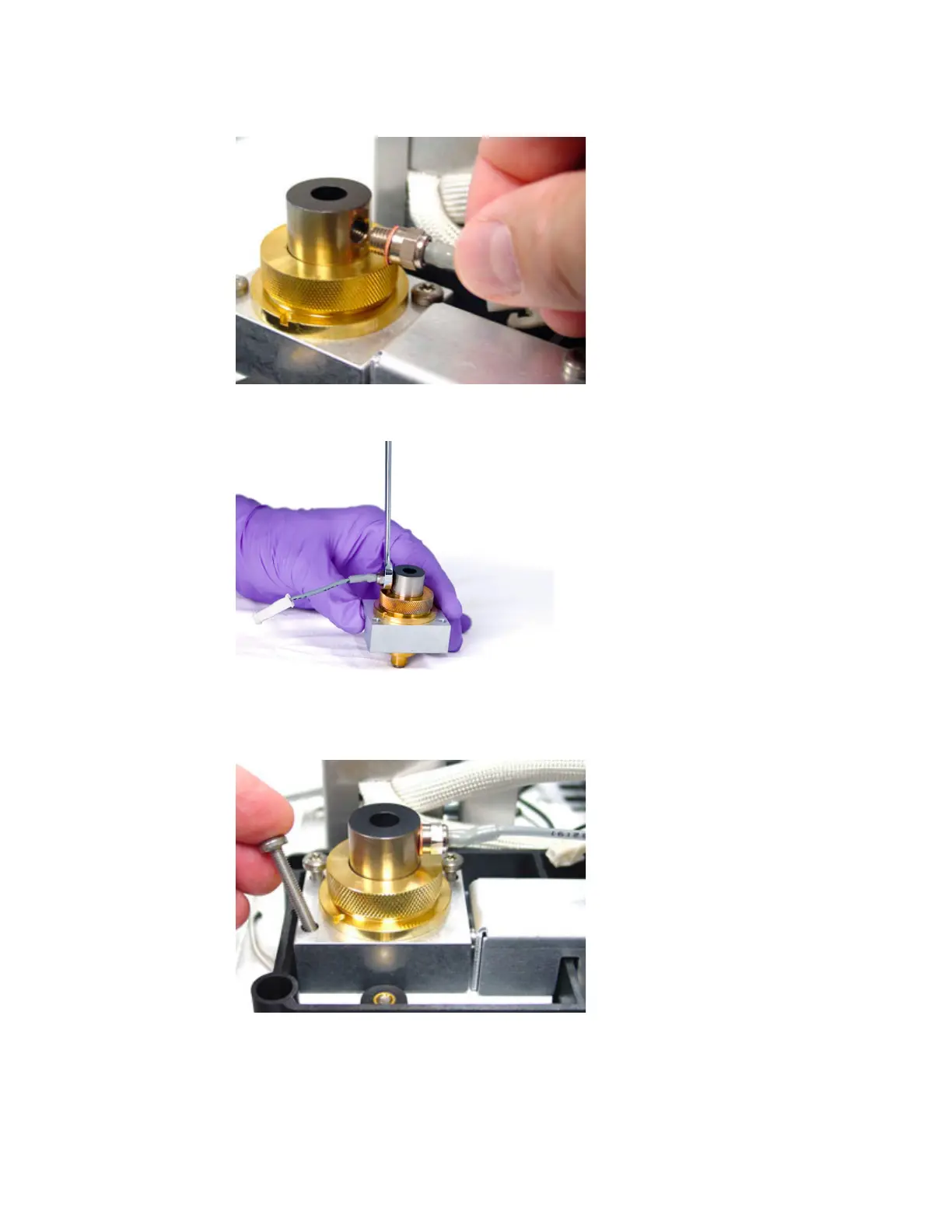9 Maintaining the FID
To Perform Maintenance on the FID Collector Assembly
156 Maintaining Your GC
b Tighten the ignitor with a wrench. Ignition requires a good electrical contact that is
free of any dirt.
17 Lower the collector assembly into the housing.
18 Insert the three screws and tighten (to 18-inch-pounds).
19 Connect the ignitor extension cable.
20 Verify assembly:
a Check the FID leakage current. See “To Check the FID Leakage Current” on page 158.
