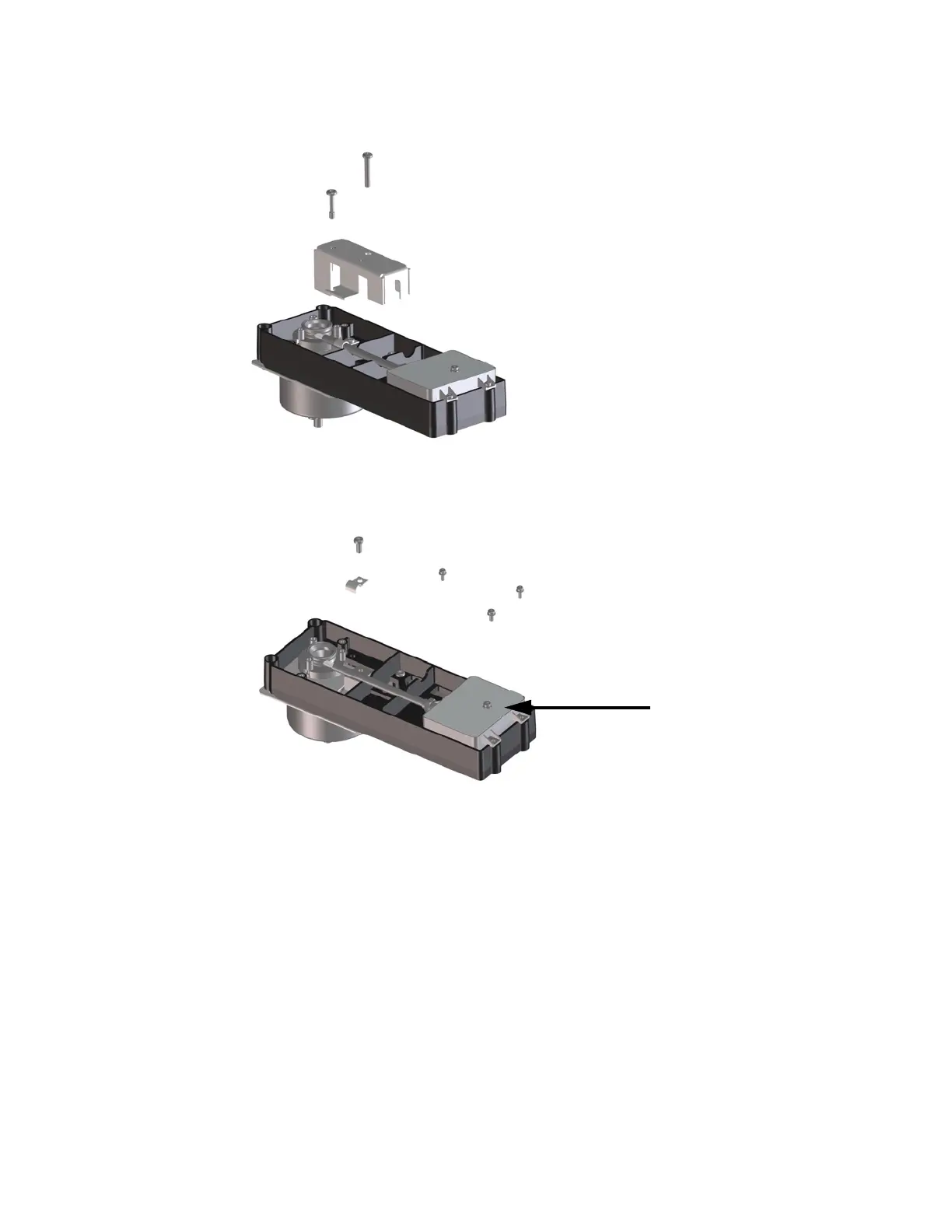12 Maintaining the NPD
To Maintain the NPD Collector, Ceramic Insulators, and Jet
198 Maintaining Your GC
9 Remove the screws that secure the electrometer, then lift up and set aside.
10 Pull the electrometer away from the detector to free the interconnect. Turn the
electrometer to the right to obtain working space. Be careful not to touch or bend the
spring. Be careful not to lose the EMI suppressor.
11 Remove the large metal C-ring and the upper ceramic insulator if they were not attached to
the lid.
12 Remove the collector. If the detector is operated at high temperatures, the collector parts
may stick inside the detector. Gently push and wiggle them to break the seal.
