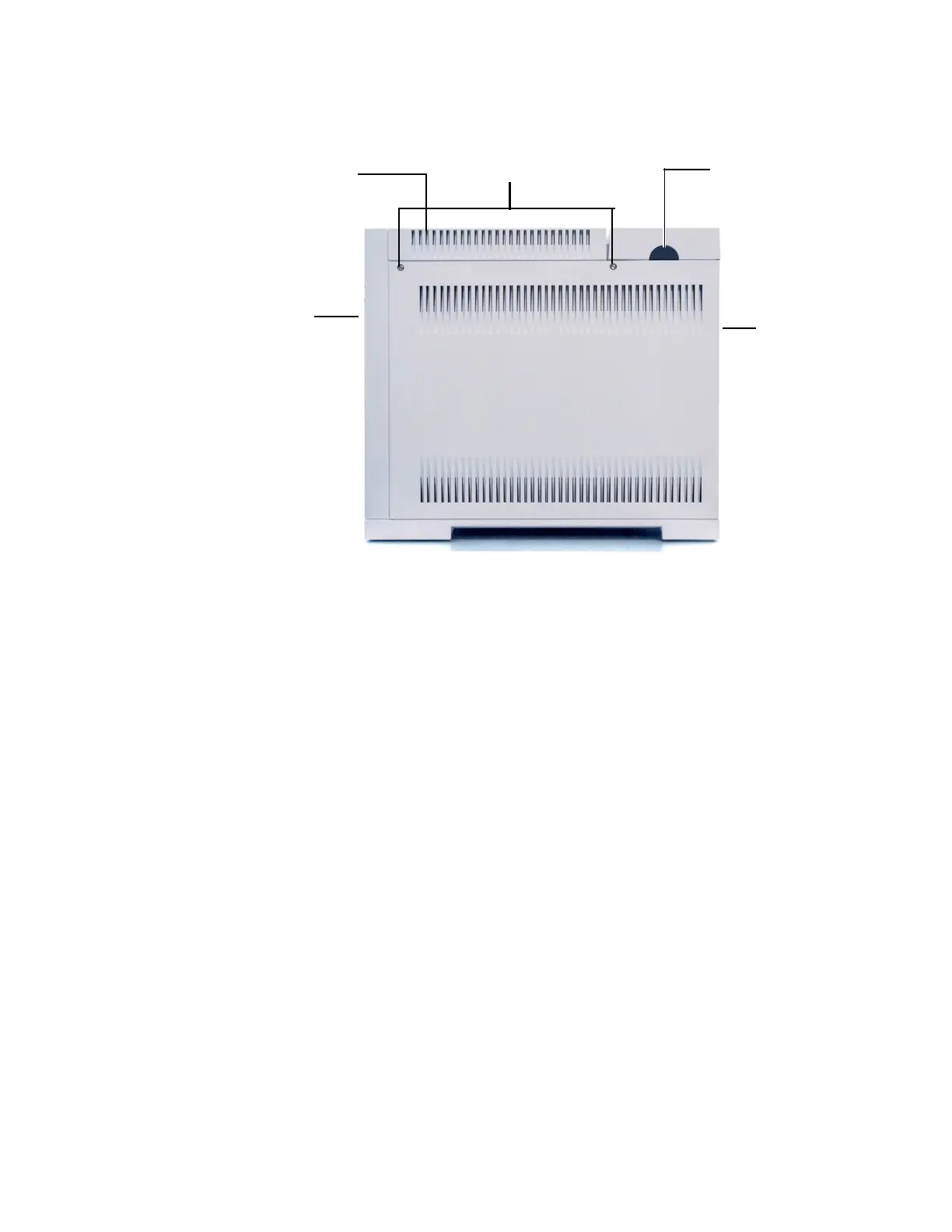2Removing Covers
To Remove the Electronics Cover
Maintaining Your GC 21
Figure 4. Loosen captive screws located on the right side of the GC
3 Loosen the two captive screws on the right side cover, slide the cover backwards, then
remove.
4 Loosen the captive screw located on the left side of the electronics cover.
5 Reach under the back of the electronics cover to release the clip holding it in place, then
raise the electronics cover and remove.
6 Loosen the two thumbscrews in the tray below the PMT, and remove the two screws in the
back of the tray.
7 Remove the tray from the electronics cover.
Loosen captive
screws on right side
Electronics cover
GC front
GC back
Pneumatics cover
release button (on
both sides)
