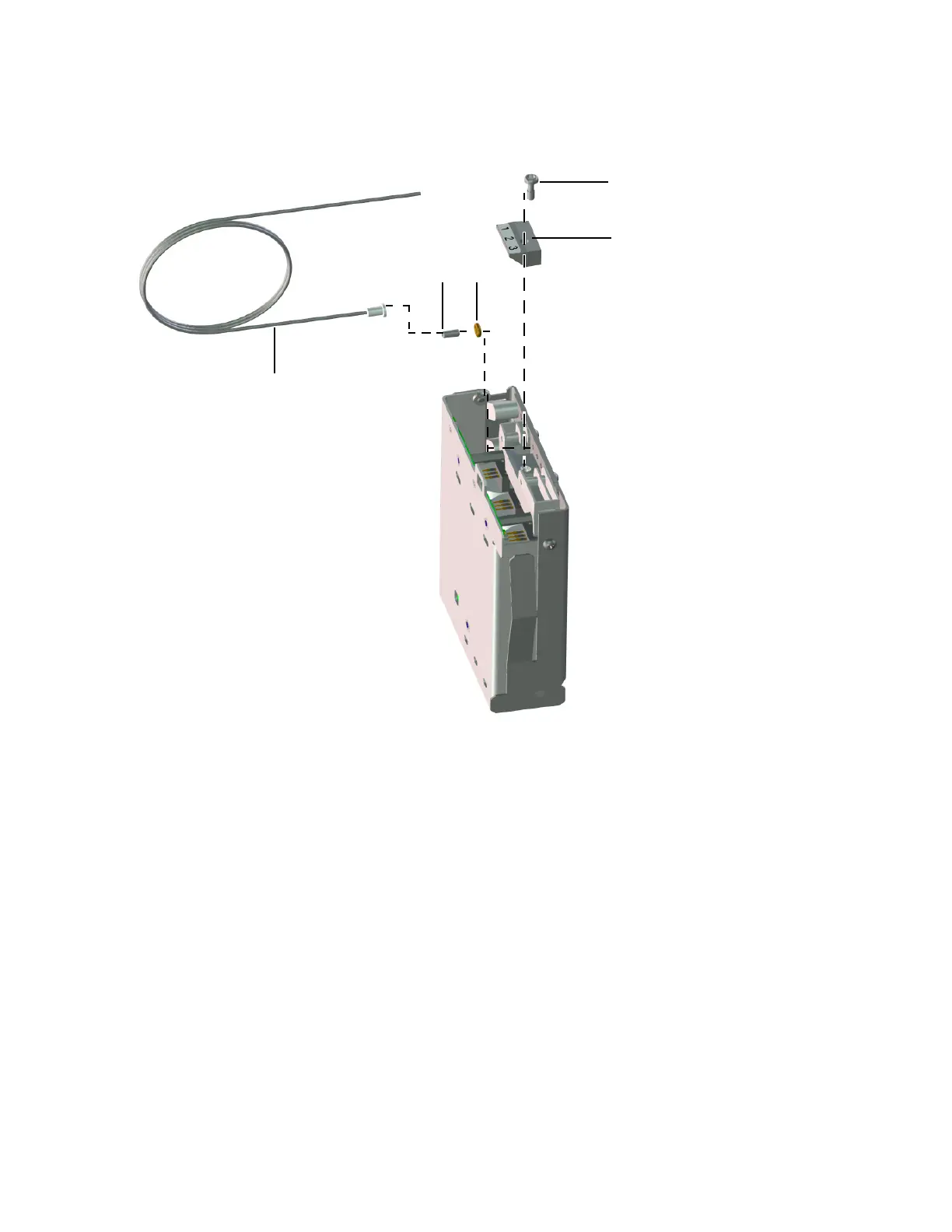14 Maintaining EPC Modules
Installing or Replacing Frits in the Aux EPC
Maintaining Your GC 221
Figure 21. Replace an Aux EPC frit (2 flow tube channels not shown)
10 Place the tubing weldment into the Aux EPC module, and secure in place using the molded
partner fitting and screw.
11 Restore gas flows and check for leaks at the fitting.
After installing or replacing a frit, be sure to update the Aux EPC module PIDs used with your
module. If needed, update the Aux EPC module PIDs using the GC Firmware Update Tool
available on www.agilent.com. To download the GC Firmware Update Tool, open a web
browser, navigate to www.agilent.com, then in the search box type in “GC Firmware Update” to
search for the tool.
Screw
Molded Partner fitting
Tubing weldment
Frit O-ring
