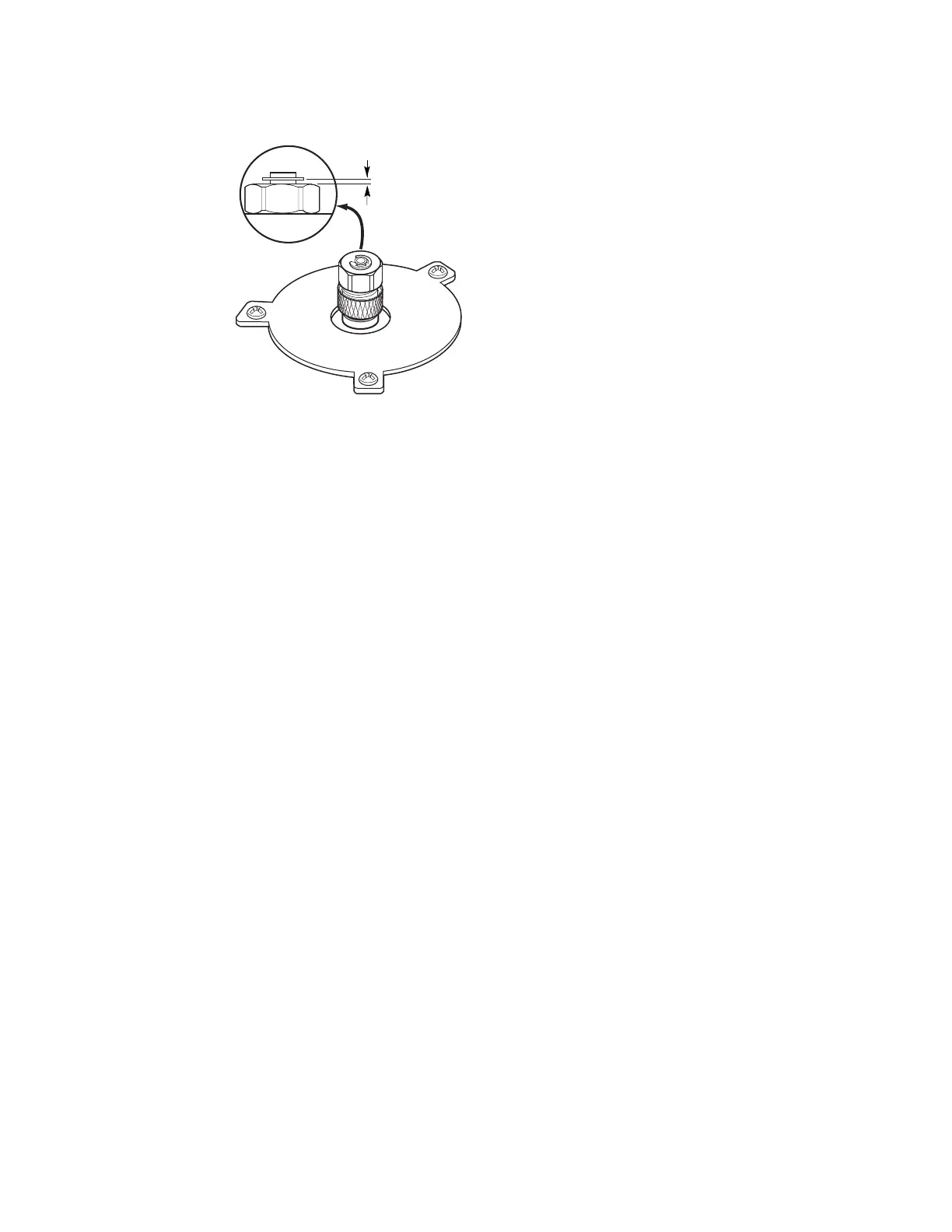6 Maintaining the Purged Packed Inlet
To Clean the Septum Seat in the Purged Packed Inlet
Maintaining Your GC 77
12 Perform an inlet Leak & Restriction test and reset the maintenance counters.
13 Exit maintenance mode. Select Maintenance > Instrument > Perform Maintenance >
Maintenance Mode > Finished.
14 Select Maintenance > Inlets > Septum injections, then select Reset Counter.
15 Restore the analytical method.
