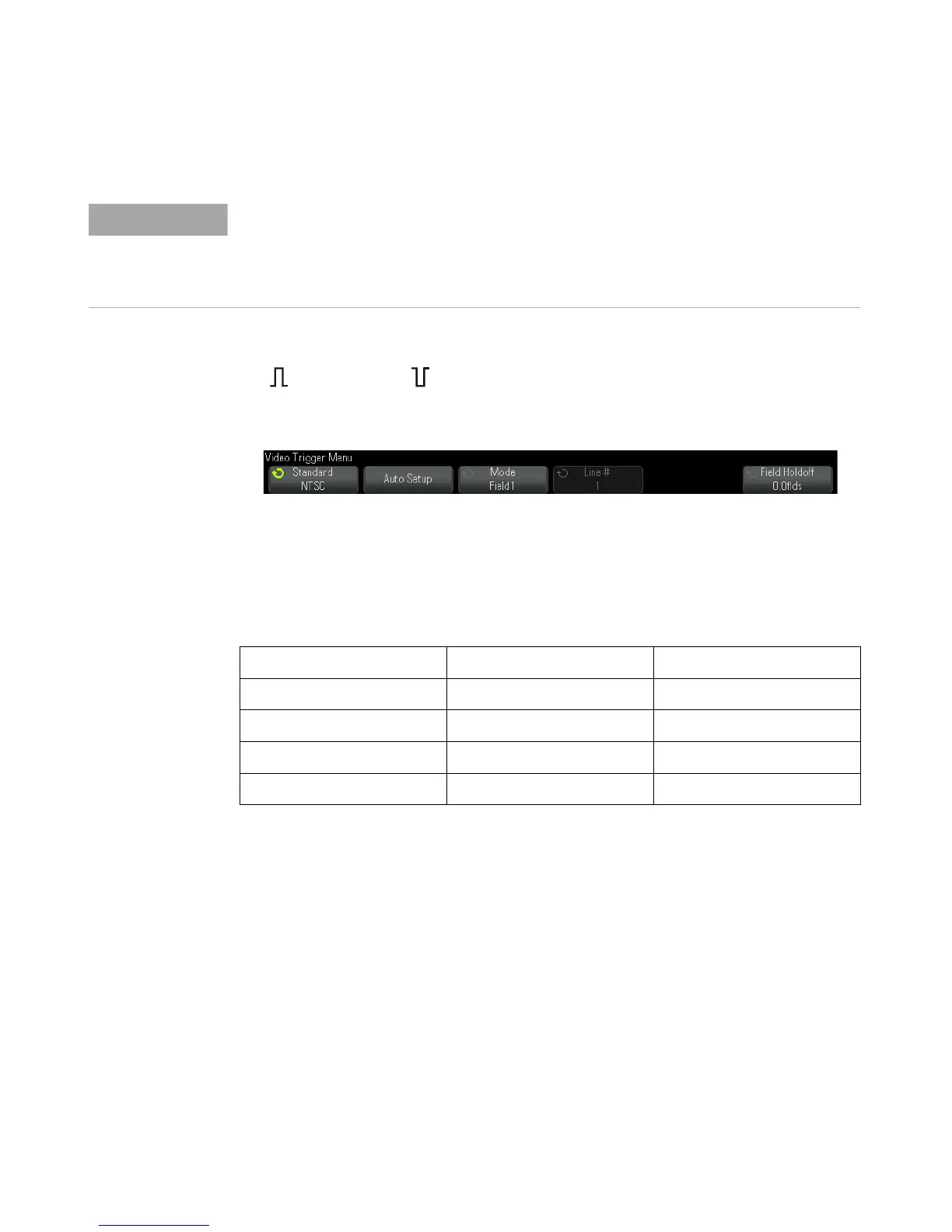Triggers 9
Agilent InfiniiVision 2000 X-Series Oscilloscopes User's Guide 125
4 Press the sync polarity softkey to set the Video trigger to either positive
( ) or negative ( ) sync polarity.
5 Press the Settings softkey.
6 In the Video Trigger Menu, press the Standard softkey to set the video
standard.
The oscilloscope supports triggering on the following television (TV) and
video standards.
7 Press the Auto Setup softkey to automatically set up the oscilloscope for
the selected Source and Standard:
• Source channel vertical scaling is set to 140 mV/div.
• Source channel offset is set to 245 mV.
• Source channel is turned on.
• Trigger type is set to Video.
• Video trigger mode is set to All Lines.
• Display Grid type is set to IRE (when Standard is NTSC) or mV (see "To
select the grid type" on page 104).
Provide Correct Matching
Many video signals are produced from 75 Ω sources. To provide correct matching to these
sources, a 75 Ω terminator (such as an Agilent 11094B) should be connected to the
oscilloscope input.
Standard Type Sync Pulse
NTSC Interlaced Bi-level
PAL Interlaced Bi-level
PAL-M Interlaced Bi-level
SECAM Interlaced Bi-level
