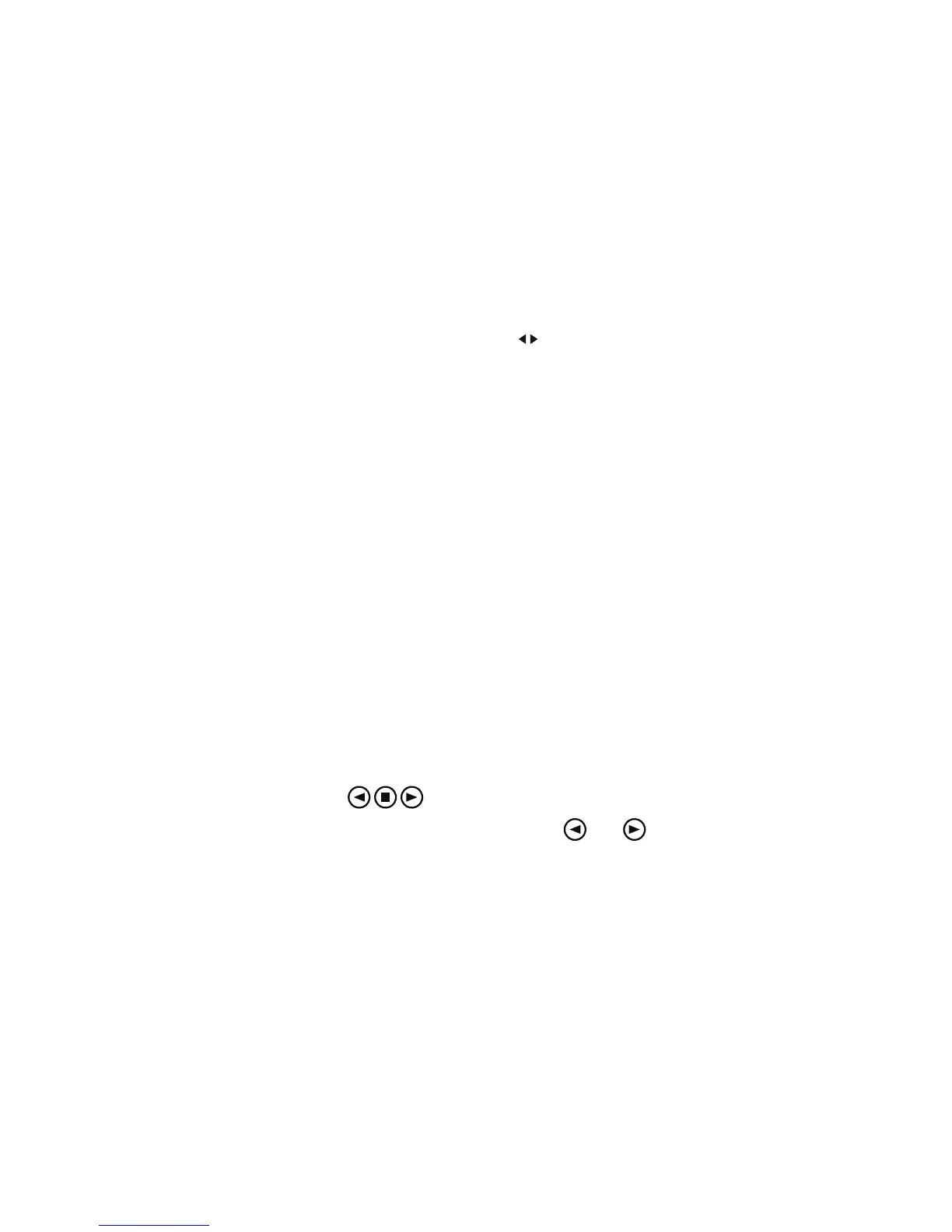Horizontal Controls 2
Agilent InfiniiVision 2000 X-Series Oscilloscopes User's Guide 53
The time reference position sets the initial position of the trigger event
within acquisition memory and on the display, with delay set to 0.
Turning the Horizontal scale (sweep speed) knob expands or contracts the
waveform about the time reference point (∇). See "To adjust the horizontal
(time/div) scale" on page 44.
Turning the Horizontal position ( ) knob in Normal mode (not Zoom)
moves the trigger point indicator (▼) to the left or right of the time
reference point (∇). See "To adjust the horizontal delay (position)" on
page 45.
Navigating the Time Base
You can use the [Navigate] key and controls to navigate through:
• Captured data (see "To navigate time" on page 53).
• Segments, when segmented memory acquisitions are turned on (see "To
navigate segments" on page 53).
To navigate time
When acquisitions are stopped, you can use the navigation controls to play
through the captured data.
1 Press [Navigate].
2 In the Navigate Menu, press Navigate; then, select Time.
3 Press the navigation keys to play backward, stop, or play
forward in time. You can press the or keys multiple times to
speed up the playback. There are three speed levels.
To navigate segments
When the segmented memory acquisition is enabled and acquisitions are
stopped, you can use the navigation controls to play through the acquired
segments.
1 Press [Navigate].
2 In the Navigate Menu, press Navigate; then, select Segments.
