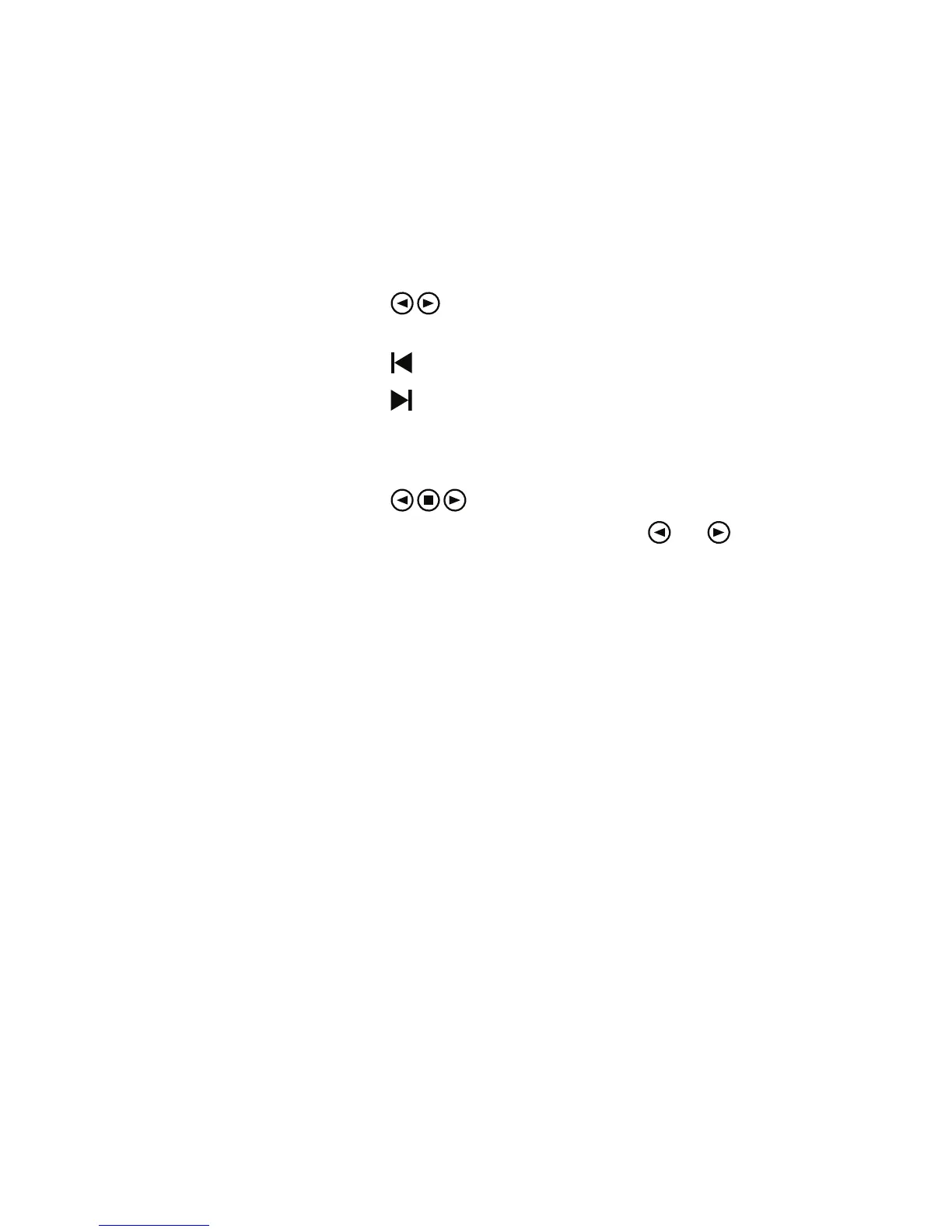54 Agilent InfiniiVision 2000 X-Series Oscilloscopes User's Guide
2 Horizontal Controls
3 Press Play Mode; then, select:
• Manual — to play through segments manually.
In the Manual play mode:
• Press the back and forward keys to go to the previous or
next segment.
• Press the softkey to go to the first segment.
• Press the softkey to go to the last segment.
• Auto — to play through segments in an automated fashion.
In the Auto play mode:
• Press the navigation keys to play backward, stop, or
play forward in time. You can press the or keys multiple
times to speed up the playback. There are three speed levels.
