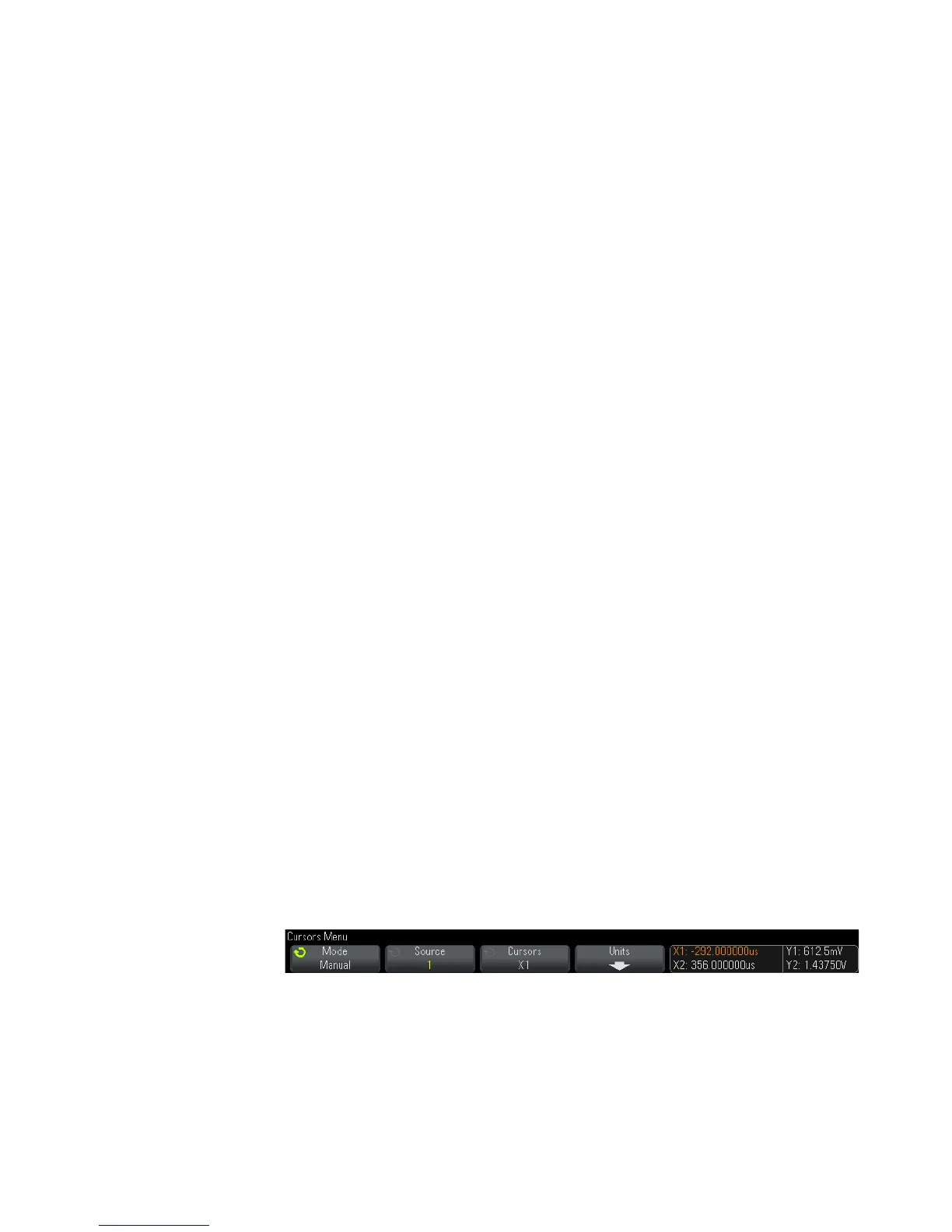160 Agilent InfiniiVision 2000 X-Series Oscilloscopes User's Guide
12 Cursors
Y Cursors Y cursors are horizontal dashed lines that adjust vertically and can be
used to measure Volts or Amps, dependent on the channel Probe Units
setting, or they can measure ratios (%). When math functions are used as
a source, the measurement units correspond to that math function.
The Y1 cursor is the short- dashed horizontal line and the Y2 cursor is the
long- dashed horizontal line.
The Y cursors adjust vertically and typically indicate values relative to the
waveform's ground point, except math FFT where the values are relative
to 0 dB.
In XY horizontal mode, the Y cursors display channel 2 values (Volts or
Amps).
When active, the Y1 and Y2 cursor values for the selected waveform
source are displayed in the softkey menu area.
The difference between Y1 and Y2 (ΔY) is displayed in the Cursors box in
the right- side information area.
To make cursor measurements
1 Connect a signal to the oscilloscope and obtain a stable display.
2 Press the [Cursors] key.
The Cursors box in the right- side information area appears, indicating
that cursors are "on". (Press the [Cursors] key again when you want to
turn cursors off.)
3 In the Cursors Menu, press Mode; then, select the desired mode:
• Manual — ΔX, 1/ΔX, and ΔY values are displayed. ΔX is the difference
between the X1 and X2 cursors and ΔY is the difference between the
Y1 and Y2 cursors.
