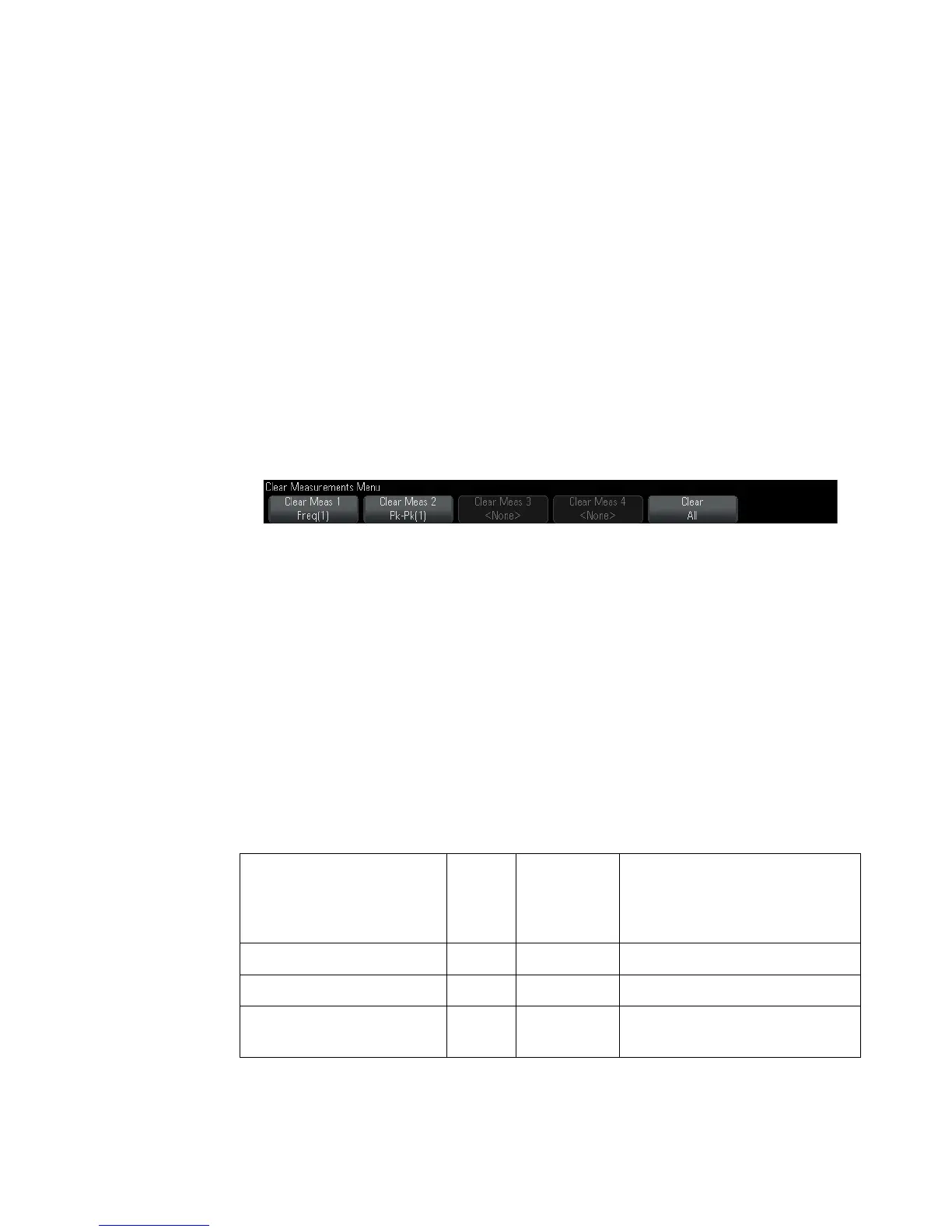Measurements 13
Agilent InfiniiVision 2000 X-Series Oscilloscopes User's Guide 171
For more information on the types of measurements, see "Measurements
Summary" on page 171.
4 The Settings softkey will be available to make additional measurement
settings on some measurements.
5 Press the Add Measurement softkey or push the Entry knob to display the
measurement.
6 To turn off measurements, press the [Meas] key again.
Measurements are erased from the display.
7 To stop making one or more measurements, press the Clear Meas softkey
and choose the measurement to clear, or press Clear All.
After all measurements have been cleared, when [Meas] is pressed
again, the default measurements will be Frequency and Peak- Peak.
Measurements Summary
The automatic measurements provided by the oscilloscope are listed in the
following table. All measurements are available for analog channel
waveforms. All measurements except Counter are available for math
waveforms other than FFT. A limited set of measurements is available for
math FFT waveforms and for digital channel waveforms (as described in
the following table).
Measurement Valid
for
Math
FFT
*
Valid for
Digital
Channels
Notes
"Snapshot All" on page 173
"Amplitude" on page 174
"Average" on page 178 Yes, Full
Screen
