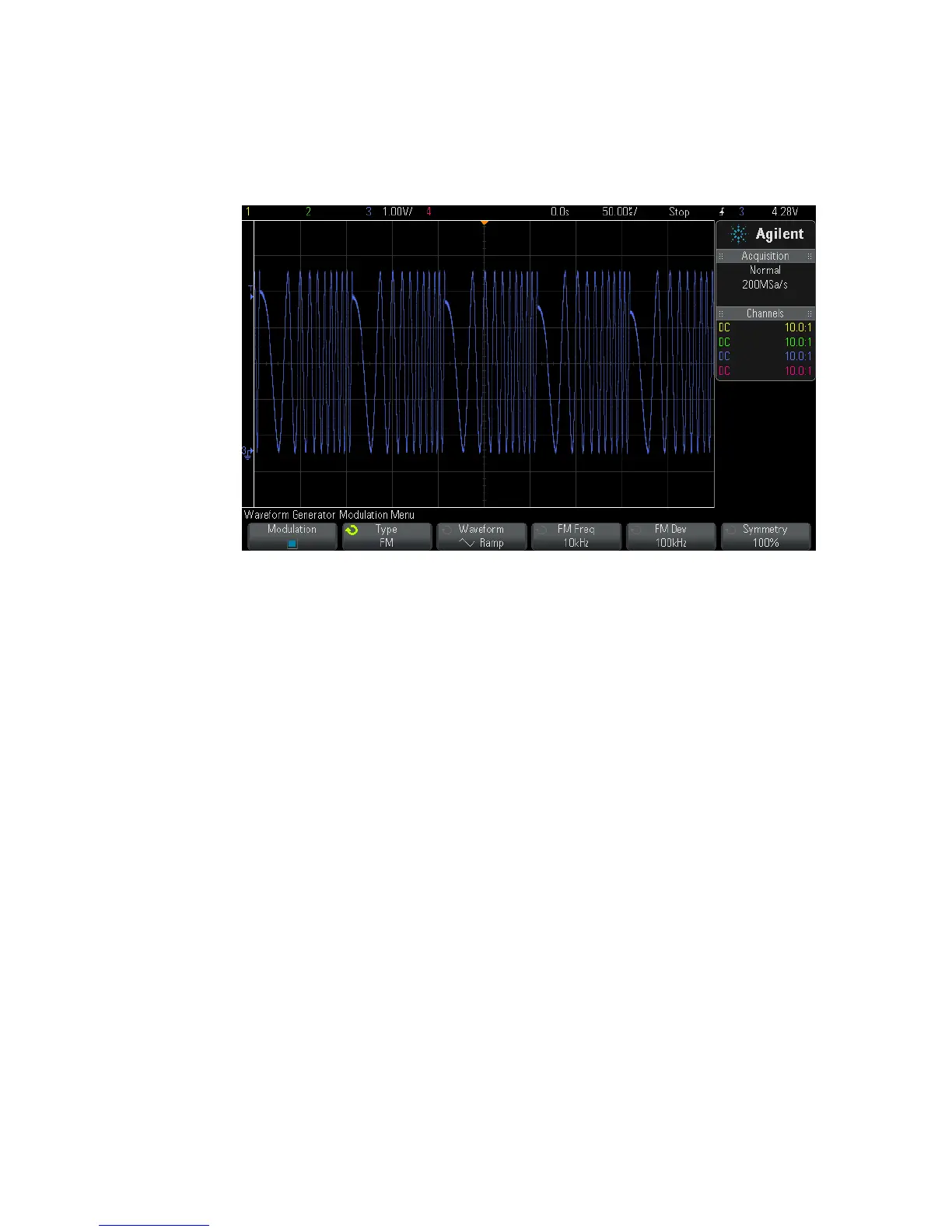214 Agilent InfiniiVision 2000 X-Series Oscilloscopes User's Guide
16 Waveform Generator
To set up Frequency-Shift Keying Modulation (FSK)
In the Waveform Generator Modulation Menu (under [Wave Gen] > Settings >
Modulation):
1 Press the Ty pe softkey and turn the Entry knob to select Frequency-Shift
Keying Modulation (FSK).
2 Press the Hop Freq softkey and turn the Entry knob to specify the "hop
frequency".
The output frequency "shifts" between the original carrier frequency and
this "hop frequency".
3 Press the FSK Rate softkey and turn the Entry knob to specify the rate
at which the output frequency "shifts".
The FSK rate specifies a digital square wave modulating signal.
The following screen shows an FSK modulation of a 100 kHz sine wave
carrier signal.
