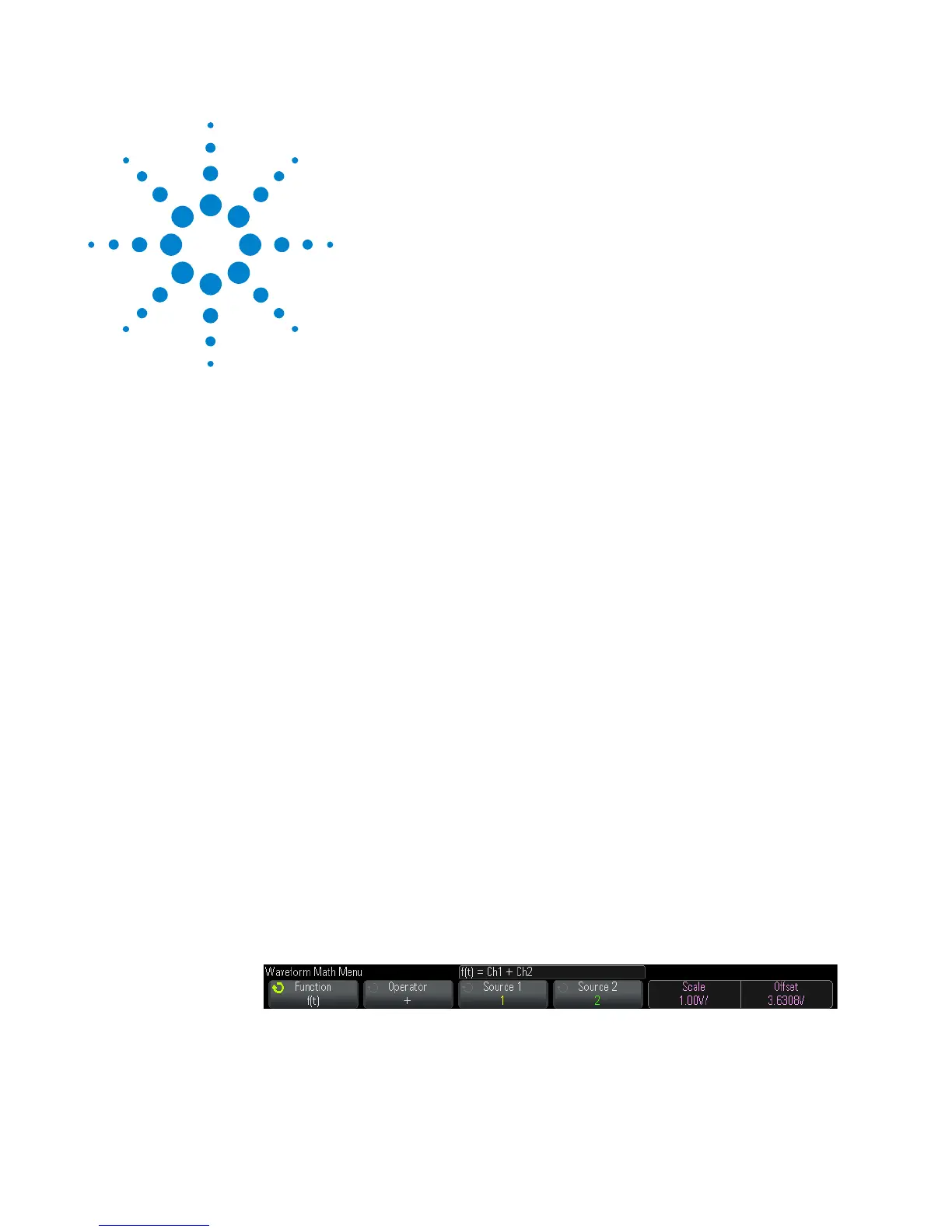63
Agilent InfiniiVision 2000 X-Series Oscilloscopes
User's Guide
s1
4
Math Waveforms
To display math waveforms 63
To perform a transform function on an arithmetic operation 64
To adjust the math waveform scale and offset 65
Units for Math Waveforms 65
Math Operators 66
Math Transforms 68
Math functions can be performed on analog channels. The resulting math
waveform is displayed in light purple.
You can use a math function on a channel even if you choose not to
display the channel on-screen.
You can:
• Perform an arithmetic operation (like add, subtract, or multiply) on
analog input channels.
• Perform a transform function (like FFT) on an analog input channel.
• Perform a transform function on the result of an arithmetic operation.
To display math waveforms
1 Press the [Math] key on the front panel to display the Waveform Math
Menu.
