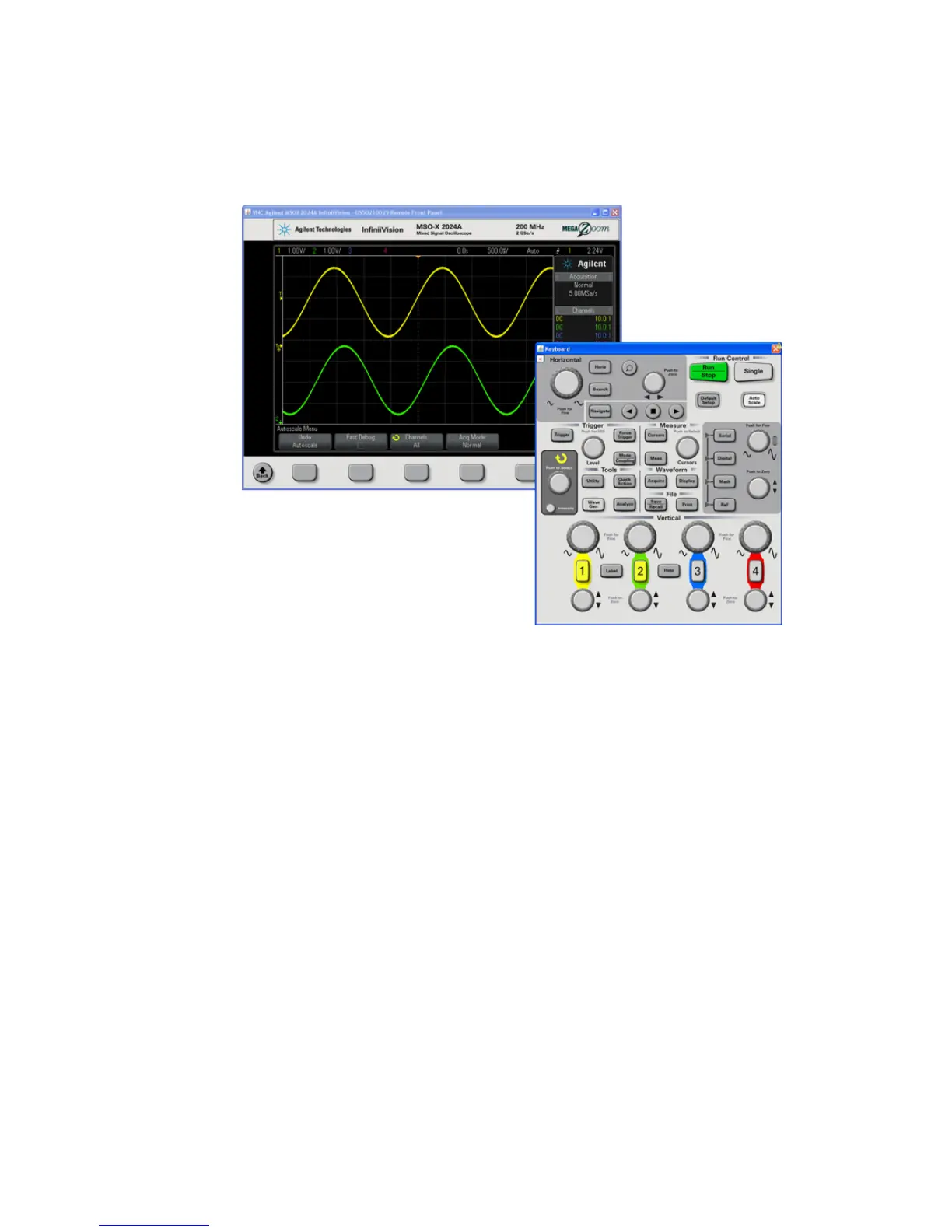Web Interface 20
Agilent InfiniiVision 2000 X-Series Oscilloscopes User's Guide 261
Simple Remote Front Panel
To operate the oscilloscope using the web interface's Simple Remote Front
Panel:
1 Access the oscilloscope's web interface (see "Accessing the Web
Interface" on page 258).
2 When the oscilloscope's web interface is displayed, select
Browser Web Control, then select Simple Remote Front Panel. After a few
seconds the Remote Front Panel appears.
3 Use the Main Menu and the Function Keys to control the oscilloscope.
To view Quick Help, right- click on a softkey.
