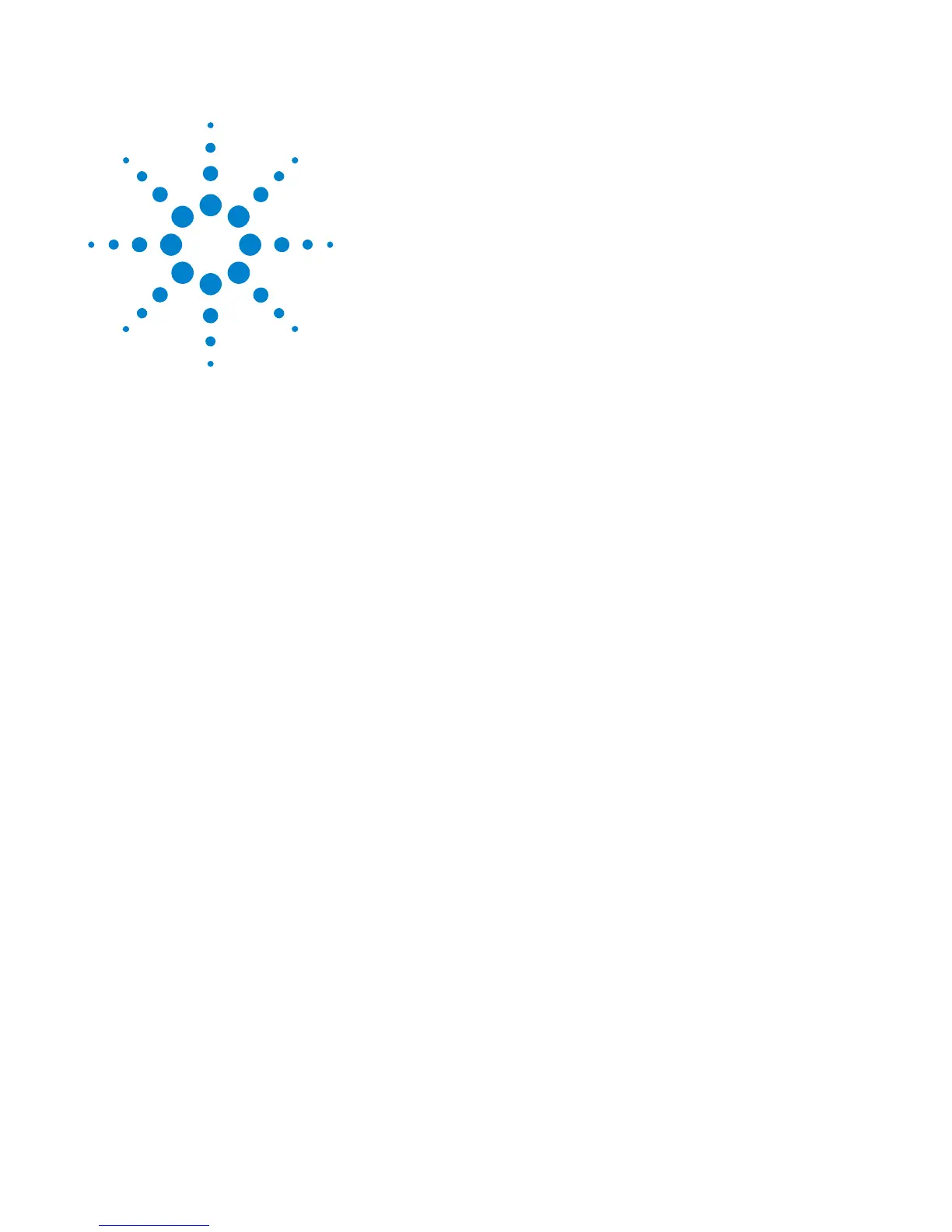237
Agilent InfiniiVision 2000 X-Series Oscilloscopes
User's Guide
s1
19
Utility Settings
I/O Interface Settings 237
Setting up the Oscilloscope's LAN Connection 238
File Explorer 241
Setting Oscilloscope Preferences 243
Setting the Oscilloscope's Clock 246
Setting the Rear Panel TRIG OUT Source 246
Performing Service Tasks 247
Configuring the [Quick Action] Key 253
Adding an Annotation 254
This chapter explains oscilloscope utility functions.
I/O Interface Settings
The oscilloscope can be accessed and/or controlled remotely via these I/O
interfaces:
• USB device port on the rear panel (square shaped USB port).
• LAN interface when a LAN/VGA module is installed in the rear panel
module slot.
• GPIB interface when a GPIB module is installed in the rear panel
module slot.
To configure the I/O interfaces:
1 On the oscilloscope's front panel, press [Utility].
2 In the Utility Menu, press I/O.
