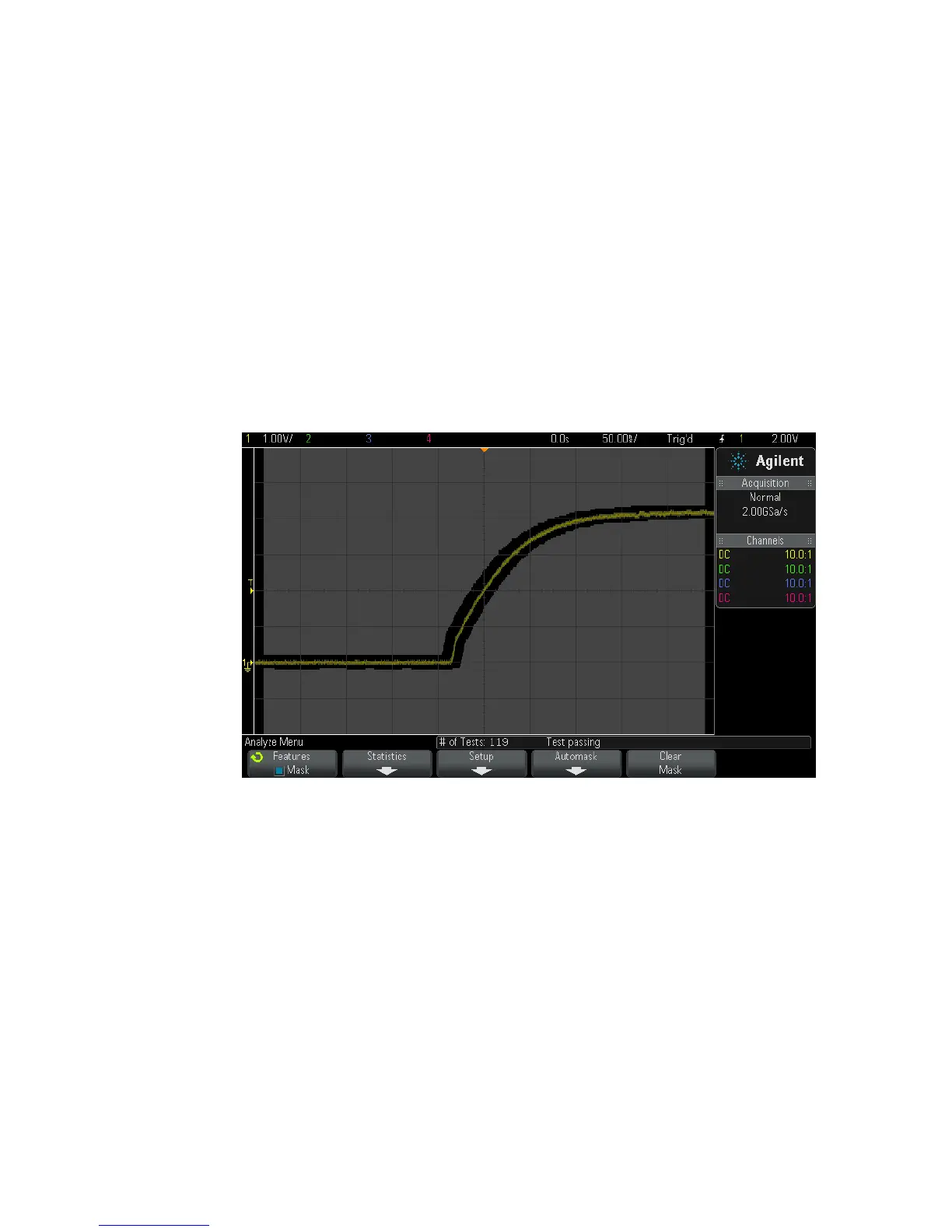196 Agilent InfiniiVision 2000 X-Series Oscilloscopes User's Guide
14 Mask Testing
• Oscilloscope Setup Information.
Mask File
Identifier
The Mask File Identifier is MASK_FILE_548XX.
Mask Title The Mask Title is a string of ASCII characters. Example: autoMask CH1
OCT 03 09:40:26 2008
When a mask file contains the keyword "autoMask" in the title, the edge of
the mask is passing by definition. Otherwise, the edge of the mask is
defined as a failure.
Mask Violation
Regions
Up to 8 regions can be defined for a mask. They can be numbered 1- 8.
They can appear in any order in the .msk file. The numbering of the
regions must go from top to bottom, left to right.
An Automask file contains two special regions: the region "glued" to the
top of the display, and the region that is "glued" to the bottom. The top
region is indicated by y-values of "MAX" for the first and last points. The
bottom region is indicated by y- values of "MIN" for the first and last
points.
The top region must be the lowest numbered region in the file. The
bottom region must be the highest numbered region in the file.
Region 1
Region 2
