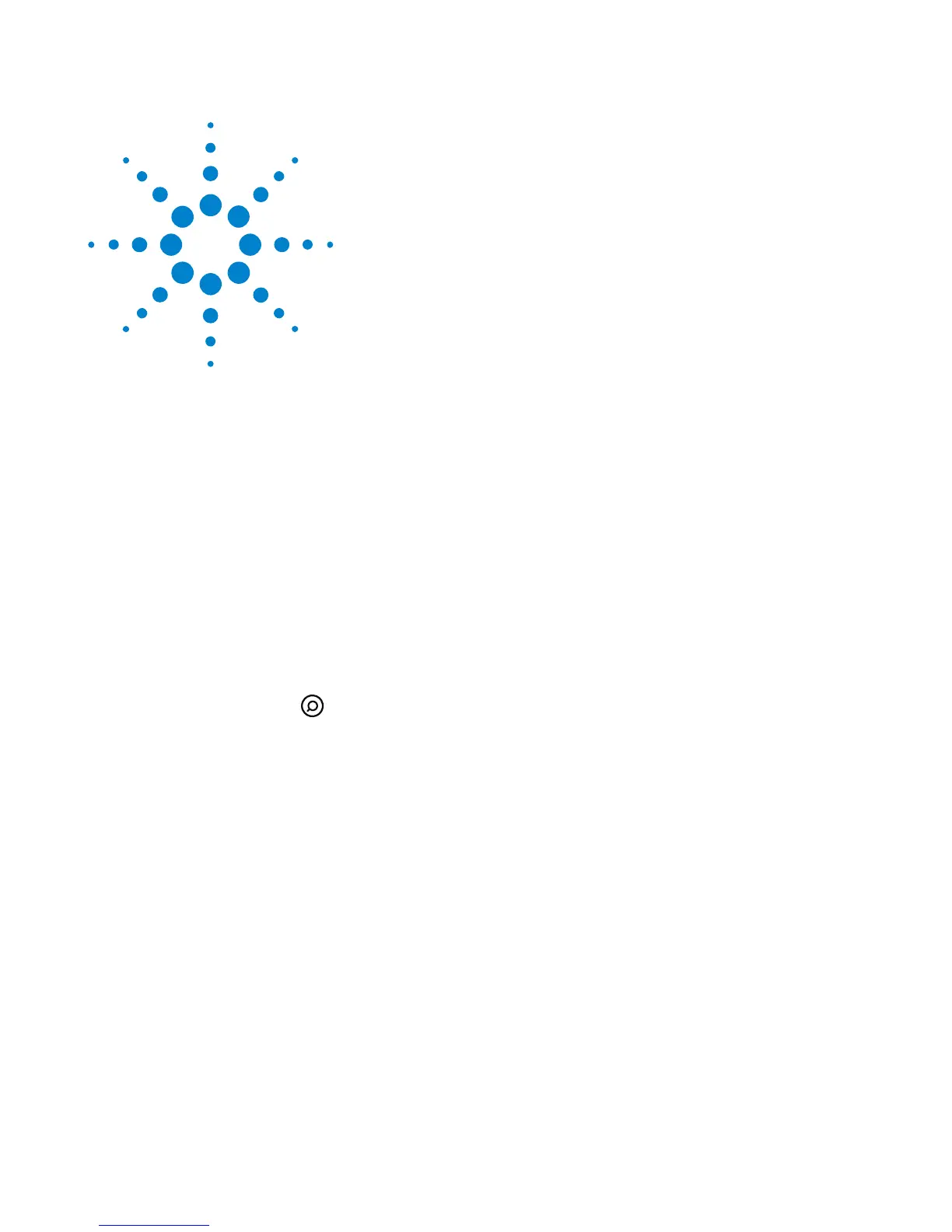43
Agilent InfiniiVision 2000 X-Series Oscilloscopes
User's Guide
s1
2
Horizontal Controls
To adjust the horizontal (time/div) scale 44
To adjust the horizontal delay (position) 45
Panning and Zooming Single or Stopped Acquisitions 46
To change the horizontal time mode (Normal, XY, or Roll) 47
To display the zoomed time base 50
To change the horizontal scale knob's coarse/fine adjustment setting 52
To position the time reference (left, center, right) 52
Navigating the Time Base 53
The horizontal controls include:
• The horizontal scale and position knobs.
• The [Horiz] key for accessing the Horizontal Menu.
• The zoom key for quickly enabling/disabling the split- screen zoom
display.
• The [Search] key for finding events on analog channels.
• The [Navigate] keys for navigating time, search events, or segmented
memory acquisitions.
The following figure shows the Horizontal Menu which appears after
pressing the [Horiz] key.
