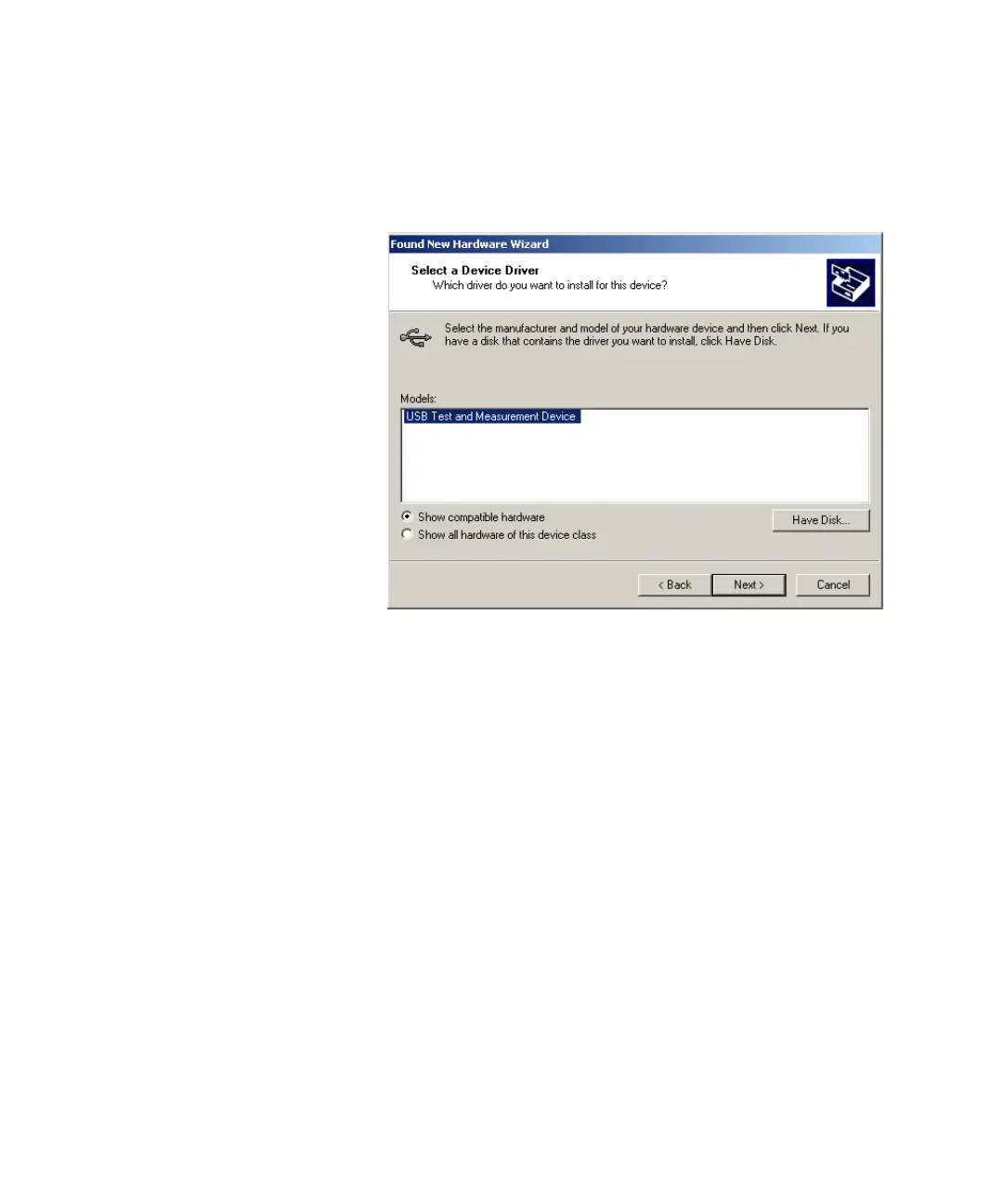Programming Fundamentals 5
N9310A User’s Guide 89
6 Windows should find USB Test and Measurement Device.
Select it and press Next.
7 The wizard will guide you through the rest of installation
till the driver is installed.
8 Open Agilent Connection Expert in your IO Libraies Suite,
your N9310A will be detected automatically. If not, press
Refresh All.
