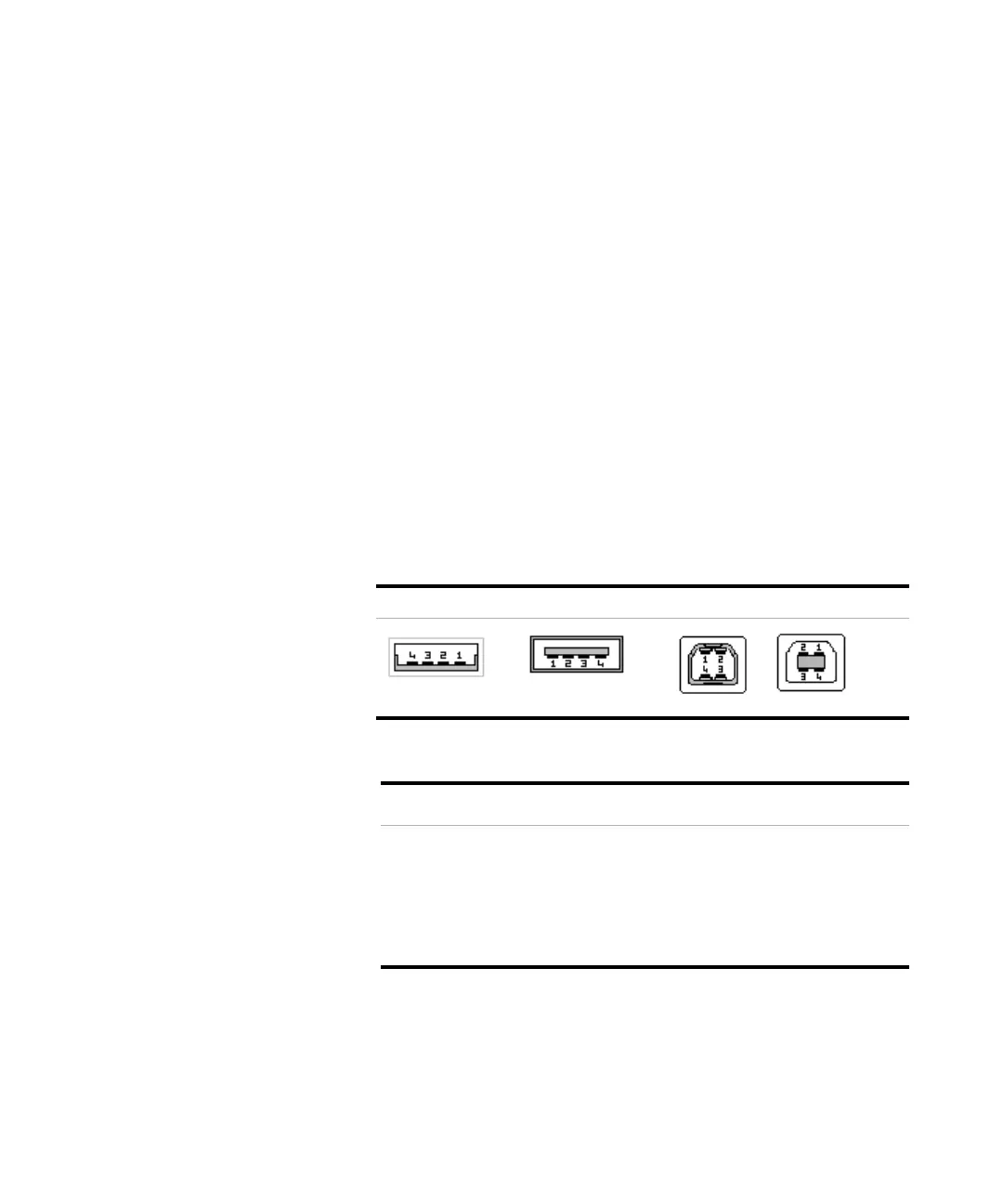90 N9310A User’s Guide
5 Programming Fundamentals
About USB Interface
A USB connection is typically easy to setup and very cost
effective. The USB specification supports a wide selection of
devices that range from lower- speed devices, such as
keyboards and mice to higher-speed devices, such as digital
camera and intelligent instrument.
The USB interface initially offers up to 12 Mb/S. That is
about 100 times faster than the RS- 232 style serial
interfaces used in earlier generations. A USB 2.0 connection
is also faster than a LAN or GPIB connection.
USB Connector Types
Many USB devices come with their own built- in cable, with
an “A” connection on it. If not, then the device has a socket
on it that accepts a USB “B” connector. The USB standard
uses “A” and “B” connectors to avoid confusion.
Pin Map of USB Connectors
Type A Type B
Pin # Pin caption Description
1VCC +5 V, DC
2 D – Data –
3 D + Data +
4GND Ground
