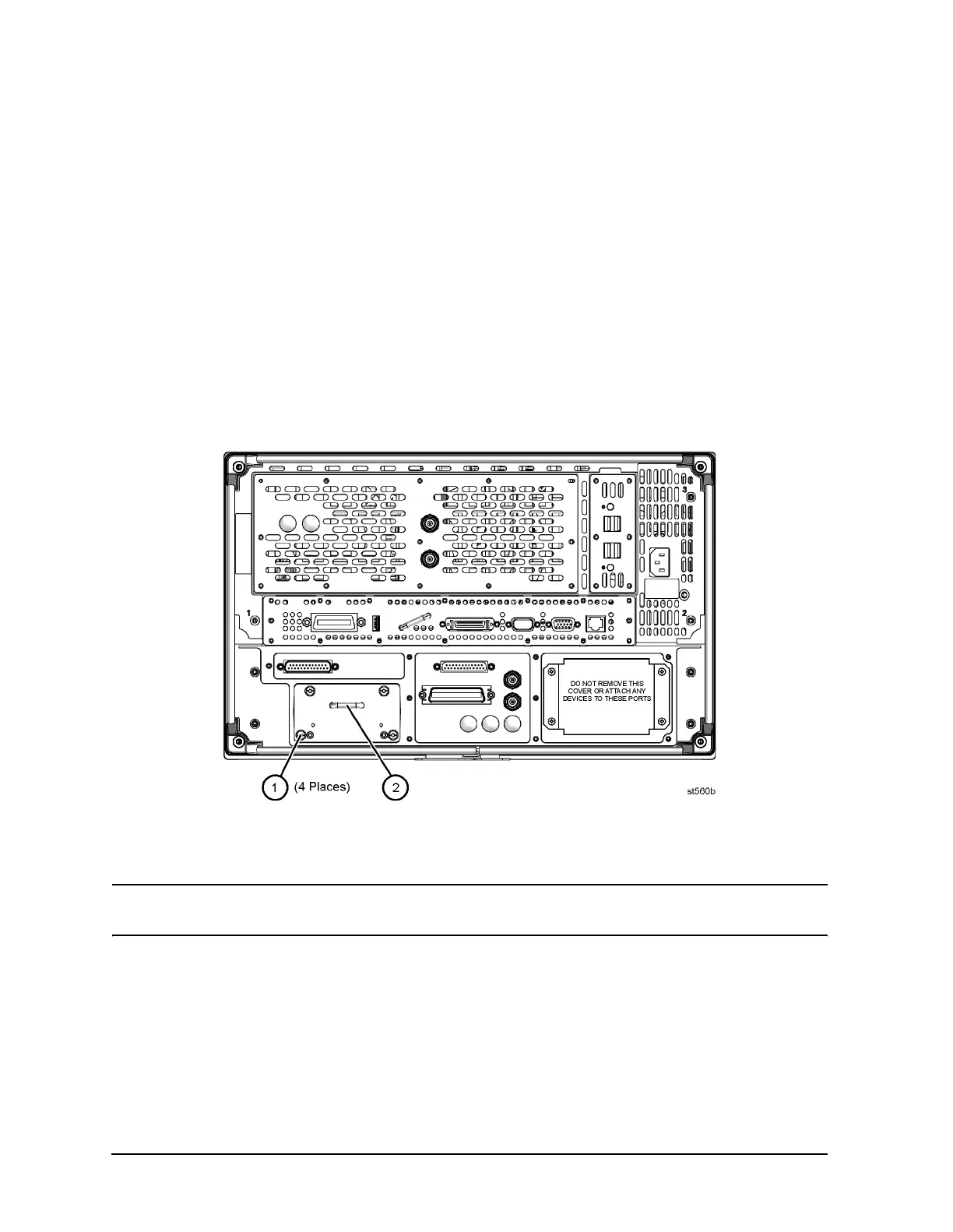7-58 Service Guide E8361-90001
Repair and Replacement Procedures PNA Series Microwave Network Analyzers
Removing and Replacing the A41 Hard Disk Drive E8361A
Removal Procedure
1. Disconnect the power cord.
Removing the HDDA
Refer to Figure 7-27 for this procedure.
1. With a T-10 TORX driver, loosen the four HDDA mounting screws (item
①) on the rear
panel.
2. Remove the HDDA from the analyzer by pulling on the finger grip (item
②). The HDDA
interconnects with a connector inside the analyzer rear panel so moderate force may be
necessary to disengage this connector.
Figure 7-27 Hard Disk Drive Assembly Removal
Disassembling the HDDA
IMPORTANT When replacing the hard disk, first torque all four screws (item ③) to 4 in-lb,
then secure each to 7 in-lb with a T-10 TORX driver.
Refer to Figure 7-28.
1. Remove the hard disk drive assembly from the analyzer. Refer to “Removing the HDDA”
on page 7-58.
2. With a T-10 TORX driver, remove the four screws (item
①), and the eight bushings
(item
②), that mount the hard disk (item ④), to the bracket.
3. Disconnect the hard disk (item
④) from the interface board (item ③).
