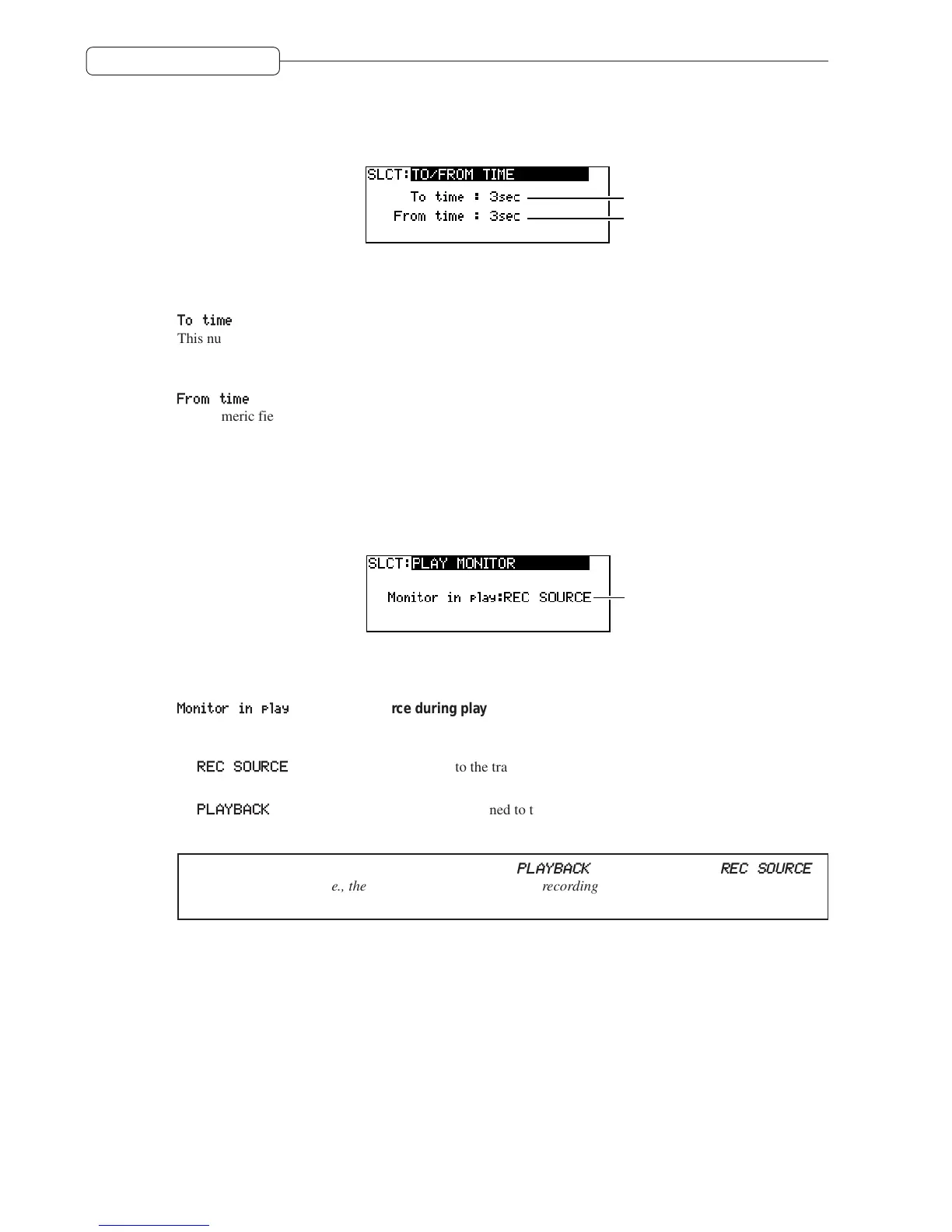90
Chapter 9: Control Panel
TO/FROM TIME (time settings for the [TO] key and [FROM] key)
You can set the start and end points at which playback starts when you press the [TO] key and [FROM] key.
A
B
The following parameters enable you to set the point at which playback starts when you press the [TO] key, and the
point at which playback ends when you press the [FROM] key.
1
To time
This numeric field enables you to set the number of seconds to back up from the current position to start
playback when you press the [TO] key. Use the [CURSOR] key to move the cursor to this field, and turn the
[JOG] dial to set a value between one and ten seconds (in steps of one second).
2
From time
This numeric field enables you to set how many seconds to move forward from the current position to end
playback when you press the [FROM] key. Use the [CURSOR] key to move the cursor to this field, and turn the
[JOG] dial to set a value between one and ten seconds (in steps of one second).
PLAY MONITOR (selecting a monitoring source during playback)
You can select track monitor source during playback.
A
While the DPS12 is playing, you can switch between input signals and track playback signals to monitor physical
tracks that have their [RECORD SELECT] keys turned on.
1
Monitor in play
(monitoring source during playback)
Use the [CURSOR] key to move the cursor to this field, and turn the [JOG] dial to select one of the following
options.
•
REC SOURCE
........Input signals assigned to the tracks are selected for monitoring. The TRACK level
meters indicate the level of the input signals.
•
PLAYBACK
.............Track playback signals assigned to the tracks are selected for monitoring. The
TRACK level meters indicate the output level of the track signals.
✐
TIP :
With the default setting, this parameter is set to
PLAYBACK
. Set this parameter to
REC SOURCE
to rehearse recording (i.e., the
[RECORD
SELECT]
key of a recording track is turned on) or set the input
level while listening to recorded tracks.
