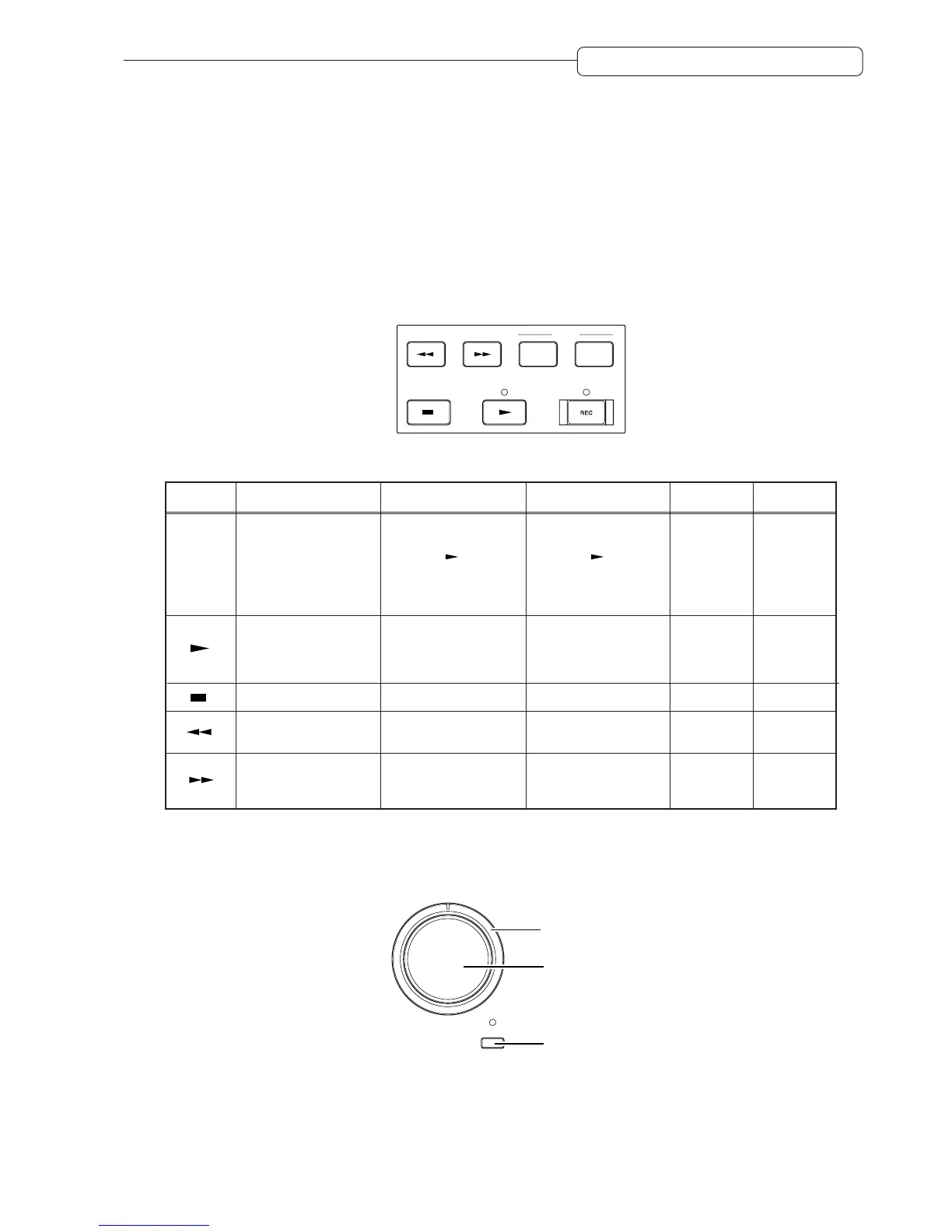39
Chapter 3: Transport/Locate operation
Recording
—
Recording is cancelled,
and normal playback
resumes (Punch out).
The LED lights up.
Stops.
—
—
Playing back
Pressing the [REC]
button while holding
down the [ ] button
causes the DPS12 to
start recording (Punch
in). The LED lights up.
—
Stops.
Rewinds while playing
back sound (review).
Fast forward while
playing back sound (cue).
Stop
Pressing the [REC]
button while holding
down the [ ] button
causes the DPS12 to
start recording. The LED
lights up.
Normal playback
resumes. The LED lights
up.
—
Normal rewind.
Normal fast forward.
Rewind
—
Playback
starts.
Stops.
Rewind at
higher speed.
Switches to
fast forward.
Chapter 3: Transport/Locate operation
This chapter describes the transport and locate operations of the DPS12.
Transport operation
You may perform locate operations and shuttle playback using the [JOG] and [SHUTTLE] dials, and part playback
using the [TO] and [FROM] keys, as well as the usual transport operations using the transport buttons.
Transport button operation
GO TO
LOCATE
MEMORY
The following table includes operational information for each transport button.
REC
Using the [JOG] dial and the [SHUTTLE] dial
[JOG] dial
JOG PLAY
[SHUTTLE] dial
[JOG PLAY] key
Using the [JOG] dial and the [SHUTTLE] dial enables you to play back data at the desired speed.
Fast
Forward
—
Playback
starts.
Stops.
Switches to
rewind.
Fast forward
at higher
speed.