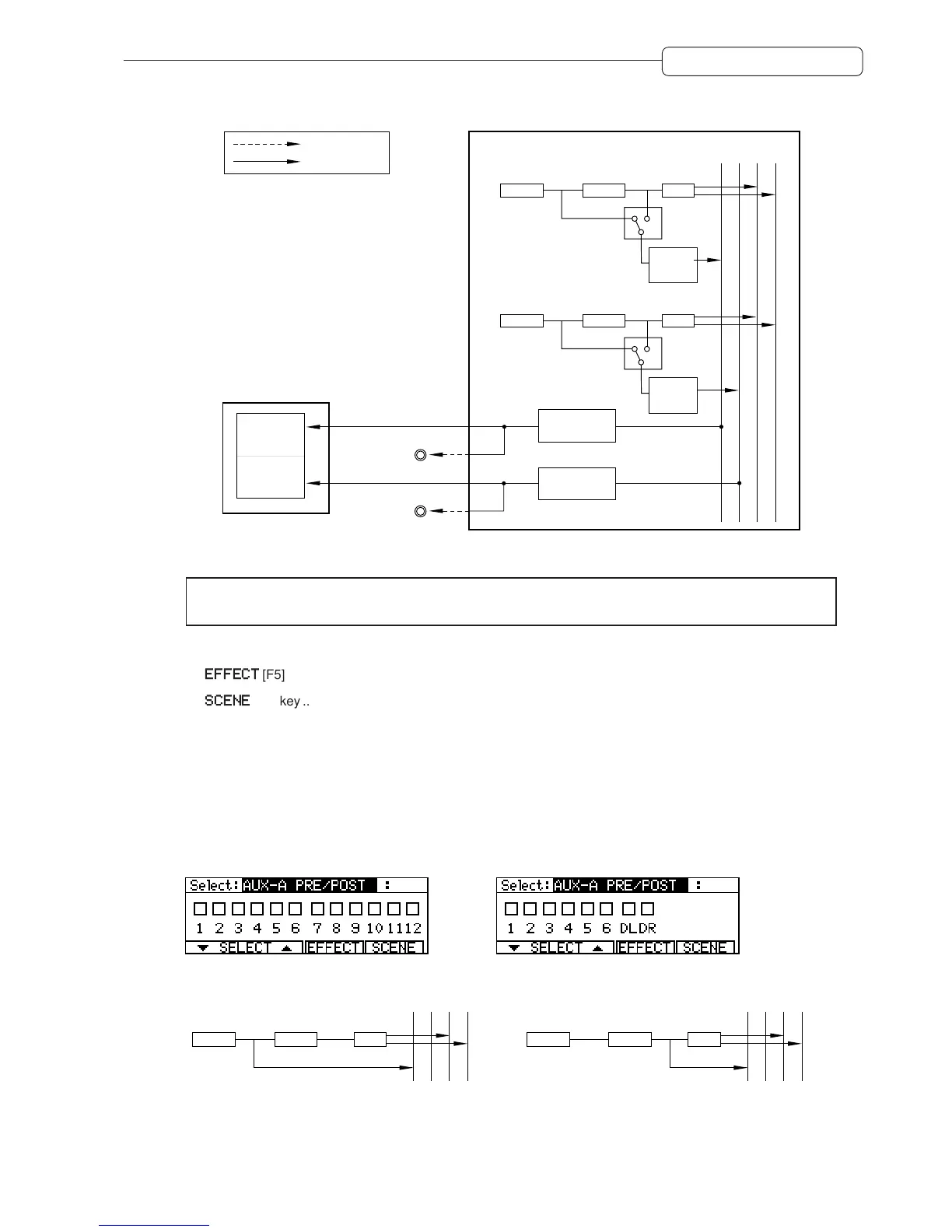65
Chapter 6: Mixer Function
Analog signal
Digital signal
LRA
AUX
B
PAN
Routing the signal to AUX send A
LEVELEQ
Mixer section
SEND A
PRE/POST
SEND A
Level
AUX SEND A
(ANALOG)
SEND A
Master level
AUX SEND B
(ANALOG)
SEND B
Master level
PAN
Routing the signal to AUX send B
LEVELEQ
SEND B
PRE/POST
SEND B
Level
EFFECT A
EFFECT B
EB2M
Flow of AUX send A (B) signals
✐
TIP :
You cannot select the SEND A (B) MASTER parameter using the
[CHANNEL SELECT]
key. Use
the
[CURSOR]
key to move the cursor to the field.
When this screen is displayed, the [F5] key and the [F6] key function as follows:
•
EFFECT
[F5] key .... Recalls the screen used to set the internal effects. (Needs optional EB2M)
•
SCENE
[F6] key....... Recalls the SCENE MEMORY window used to store and recall a scene memory.
Selecting PRE/POST (AUX A (B) PRE/POST)
This parameter sets whether the channel signal sent to AUX send A (B) is routed from the pre-fader position
(PRE) or from the post-fader position (POST). When you select POST, a box above the selected channel number
will be highlighted.
Range: PRE/POST
■ When TRACK MIX channels are selected ■ When THRU MIX channels are selected
LRA
AUX
B
PANLEVELEQ
LRA
AUX
B
PANLEVELEQ
“PRE” is selected for AUX send A: “POST” is selected for AUX send A: