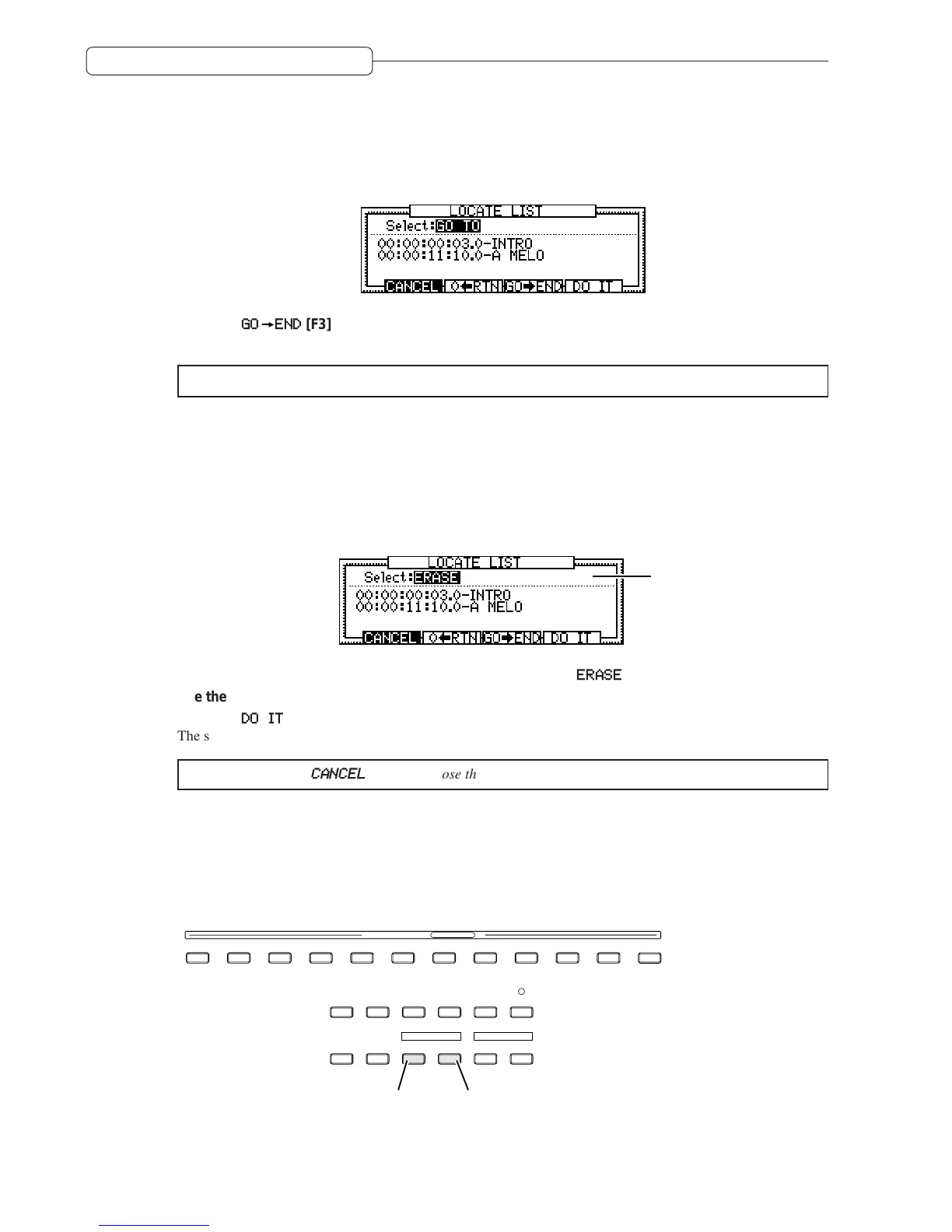44
Chapter 3: Transport/Locate operation
Locating the end point of a song
The DPS12 can locate the end point of a song while the LOCATE LIST window is displayed.
1. Press the [GO TO] key while the DPS12 is stopped.
The LOCATE LIST window appears.
2. Press the
GO
END
[F3] key.
The DPS12 locates the end point of the song and the window closes.
➸
NOTE :
The end point of the song means the last position of the sound data in physical tracks 1–12.
Deleting a locate point from the locate list
You can delete a locate point stored in the locate list as follows:
1. Make sure that the MAIN screen is displayed and the transport section of the DPS12 is stopped.
2. Press the [GO TO] key.
The LOCATE LIST window appears.
A
3. Move the cursor to field 1, then turn the [JOG] dial to select
ERASE
.
4. Use the cursor keys to select a locate point you wish to delete.
5. Press the
DO IT
[F5] key.
The selected locate point is deleted.
➸
NOTE :
Press the
CANCEL
[F2]
key to close the LOCATE LIST window.
Using the Quick Locate function
The Quick Locate function enables you to assign locate points to the [CHANNEL SELECT] 1–12 keys and [IN]/
[OUT] keys to locate a point immediately. This function is useful when you wish to play back or record from the
same position repeatedly.
MAIN
MIXER
X
IN
Z
ASSIGN
T
TRACK
VIEW
S
MIXER
U
MIXER
Y
UNDO
W
EDIT
Y
OUT
&
TO
#
FROM
SPACE
EDIT POINT PLAY
CHANNEL SELECT
QUICK LOCATE
123456789
10 11 12
1234567890
+/–
.
[IN] key
[CHANNEL SELECT] keys
[OUT] key