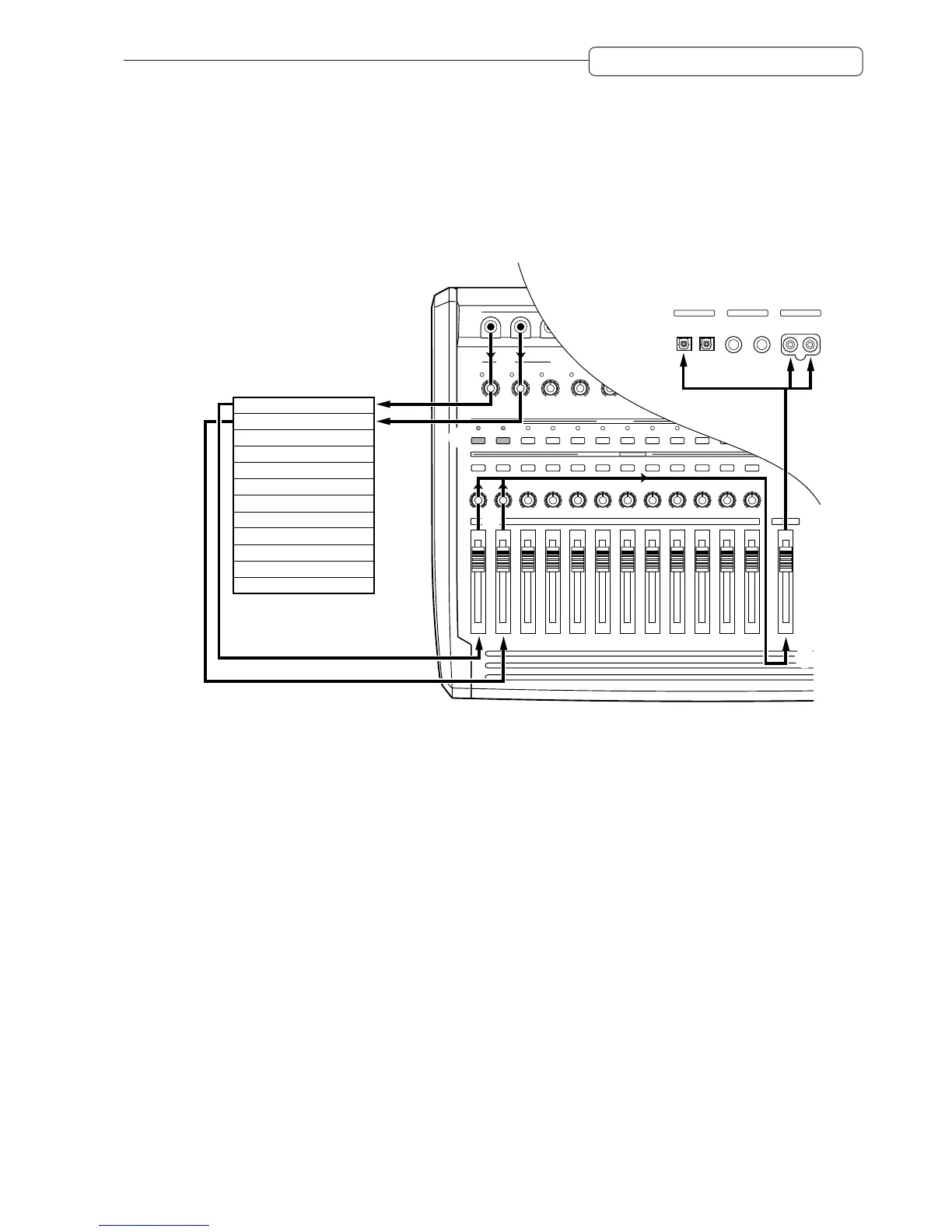27
Chapter 2: Recording on the DPS12
Recording the first track
This section explains how to record the first track, using an example of recording a rhythm machine connected to
the INPUT jacks 1/2 into tracks 1/2.
Recording signal flow
The diagram below shows the signal flow for recording tracks 1 and 2.
1 2 3 4 5 6
INPUT
1
C
R
L
2
C
R
L
3
C
R
L
4
C
R
L
5
C
R
L
6
C
R
L
7
C
R
L
8
C
R
L
9
C
R
L
10
C
R
L
11
C
R
L
12
C
R
L
1
OVER
MICLINE
2
OVER
MICLINE
3
OVER
MICLINE
4
OVER
MICLINE
5
OVER
MICLINE
6
OVER
MICLINE
INPUT GAIN
RECORD SELECT
CHANNEL SELECT
QUICK LOCATE
ABCDEFG
123456789
10 11 12
123456789
10 11 12
HIJKL
1234567890
+/–
.
123456789
10 11 12
MASTER
A
2
4
3
5
6
OPTICAL AUX SEND MASTER OUT
OUT IN A B L R
Track 1 (Outputs the input source)
Track 2 (Outputs the input source)
Track 3
Track 4
Track 5
Track 6
Track 7
Track 8
Track 9
Track 10
Track 11
Track 12
Outputs the input source
Recording signal flow
1 With the DPS12’s default settings, signals input at INPUT jacks 1/2 are sent via [INPUT GAIN] controls to
physical tracks 1/2 of the recorder section.
2 Press the [RECORD SELECT] keys 1 and 2 on the top panel to cause tracks 1 and 2 to enter recording-ready
status.
3 Output signals from tracks 1 and 2 are directed to TRACK MIX channels 1/2 of the mixer section. At this time,
the input source signals (the signal input to the tracks selected by the [RECORD SELECT] keys) are output
whether the transport section is stopped or recording.
4 You may adjust the level and pan setting of the TRACK MIX channel 1/2 signals using the channel faders 1/2
and the [PAN] controls 1/2 on the top panel.
5 Signals that have passed through the channel faders and the [PAN] controls are mixed into a stereo signal, then
routed to the [MASTER] fader.
6 The signal adjusted by the [MASTER] fader for output level is output from the MASTER OUT jacks and the
OPTICAL OUT jacks.
