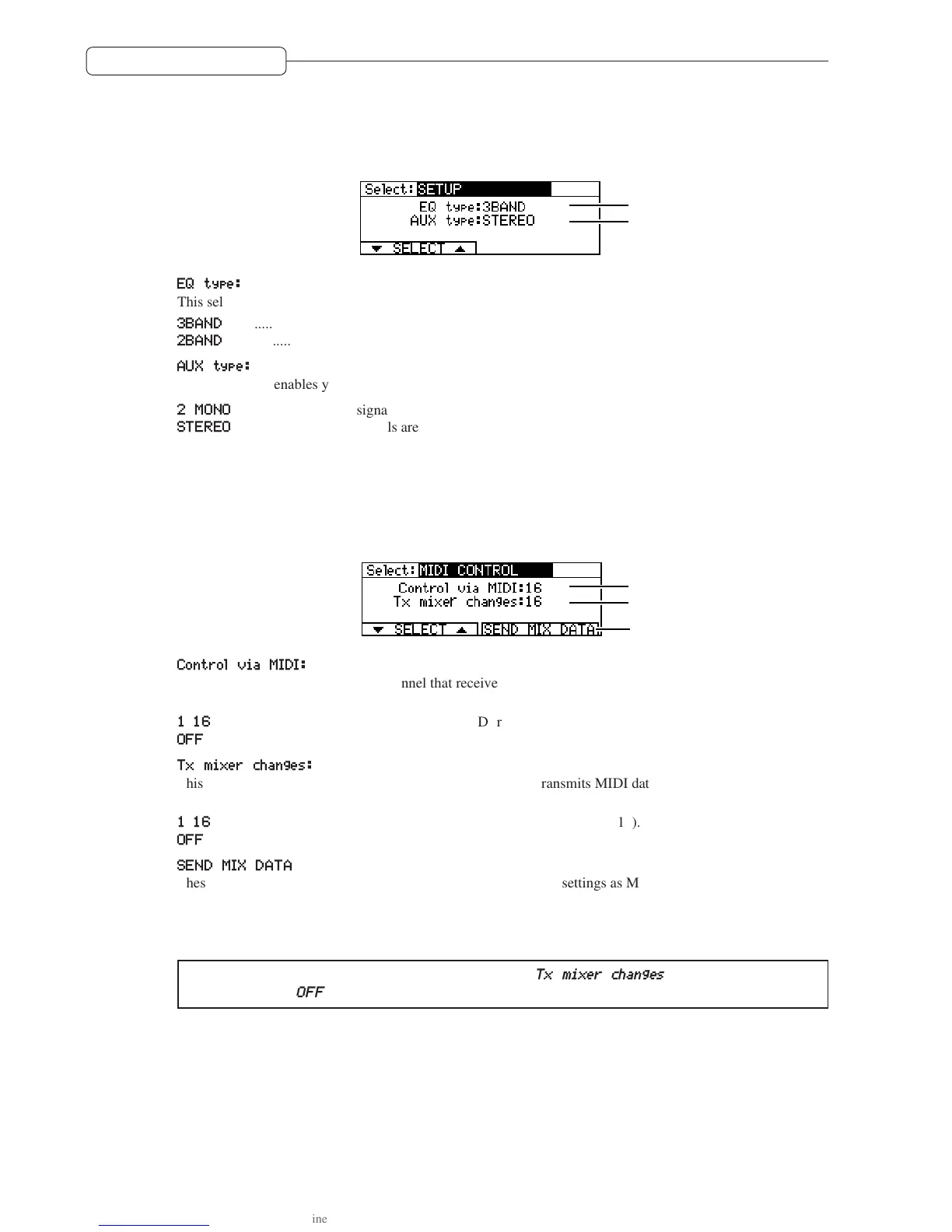68
Chapter 6: Mixer Function
SETUP
These parameters enable you to select the type of EQ and AUX. To change the setting, use the [CURSOR] key to
move the cursor to the desired field and turn the [JOG] dial.
A
2
1
EQ type:
This select field enables you to select a type of EQ.
3BAND
..........................Selects a 3-band EQ.
2BAND
..........................Selects a 2-band EQ.
2
AUX type:
This select field enables you to select a type of AUX.
2 MONO
........................AUX signals are treated as 2-channel monaural signals.
STEREO
........................AUX signals are treated as a stereo pair signal.
MIDI settings (MIDI CONTROL)
This screen is used to set up and control data transfer with an external MIDI device. To change a parameter
setting, use the [CURSOR] key to move the cursor to the desired field, then turn the [JOG] dial to change the
setting. You can also use the [F5] and [F6] keys to output the current mix parameter settings via MIDI OUT.
A
2
C
1
Control via MIDI:
This field is used to set up a MIDI channel that receives MIDI data to control the mix parameters using the
external MIDI data.
1
–
16
.............................Enables you to select a MIDI receive channel (1–16).
OFF
...............................MIDI data is not received.
2
Tx mixer changes:
This numeric field enables you to set up a MIDI channel that transmits MIDI data when the mix parameters are
changed.
1
–
16
.............................Enables you to select a MIDI transmit channel (1–16).
OFF
...............................MIDI data is not transmitted.
3
SEND MIX DATA
[F5] key / [F6] key
These function keys are used to output the current mix parameter settings as MIDI data. Pressing the [F5] or
[F6] key while this screen is displayed will output the mix parameter settings, such as the LEVEL, EQ, and
PAN settings, as Control Change data from the MIDI OUT connector. In this way, you can store the Mixer
mode settings in a sequencer.
➸
NOTE :
Before you use this function, make sure that the
Tx mixer changes
parameter is set to any
option other than
OFF
.
