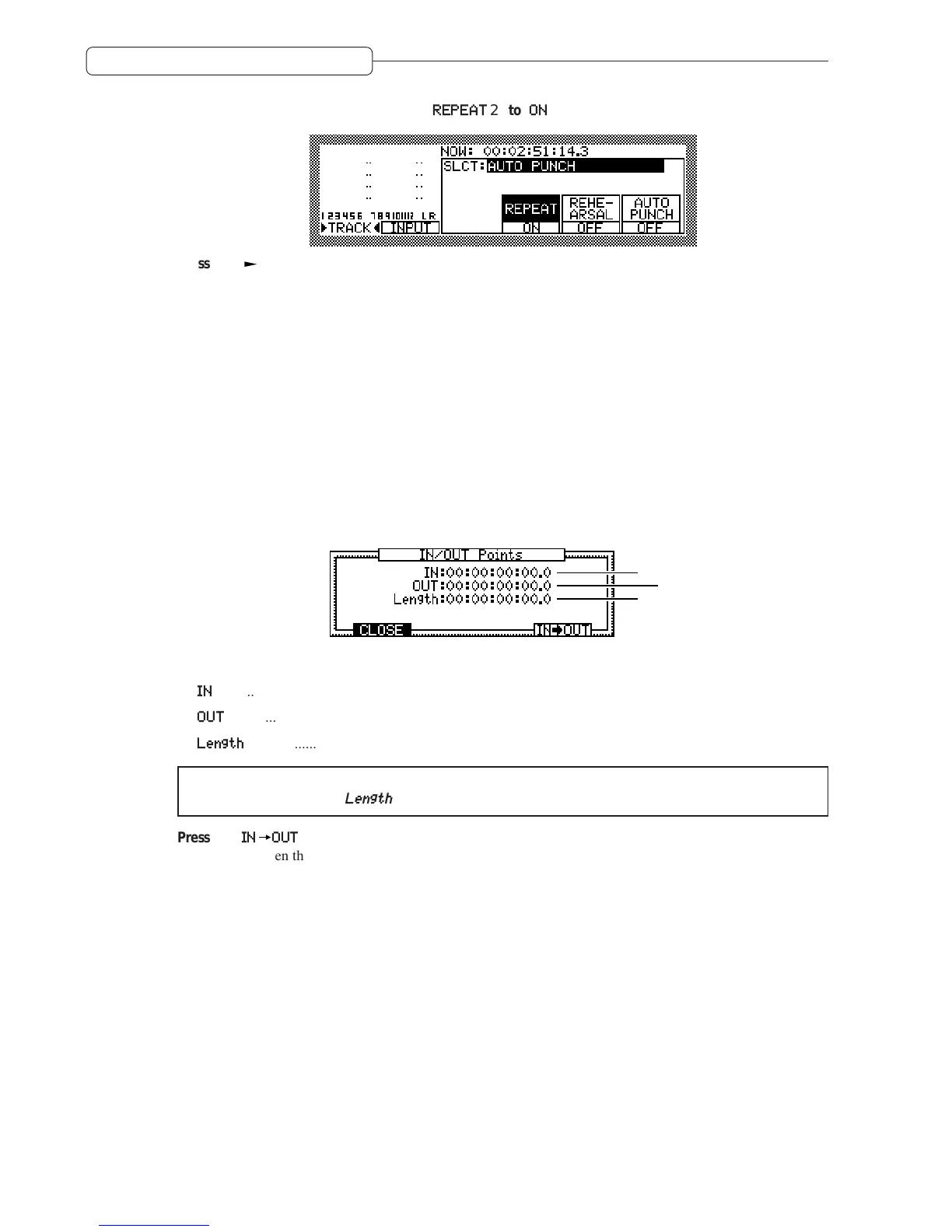46
Chapter 3: Transport/Locate operation
4. Press the [F4] key to set the select field
REPEAT
2 to
ON
.
5. Press the [ ] key.
The data between the IN point and the OUT point is repeatedly played.
If you start playing back from a position before the OUT point, the playback continues up to the OUT point,
then returns to the IN point.
If you start playing back from a position after the OUT point, the IN point is located, then playback starts.
Using the [IN] and [OUT] keys to play data between the [IN] point and the
[OUT] point
You can use the [IN] key and [OUT] key to directly enter the IN/OUT points or to play data between the IN/OUT
points. This is useful when you wish to check the position of the auto punch in/out points or a range to be edited.
1. Make sure that the transport section of the DPS12 is stopped.
2. Press the [IN] key or the [OUT] key.
The IN/OUT Points window appears, enabling you to set the IN/OUT points.
A
B
C
This window provides you with the following information.
1
IN
............................ This is a time field that indicates the time of the IN point.
2
OUT
......................... This is a time field that indicates the time of the OUT point.
3
Length
.................... This field indicates the time (duration) between the IN and OUT points.
✐
TIP :
You can move the cursor to the IN/OUT time field and change the IN/OUT point. (As you change
the point, the value of the
Length
field changes.)
3. Press the
IN
OUT
[F5] key.
The range between the IN point and the OUT point is played once.
