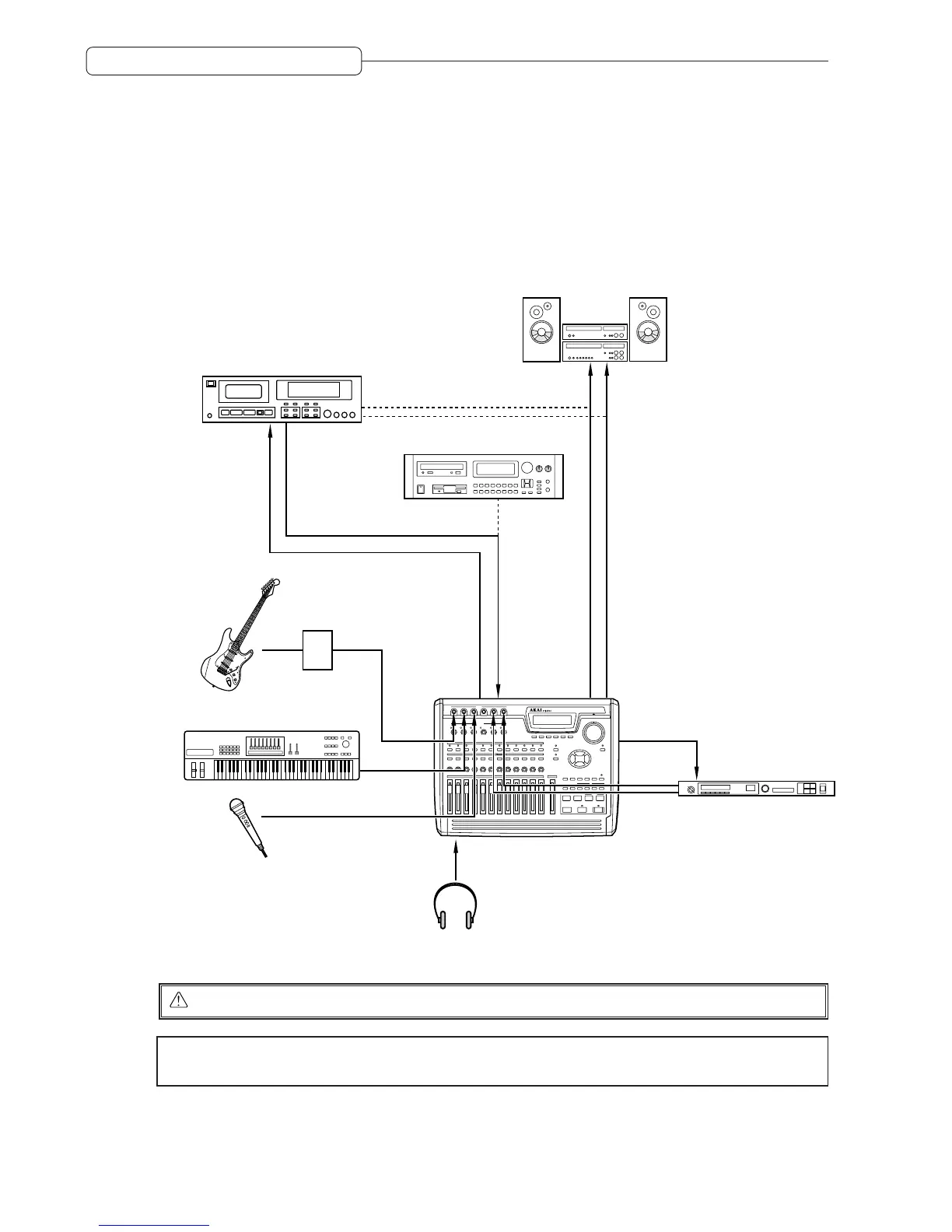20
Chapter 2: Recording on the DPS12
Chapter 2: Recording on the DPS12
This chapter describes basic operations of the DPS12, including recording preparation, recording the first part,
overdubbing, mixdown to a master recorder.
Connections
The diagram below is an example of basic connections for recording on the DPS12.
INPUT
DIGITAL PERSONAL STUDIO
dps12
INPUT GAIN
Master recorder
(DAT recorder/MD recorder)
DIGITAL
IN
DIGITAL
OUT
DIGITAL OUT
OPTICAL
OUT
AUX SEND A/B
OPTICAL
IN
MASTER
OUT
LINE IN
External effect processor
DPS12
Sampler
Monitor system
PHONES
Headphones
Dynamic microphone
Synthesizer/rhythm machine
Effect processor,
direct box, pre-amp, etc.
CAUTION :
Make sure that you turn off the power to all equipment before making connections.
➸
NOTE :
DIGITAL OUT jacks on AKAI sampler are of the coaxial type. You will need an optical converter to
connect a sampler to input digital signals to the DPS12.