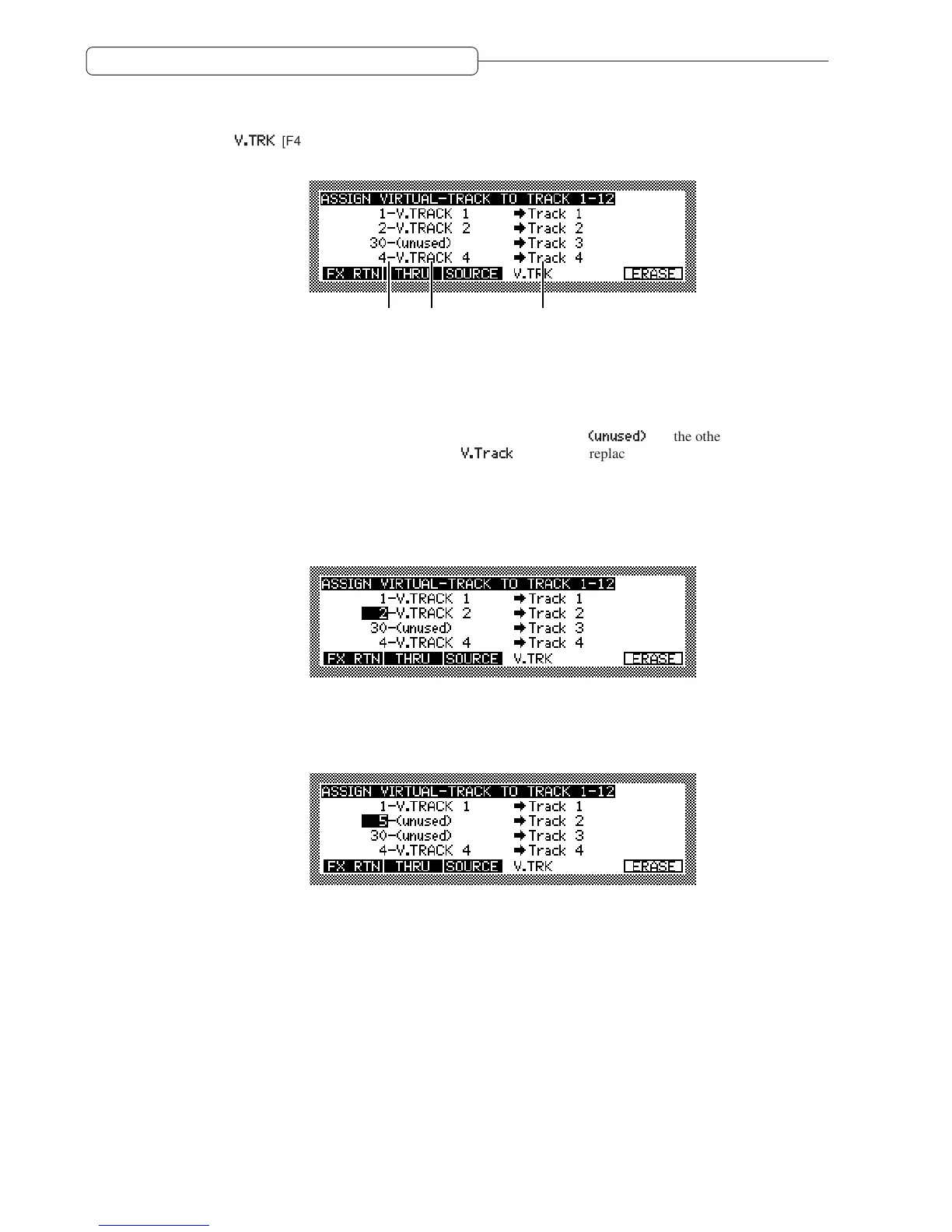56
Chapter 5: Assigning Input Signals and Virtual Tracks
Assigning a virtual track to a physical track
Pressing the
V.TRK
[F4] key in Assign mode causes the following screen to appear. In this screen, you can assign
up to 250 virtual tracks to physical tracks 1–12.
A B C
1 This select field allows you to select one of the 250 virtual tracks. The value indicates a virtual track
number (1–250).
2 This character field indicates the name of the virtual track.
3 This field indicates an assigned physical track (1–12). This field is for display purposes only.
A virtual track that does not contain any recorded data is indicated as
(unused)
. On the other hand, a virtual
track that contains recorded data is indicated as
V.Track
### (### is replaced by the virtual track number).
(In the example shown above, virtual tracks 1, 2, and 4 already have recording data). You can change the name
of any virtual track.
Follow the procedure below to assign virtual tracks to physical tracks.
1. Use the [CURSOR] key to move the cursor up and down and select a physical track (1–12).
Example: Physical track 2 is selected and has been assigned virtual track 2.
At this time, make sure that the cursor is located at the virtual track number.
2. Turn the [JOG] dial to select a virtual track number (1–250).
Example: Virtual track 5 (not recorded) is assigned to physical track 2.