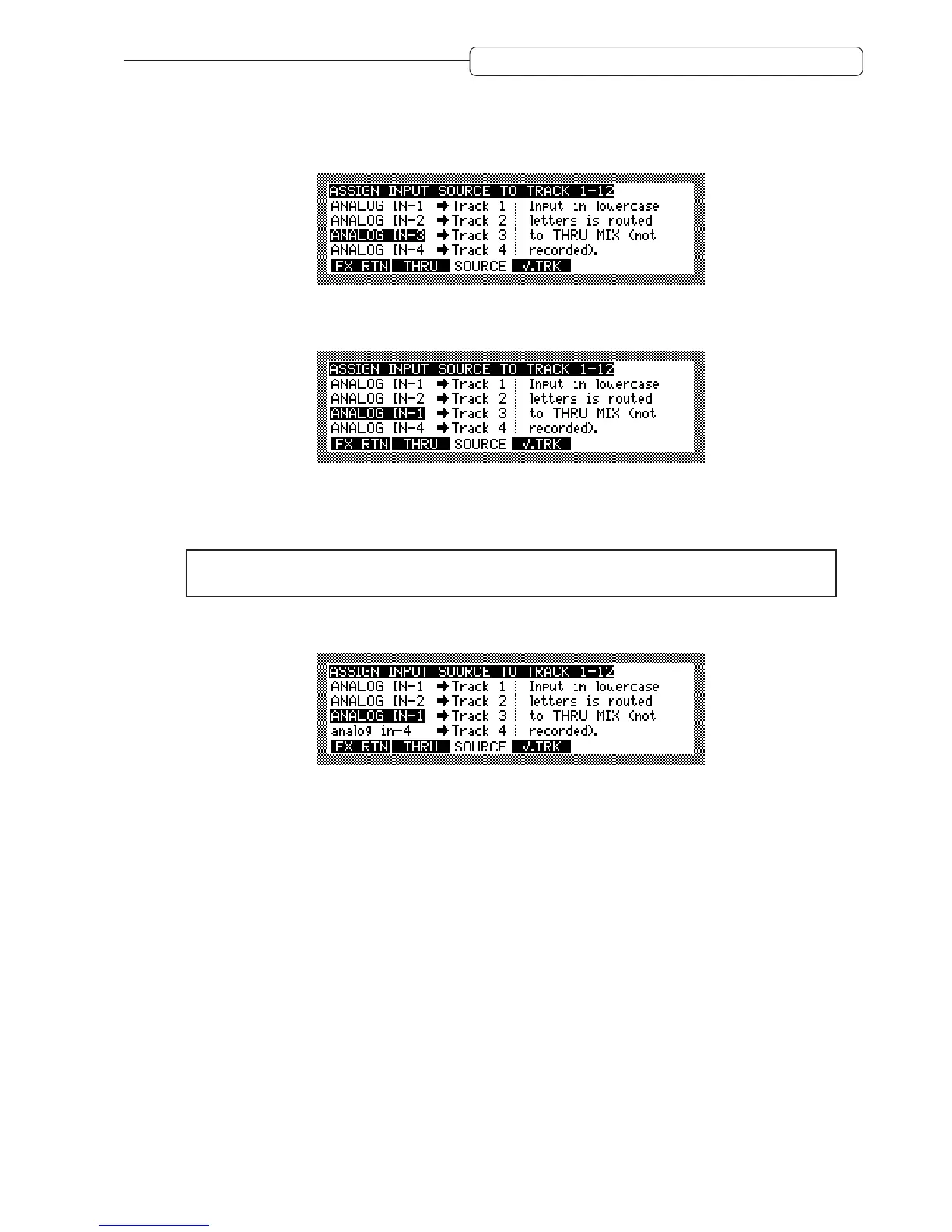55
Chapter 5: Assigning Input Signals and Virtual Tracks
Follow the procedure below to assign input signals to tracks:
1. Use the [CURSOR] key to move the cursor up and down and select a track for which you wish to
change the input signal assignment.
Example: Track 3 is selected and analog INPUT jack 3 has been assigned to that track.
2. Turn the [JOG] dial to select other input.
Example: Analog INPUT jack 1 is assigned to track 3.
Now the signal from analog INPUT jack 1 is routed to track 3. (In this example, the same signal is also sent to
track 1.)
➸
NOTE :
You may route a single input signal to multiple tracks, but you cannot route multiple input
signals to a single track.
If the destination of the signal is specified as a THRU MIX channel in “Switching between TRACK MIX /
THRU MIX” (page 52), the signal is indicated in lower case letters as follows.
Example: The destination of the INPUT jack 4 signal is set to “THRU”.
In this example, the signal of INPUT jack 4 is sent directly to the Mixer section, and is not sent to track 4.