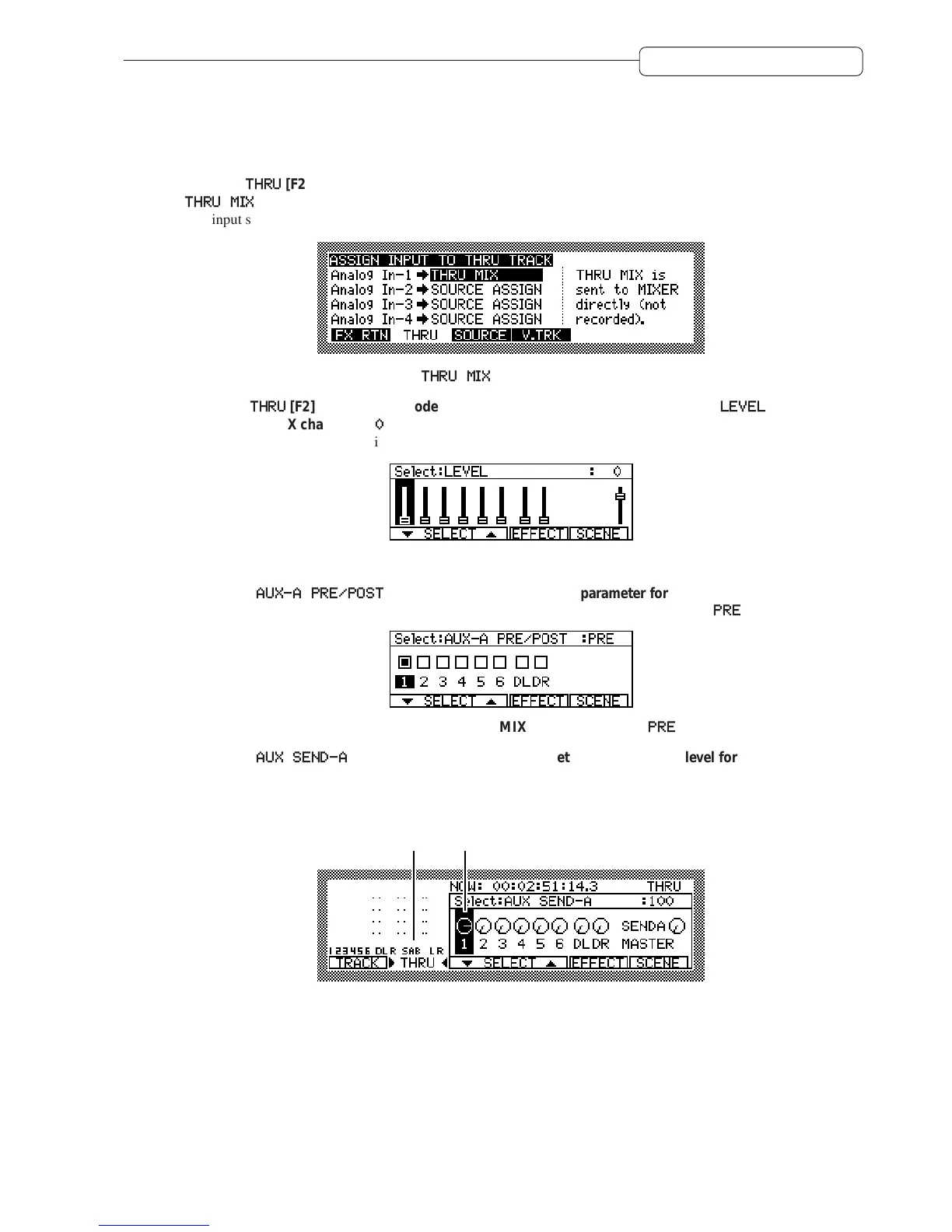125
Chapter 13: Using the effects
Recording sound to a track while applying an Insert effect
You may sometimes wish to record sound with an Insert effect applied via an input. This section describes an
example in which we apply a stereo phaser of EFFECT A to the INPUT 1 signal and record on Tracks 5 and 6.
1. Press the
THRU
[F2] key in Assign mode, and set the input to which you wish to apply the effect to
THRU MIX
.
The input signal is routed to a THRU MIX channel in the mixer section.
Example: Analog input 1 is routed to
THRU MIX
.
2. Press the
THRU
[F2] key in Mixer mode to select a THRU MIX channel, and set the
LEVEL
parameter
of the THRU MIX channel to
0
.
The THRU MIX channel signal is not sent to master L/R.
Example: Set the level of THRU MIX channel 1 to 0.
3. Recall the
AUX-A PRE/POST
parameter in Mixer mode (the parameter for switching between pre
and post fader for AUX SEND A), and set the corresponding THRU MIX channel to
PRE
.
Example: AUX-A PRE/POST parameter for THRU MIX channel 1 is set to
PRE
.
4. Recall the
AUX SEND-A
parameter in Mixer mode, and set the AUX SEND A level for the corre-
sponding THRU MIX channel to an appropriate level.
The signal is routed from the pre-fader position of the THRU MIX channel to EFFECT A. At this time, you
can check the AUX SEND A output level using the level meter (SA bar graph) in the left column of the screen.
AB
Example: Adjust the AUX-SEND-A parameter (1) for THRU MIX channel 1, and check the output
level using the level meter 2.