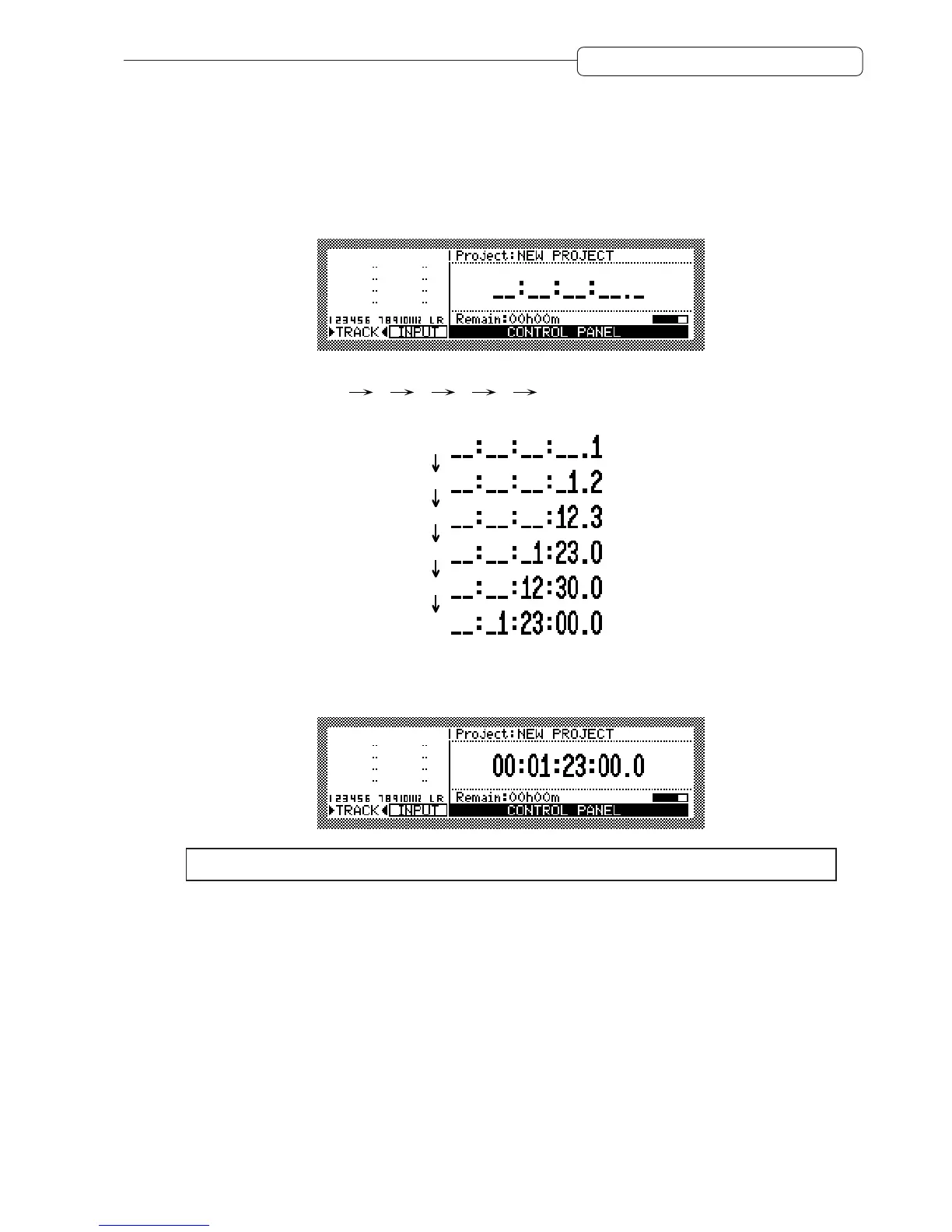47
Chapter 3: Transport/Locate operation
Entering a time value in the counter
You may enter a time in the counter on the MAIN screen to locate the corresponding position. Follow the
procedure below:
1. Press the [NUMBER/NAME] key on the MAIN screen.
The time counter value disappears enabling you to enter a desired value. At this time, the [CHANNEL SELECT]
keys 1–10 function as number keys.
2. Use the [CHANNEL SELECT] keys 1–10 to enter the desired time value.
For example, if you enter 1 2 3 4 5 6, the time counter indicates the numbers in the
following order.
1
2
3
0
0
0
3. When you finish entering the value, press the [NUMBER/NAME] key again.
The DPS12 locates the position that corresponds to the time value.
✐
TIP :
Press the
[SOLO]
(
[CANCEL]
) key to cancel the entered value.