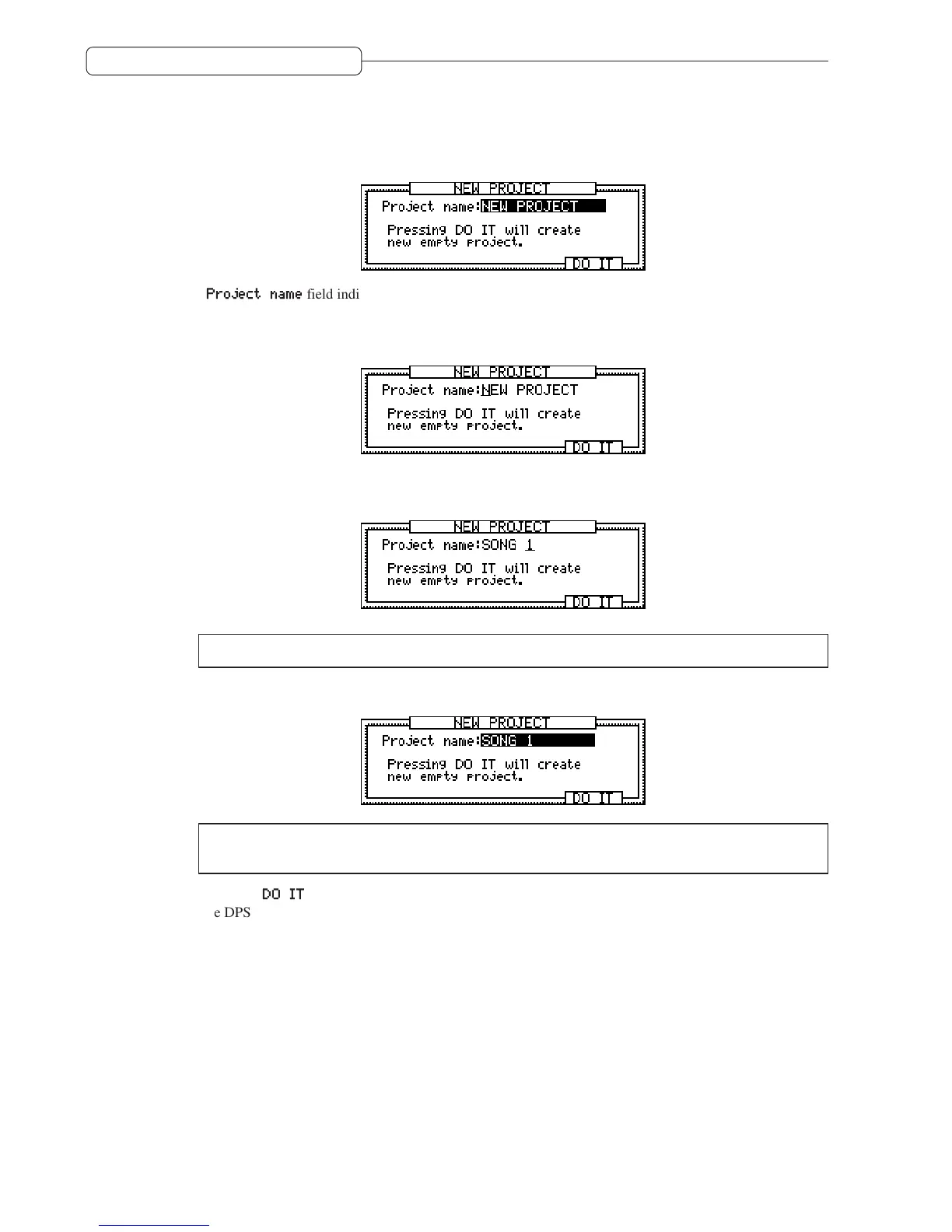24
Chapter 2: Recording on the DPS12
Creating a new Project
Since the DPS12 requires that at least one project exists on the current disk for recording, the following window
for creating a new Project automatically appears when the format operation is complete.
The
Project name
field indicates the name of the Project you are creating.
1. Press the [NUMBER/NAME] key.
An underline appears as follows, enabling you to name a new Project.
2. Use the [JOG] dial, or alphabet keys and the [CURSOR] key, or the [SHUTTLE] dial to enter
characters.
✐
TIP :
Refer to page 18, 19 for information on how to enter characters.
3. Press the [NUMBER/NAME] ([ENTER]) key to confirm the name.
➸
NOTE :
If you do not press the
[NUMBER/NAME]
(
[ENTER]
) key, the changed name will not be
confirmed.
4. Press the
DO IT
[F5] key.
The DPS12 creates a new Project with a new name, and the display returns to the MAIN screen.